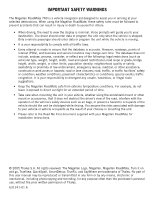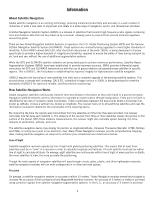Table of Contents
ii
Selecting Destinations
...........................................................................................................................
31
Choosing the Route Method
.................................................................................................
32
Changing the Route Method
.................................................................................................
33
Cancelling a Planned Route
.................................................................................................
34
Selecting a Destination Using Select Address
........................................................................
35
Search By City
...............................................................................................................
35
Search By State
.............................................................................................................
36
Previous City
.................................................................................................................
38
Selecting a Destination Using the Address Book
....................................................................
40
Previous Destinations
.....................................................................................................
40
Saving a Previous Destination to the Address Book
............................................................
41
Deleting A Previous Destination
.......................................................................................
42
Favorites
.......................................................................................................................
43
Editing a Favorite
...........................................................................................................
44
Deleting A Favorite
.........................................................................................................
46
List Addresses
...............................................................................................................
47
Editing an Address
.........................................................................................................
48
Deleting an Address
.......................................................................................................
49
Create New Entry – Search by City
...................................................................................
50
Create New Entry – Search by State
.................................................................................
52
Create New Entry – Previous City
.....................................................................................
54
Trip Planner – New
........................................................................................................
56
Trip Planner – Optimizing a Trip
......................................................................................
57
Trip Planner – Guide Me
.................................................................................................
58
Trip Planner – Edit
.........................................................................................................
59
Trip Planner – Delete and Rename
...................................................................................
60
Selecting a Point of Interest as a Destination
.........................................................................
63
Spell Name
...................................................................................................................
63
Select Category
..............................................................................................................
66
Custom POIs
.................................................................................................................
69
Selecting an Intersection as a Destination
.............................................................................
71
Search by City
...............................................................................................................
71
Search by State
.............................................................................................................
72
Previous City
.................................................................................................................
74
Options
.................................................................................................................................................
76
Trip Computer
....................................................................................................................
77
Current Trip
...................................................................................................................
77
Stopping or Starting the Trip Computer
............................................................................
77
Saving the Current Trip Report
........................................................................................
78
Resetting the Trip Computer
...........................................................................................
78
Viewing a Saved Trip Report
............................................................................................
78
Deleting a Trip Report
....................................................................................................
79
Configuration
......................................................................................................................
80
POI Selection
................................................................................................................
80
Custom POIs
.................................................................................................................
81
Map Options
..................................................................................................................
86
Select Map Color
...........................................................................................................
87