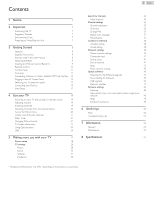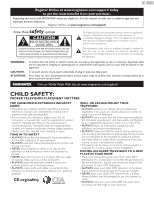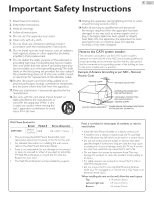Magnavox 50MV336X/F7 Owners Manual English
Magnavox 50MV336X/F7 Manual
 |
View all Magnavox 50MV336X/F7 manuals
Add to My Manuals
Save this manual to your list of manuals |
Magnavox 50MV336X/F7 manual content summary:
- Magnavox 50MV336X/F7 | Owners Manual English - Page 1
Owner's Manual Manual del Propietario Manuel du Propriétaire 50MV336X Necesita ayuda inmediata? www.magnavox.com/support/ 1 866 341 3738 www.magnavox.com/support/ 1 866 341 3738 www.magnavox.com/support/ 1 866 341 3738 - Magnavox 50MV336X/F7 | Owners Manual English - Page 2
the TV 7 Regulatory Notices 7 Environmental Care 7 Preparing to Move/Ship the Unit 7 3 Getting Started 8 Features 8 Supplied Accessories 8 Symbols used in this User Manual 8 Attaching the Base 9 Installing the Remote Control Batteries 9 Remote Control 10 Control Panel - Magnavox 50MV336X/F7 | Owners Manual English - Page 3
magnavox.com/support/ Know these safety symbols CAUTION RISK OF ELECTRIC SHOCK DO NOT OPEN CAUTION: TO REDUCE THE RISK OF ELECTRIC SHOCK, DO NOT REMOVE COVER (OR BACK). NO USER-SERVICEABLE PARTS ARE INSIDE. REFER SERVICING TO QUALIFIED SERVICE read and follow all instructions for proper use of - Magnavox 50MV336X/F7 | Owners Manual English - Page 4
Kit Brand 50MV336X SANUS VuePoint Model # F80B Screw dimension M6 x 0.472" (12mm) • The recommended Wall Mount Bracket Kit (sold separately) allows the mounting of the TV on the wall. • For detailed information on installing the wall mount, refer to the Wall Mount Instruction Book. • Funai is - Magnavox 50MV336X/F7 | Owners Manual English - Page 5
or television technician for help. Declaration of Conformity Trade Name : MAGNAVOX Responsible Party : FUNAI CORPORATION, Inc. Model : 50MV336X Address : 19900 Van Ness Avenue, Torrance, CA 90501 U.S.A. Telephone Number : 1 866 341 3738 5 .English Modifications This apparatus may generate - Magnavox 50MV336X/F7 | Owners Manual English - Page 6
of Pandora Media, Inc. Used with permission. Hotlist, Samba, Samba TV and associated logos are trademarks of Free Stream Media Corp. Portions of two years of age. © 2016 Funai Electric Co., Ltd. All rights reserved. No part of this Owner's Manual may be reproduced, transmitted, disseminated - Magnavox 50MV336X/F7 | Owners Manual English - Page 7
the Unit Off when trouble is found or not in TV. The gas trapped inside of this Unit may cause ignition and explosion. CAUTION: Danger of explosion if battery is incorrectly replaced. Replace instructions. Tipping, shaking or rocking the unit may cause injury / death. • To avoid damage to the Screen - Magnavox 50MV336X/F7 | Owners Manual English - Page 8
3.5mm Stereo jack for personal listening. Supplied Accessories Owner's Manual Quick Start guide 8 .English Remote Control and Batteries (AAA, 1.5V x 2) TV base and Screws AAA AAA Screws packed with this Unit. Model Quantity 50MV336X 4 Size M4 x 0.787"(20mm) Note(s) ● If you lose the - Magnavox 50MV336X/F7 | Owners Manual English - Page 9
screen TVs, at least 2 people are required for these steps. 1 9 .English Installing the Remote Control Batteries 1 Slide the battery cover off the back of the Remote Control the Remote Control for an extended period of time. 1 3 2 × 4 2 Note(s) ● Make sure to use a table which can support the - Magnavox 50MV336X/F7 | Owners Manual English - Page 10
Remote Control a b c d e f g 10 .English a B (POWER) Turns the TV On from Standby or Off to Standby mode. b PIC/SOUND MODE h Optimizes Picture and Sound quality. i j k c 0 - 9 (NUMBER keys) Used to enter a Channel / Program number On-screen. n Z (Home) Opens the Main On-screen Menu. - Magnavox 50MV336X/F7 | Owners Manual English - Page 11
, moves the Cursor Up (H)/Down (I). c MENU Opens the Main On-screen Menu. d SOURCE Selects Connected Devices. e B (POWER) Turns the TV On and Off. f Remote Control Sensor Receives IR signal from Remote control. g Power On / Standby Indicator (On : no light, Standby : lights in red) h Ambient Light - Magnavox 50MV336X/F7 | Owners Manual English - Page 12
your Recorder too close to the Screen because some Recorders can be susceptible to harmful interference from the TV. Satellite OUT Cable Cable RF Antenna selector. ● If you are not receiving a Signal from your Cable service, contact the Cable provider. Plugging in the AC Power Cord Make sure - Magnavox 50MV336X/F7 | Owners Manual English - Page 13
high-definition Video and to enable HDMI-CEC. Note(s) ● MAGNAVOX HDMI supports HDCP (High-bandwidth Digital Contents Protection). HDCP is a form of Note(s) ● Some HDMI cables and devices may not be compatible with the TV due to different HDMI specifications. ● Use an HDMI cable with the HDMI logo - Magnavox 50MV336X/F7 | Owners Manual English - Page 14
Connection HDMI-ARC allows you to use HDMI-CEC to output TV Audio directly to a connected Audio device, without the need for an additional Digital Audio cable. HDMI 1 IN only OUT HDMI cable Digital home theater amplifier that supports HDMI-ARC Note(s) ● The HDMI 1 connector is HDMI Audio Return - Magnavox 50MV336X/F7 | Owners Manual English - Page 15
Wireless LAN Access Point (AP) (e.g. Broadband Wireless Router) which supports IEEE 802.11 b/g/n. (n is recommended for stable operation of the wireless PC. ● Some HDMI cables and devices may not be compatible with the TV due to different HDMI specifications. ● Use an HDMI cable with the HDMI logo - Magnavox 50MV336X/F7 | Owners Manual English - Page 16
recognizes only a USB Memory Stick. ● Do Not use a USB hub or an extension cable to connect an External hard disk drive to the Unit. (Not Supported.) ● Always insert a USB Memory Stick directly to this Unit. ● A USB Memory Stick is Not Supplied with this Unit. ● We Do Not guarantee that All USB - Magnavox 50MV336X/F7 | Owners Manual English - Page 17
These Operations are accessible by Remote Control. Some may also be accessible by the Main Unit's Control Panel. Initial Setup This section will guide you through the Unit's Initial setting which includes selecting a Language for your On-screen Menu, country, location and Autoprogram, which - Magnavox 50MV336X/F7 | Owners Manual English - Page 18
latest software on the network server. Note(s) ● If you are not receiving a signal from your Cable service, contact the Cable provider. ● If you press B during autoprogram, this setup of TV channels will be cancelled. ● The Initial Autoprogram function can be executed for either Antenna or Cable - Magnavox 50MV336X/F7 | Owners Manual English - Page 19
(Down) on the side panel or press CH + / - on the Remote Control. To Select Channels by using the NUMBER buttons Digital TV Operation ● For Digital channels, press a number followed by a dot "•" and the corresponding sub channel number. - When selecting Digital channel 11.1 Be sure to press • before - Magnavox 50MV336X/F7 | Owners Manual English - Page 20
seconds till the Picture appears. HDMI1 HDMI2 Video USB Watch TV ② Use the Remote Control of the Set-top Box or the Connected Device to Select Channels. Access the Home menu 1 Press Z. Guide to Home menu Source Home Network Apps Watch TV Setup 20 .English Lock or unlock your device from - Magnavox 50MV336X/F7 | Owners Manual English - Page 21
of Display Modes can be Selected for a PC Input Signal. Press PICTURE SIZE A Repeatedly to Switch the TV Aspect Ratio. For 16:9 Video signal Automatic 4:3 Unscaled Wide screen Automatic 4:3 Wide screen Unscaled Other than DTV and HDMI connected devices, enlarges the picture to Best fit the - Magnavox 50MV336X/F7 | Owners Manual English - Page 22
selected channel or other information such as the aspect ratio on the TV screen. In the Digital mode, the detailed broadcasting information for the current off-the-air channel such as program title and program guides are displayed. 1 Press INFO. ab c d 11.1 KABC A Day of Memories e Resolution - Magnavox 50MV336X/F7 | Owners Manual English - Page 23
can simply operate various items from this unit's Remote Control. Before you begin: select a device connected to an HDMI connection. L p. 20 . Sound L p. 30 Headphone volume To adjust headphone volume. Sound L p. 30 TV speakers To Select the audio output from the unit's speakers or not. Sound L - Magnavox 50MV336X/F7 | Owners Manual English - Page 24
or loss of stored data. ● The USB Memory Stick is Not Supplied with this TV. ● A maximum of 1,023 folders or files can be recognized. ● A File Name exceeding 256 characters or contains a Dot character is Not Supported on this TV. ● A USB Memory Stick that required its own driver or the device with - Magnavox 50MV336X/F7 | Owners Manual English - Page 25
will not be output from the unit's speakers. TV Speakers On CEC Link The Sound will be output from the unit's speakers. You can control Audio Output from your connected HDMI-CEC Compliant Devices with VOL + / − by using this unit's Remote control. Auto sound Selects the sound mode according to - Magnavox 50MV336X/F7 | Owners Manual English - Page 26
not be output from the unit's speakers. TV speakers On CEC Link The Sound will be output from the unit's speakers. You can control Audio Output from your connected HDMI-CEC Compliant Devices with VOL + / − by using this unit's Remote control. Auto picture Selects the picture mode according to - Magnavox 50MV336X/F7 | Owners Manual English - Page 27
network installation. L p. 38 Network settings L p. 39 Accesses menus that allow you to network settings. Update software L p. 43 Guides you through an update of the TV Software. Software settings L p. 44 Accesses menus that allow you to change Software settings. Continued on next page. - Magnavox 50MV336X/F7 | Owners Manual English - Page 28
zoom Picture format 4:3 Movie expand 14:9 Movie expand 16:9 Changing Picture Format L p. 21 Wide screen Unscaled Mode selection PC HDTV to Turn Off image enhancement features which makes the TV to act purely as a monitor to enable image enhancement features to improve picture quality Cursor - Magnavox 50MV336X/F7 | Owners Manual English - Page 29
You can set a Particular Picture Quality using Advanced settings. Auto picture Backlight Contrast Brightness Color Tint Sharpness Advanced settings Picture format Mode selection Color alignment Mode Noise reduction Red gain Light sensor Green gain Black stretch Blue gain Dynamic contrast - Magnavox 50MV336X/F7 | Owners Manual English - Page 30
by an HDMI cable to this unit, some sound operations such as volume up can be changed by using this unit's remote control. Make sure fun-Link control is set to On. L p. 34 Off No Output Sound from the Unit's Speakers TV speakers On CEC Link to Output Sound from the Unit's Speakers to - Magnavox 50MV336X/F7 | Owners Manual English - Page 31
and Edge type) Background (Background color and Background opacity) ● Review your setting choice made above by looking in the upper left corner and Text Services. The Closed Captions or Text is Displayed in the same Language as the Program's Dialog (up to 4 lines of script on the TV Screen). Serve - Magnavox 50MV336X/F7 | Owners Manual English - Page 32
as CC. ● Not all captioning services are used by a TV channel during the transmission of a Closed Caption program. ● Closed Caption will NOT be displayed when you are using an HDMI or a Component connection. ● To show the Closed Caption on your TV screen, broadcast signal must contain the Closed - Magnavox 50MV336X/F7 | Owners Manual English - Page 33
Language You can set the language for the On-screen display. 1 Use H I to Select Language, then press J K to Select Configuración or Configuration, then press OK. Use H I J K to Select Ajustes de TV or Réglages de la télévision, then press OK. Use H I to Sselect Instalación or Installation, then - Magnavox 50MV336X/F7 | Owners Manual English - Page 34
an HDMI connector. One-touch play When you connect your TV to devices that support one-touch play, you can control your TV and the devices with one remote control. For example, when you press K (Play) on your DVD remote control, your TV automatically switches to the correct channel to show the DVD - Magnavox 50MV336X/F7 | Owners Manual English - Page 35
the On-screen Instructions to Complete contact your local service provider. Installing Digital TV and Cable channels available in your area. Uninstall channels The channels selected here can be skipped when selecting the channels using CH + / -. Those channels can still be selected with the NUMBER - Magnavox 50MV336X/F7 | Owners Manual English - Page 36
ratings lock All None TV-Y TV-Y7 TV-G TV-PG TV-14 TV-MA 36 .English 2 Use the NUMBER buttons to enter the 4-digit numbers for your PIN code. CRTC policy. Setting TV and movie ratings Movie ratings lock is the rating system created by MPAA. TV ratings lock has controlled access to individual - Magnavox 50MV336X/F7 | Owners Manual English - Page 37
Programs are used in Movie ratings lock, TV ratings lock, Canadian English rating or Canadian French / News / Political / Public Service Announcements / Religious / Sports / then press OK. 2 Press the NUMBER buttons to enter the Current 4-digit PIN code. 3 Press the NUMBER buttons to enter the New 4- - Magnavox 50MV336X/F7 | Owners Manual English - Page 38
screen . : Set the entered number or word. 1 Press Instructions. Simple Connect Select this Setting if your Router has an easy connect button. Start Scanning for Wireless Networks on the TV after pressing the easy connect button on your Router. If Connection Test fails, refer to the Router's Manual - Magnavox 50MV336X/F7 | Owners Manual English - Page 39
Manual 39 .English Simple Connect Pin code Manual Select this Setting if your Router has an easy connect button. Start Scanning for wireless networks on the TV key appears as asterisks on the confirmation screen. ● The wireless LAN supports following specifications. - Wireless standards: IEEE 802 - Magnavox 50MV336X/F7 | Owners Manual English - Page 40
. Auto XXXXXXXXXXXXXX Manually enter your SSID None WEP Others 40 .English IP configuration In following cases, select IP configuration to set each setting as necessary. - When Connection Test failed with the setting of Connection test. - When instructed by your Internet service provider to - Magnavox 50MV336X/F7 | Owners Manual English - Page 41
the proxy setting as instructed by your Internet service provider to set number or word by using H I J K, then press OK. Proxy port * Use H I or the NUMBER buttons to input numbers DNS Settings, etc. manually. 1 Use H of Network Status Confirmation screen. Note(s) ● If to this TV properly or if - Magnavox 50MV336X/F7 | Owners Manual English - Page 42
DMC. Renderer name Change the display name of this TV to other devices on the Home Network. Apps Displays the to Select Netflix ESN, then press OK. ● Displays the ESN (Electronic Serial Number) to get any services from Netflix. Netflix software version Displays the Netflix version. 1 Use H I to - Magnavox 50MV336X/F7 | Owners Manual English - Page 43
downloaded from our website at www.magnavox.com/support/download using the model number of your TV to find information. You can OK. 6 Use J K to Select Yes, then press OK. ● Read the on-screen instructions and confirm that you want to continue with the installation. Software update is in progress. - Magnavox 50MV336X/F7 | Owners Manual English - Page 44
it again. 8 Press B again to Turn the unit On. ● The TV starts up with the new software. For further assistance, please contact Call service is available when updating the firmware. ● When you start up the TV or a net service after executing the software update, a message may appear on the screen - Magnavox 50MV336X/F7 | Owners Manual English - Page 45
unit to the Internet. Connecting the TV to the Internet using an Ethernet cable L p. 14 or Connecting the TV to the Internet using a Wireless LAN network. ● For details, refer to the instruction book of the Home network certified device. 2 Press Z on the remote control. 3 Use J K to Select Home - Magnavox 50MV336X/F7 | Owners Manual English - Page 46
will not be output from the unit's speakers. TV Speakers On CEC Link The Sound will be output from the unit's speakers. You can control Audio Output from your connected fun-Link Compliant Devices with VOL + / − by using this unit's Remote control. Auto sound Selects the sound mode according to - Magnavox 50MV336X/F7 | Owners Manual English - Page 47
not be output from the unit's speakers. TV speakers On CEC Link The Sound will be output from the unit's speakers. You can control Audio Output from your connected fun-Link Compliant Devices with VOL + / − by using this unit's Remote control. Auto picture Selects the picture mode according to - Magnavox 50MV336X/F7 | Owners Manual English - Page 48
on 3rd party Internet Services, please visit the Service Providers Website: Netflix : http://www.netflix.com VUDU : http://www.vudu.com For additional help, refer to the Frequently Asked Questions FAQs at www.magnavox.com/support. Select TV and enter your Model Number. Continued on next page - Magnavox 50MV336X/F7 | Owners Manual English - Page 49
. ● Search result will appear on the right side of the TV screen. ● If the selection screen with the result type appears, use H I to Select the can delete or rename the currently selected station. Guide to the Player Screen On the player screen, you can set various options to the currently - Magnavox 50MV336X/F7 | Owners Manual English - Page 50
the Child Lock setting? When I start up the TV or a net service, a message appears on the screen prompting for software update again. Answer ● Check the Antenna or Cable Connection to the Main Unit. ● Check the Batteries on the Remote Control. ● Check if there is an obstacle between the infrared - Magnavox 50MV336X/F7 | Owners Manual English - Page 51
same time. ● Ensure that no buttons on the Remote Control are depressed and move freely. Universal Remote Control does not work properly. ● Refer to the user manual of the universal remote control for the MAGNAVOX code. Picture Power is ON but no screen image. ● Check whether the Connection for the - Magnavox 50MV336X/F7 | Owners Manual English - Page 52
screen prompting for software update again. ● When you start up the TV or a net service after executing the software update, a message may appear on the screen Router and TV. - If the problems continue even service provider to troubleshoot server. (Refer to the user manual of the home media server.) ● - Magnavox 50MV336X/F7 | Owners Manual English - Page 53
inoperative, do not try to correct the problem yourself. There are no user serviceable parts inside. Call our toll free customer support line found on the cover of this User Manual to locate an authorized service center. IR Signal Check If the Remote Control is not working properly, you can use - Magnavox 50MV336X/F7 | Owners Manual English - Page 54
Model Operating Temperature 50MV336X FHD (Full expand 16:9 / Wide screen : Automatic / 4:3 / Wide screen / Unscaled JPEG, Progressive Number Keyboard, Programmable Scan, Channel +(up) / -(down) and PREV. CH (Previous Channel) 1 Supporting Video Signals : 480i/p, 720p, 1080i/p @60Hz 1 2 Supporting - Magnavox 50MV336X/F7 | Owners Manual English - Page 55
FUNAI CORPORATION, Inc. 19900 Van Ness Avenue, Torrance, CA 90501 A6LU1UT / A6LUAUH
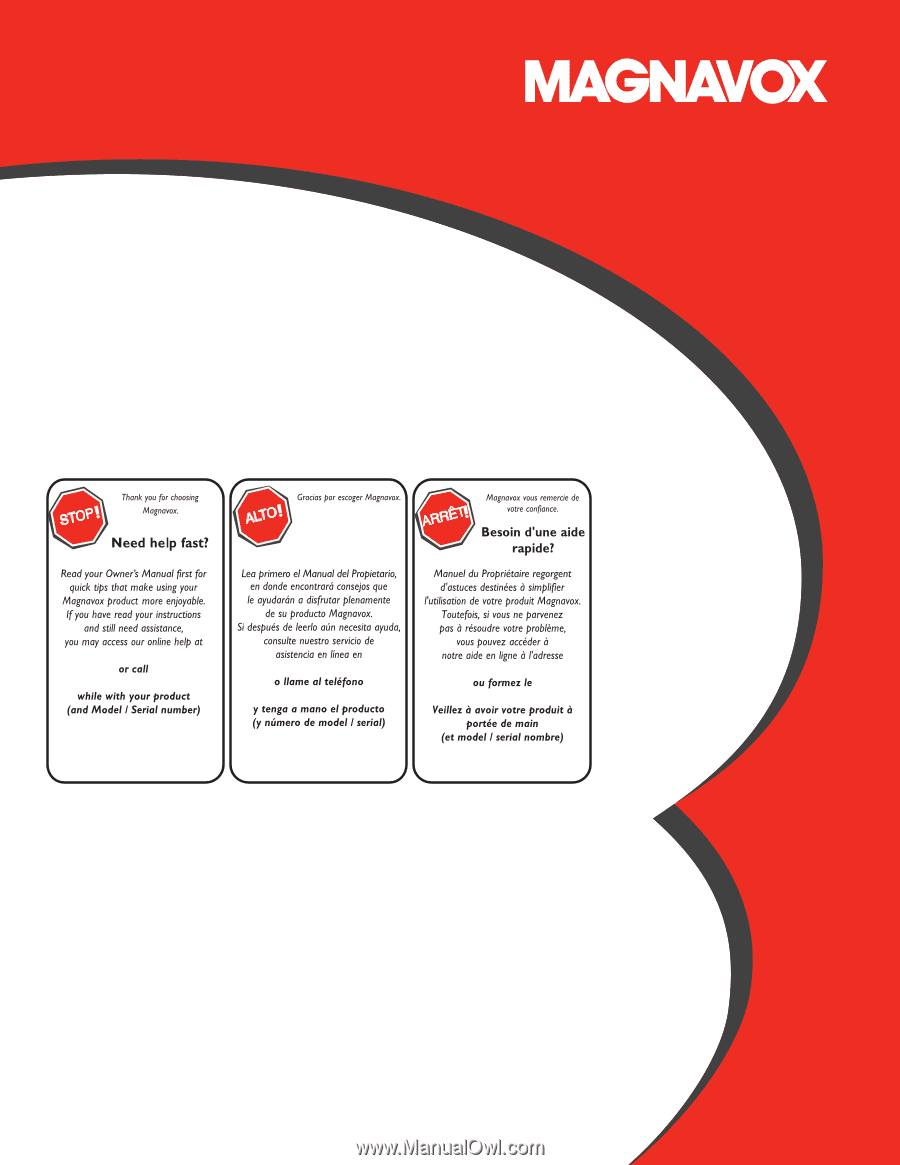
Owner’s Manual
Manual del Propietario
Manuel du Propriétaire
1 866 341 3738
www.magnavox.com/support/
Necesita ayuda
inmediata?
1 866 341 3738
www.magnavox.com/support/
1 866 341 3738
www.magnavox.com/support/
50MV336X