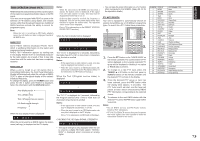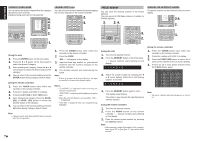Marantz SR7002 User Manual - English - Page 78
Search Mode
 |
View all Marantz SR7002 manuals
Add to My Manuals
Save this manual to your list of manuals |
Page 78 highlights
ENGLISH When the Artist name/Song title is displayed: NAME/TITLE Pink Floid / Floid / Money The "NAME/TITLE" is displayed for 2 seconds, followed by the artist's name and song title. (If artist's name or song title is more than 13 characters long, the text is scrolled.) When the channel category is displayed: CAT:Rock Note: • To change the display content from XM information to unit functions, do so from the display mode. (See "DISPLAY MODE" on page 47) This XM information can also be displayed on a TV monitor connected to the unit. TEST 1 7.1CH 4 DISP 7 CLEAR CH.SEL 2 ATT 5 OSD 8 THX 0 SURR 3 SPK-AB 6 SLEEP 9 MEMO 2. TUNER CD CD-R MD TAPE 1 AUX1 AUX2 LIGHT RC8001SR Learning Remote Controller AMMPP 2 1. 1. Press the AMP button on the remote controller. 2. Press the OSD button.The following information display will be output. VIDEO AUDIO :DVD :XM SURR-MODE :AUTO MULTIROOMA:ON SPK:OFF MULTIROOMB:OFF SPK:OFF MAIN VOLUME 3. When this display appears, press the OSD button again. XM information like the following will appear. XM INFORMATION XM CHAN NAME TITLE CAT :040 :DeepTracks :Pink Floid :Money :Rock SIGNAL:MARGINAL SEARCH MODE You can search for the channel you want to listen to using one of three search modes. You can also enter the number directly to select the desired channel. ALL CHANNEL SEARCH MODE 1. AV SURROUND RECEIVER SR8002 OR PURE DIRECT DSD DISP MULTI AUTO TUNED ST SPKR A B V-OFF PEAK ATT ANALOG SLEEP AUTO SURR DIRECT DISC 6.1 MTX 6.1 NIGHT EQ DIGITAL D L AAC PCM S PHONES SURROUND MODE AUTO MULTI MULTI SPEAKER BAND T-MODE PURE DIRECT THX 7.1CH INPUT MENU ENTER DISPLAY EXIT USE PAGE 2 M 3. D1 D2 3. D3 D4 2. D5 TV DVD VCR DSS TUNER CD CD-R MD TAPE 1 AUX1 AUX2 LIGHT RC8001SR Learning Remote Controller AMP 2 1. (Using the unit) 1. Press the 3 or 4 cursor button on the front panel to select the desired station. (Using the remote controller) 1. Press the TUNER button twice within two seconds on the remote controller. 2. Press the > button until PAGE 4 is displayed. 3. Press and hold the SCAN+ (D1) or SCAN− (D2) button. PRESET SEARCH MODE 1. 2. IRECT D DISP MULTI AUTO TUNED SLEEP AUTO SURR DIRECT ST SPKR A B V-OFF PEAK ATT DISC 6.1 MT X 6.1 NIGHT EQ ANALOG DIGITAL AAC PCM SURROUND DIGITAL LCR LFE SL S SR SURROUND MODE AUTO MULTI MULTI SPEAKER BAND T-MODE MEMORY CLEA URE DIRECT THX 7.1CH INPUT MENU ENTER DISPLAY EXIT M-DAX SPEAK A/B MIC CH VOL OK PREV LIP.SYNC GUIDE MUTE TV DVD VCR DSS TUNER CD CD-R MD TAPE 1 AUX1 AUX2 LIGHT RC8001SR Learning Remote Controller AMP 2 1. (Using the unit) 1. Press the 1 or 2 cursor button on the front panel to select the desired preset station. (Using the remote controller) 1. Press the TUNER button twice within two seconds on the remote controller. 2. CH+ or CH− button to tune in the desired preset station. Or enter the preset station number with the numeric buttons. 4. Press the OSD button again. The information display will go out. Note: • If the information contains a character that cannot be recognized by that unit, the character will be displayed with " "(space). 75