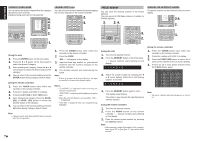Marantz SR7002 User Manual - English - Page 82
With The Remote Control From Multi B
 |
View all Marantz SR7002 manuals
Add to My Manuals
Save this manual to your list of manuals |
Page 82 highlights
ENGLISH OPERATION OF THE MULTI ROOM OUTPUTS WITH THE REMOTE CONTROL FROM MULTI A Room A output can be operated from a room where the unit (SR7002 or SR8002) is not installed. This requires a separately sold IR receiver. (For connections, see page 37.) CHANGE THE MULTI ROOM CONTROL COMMANDS (RC101) FOR MULTIROOM A (When operating the unit by Multi Zone connected) • Zone A: MULTI ROOM A Control (Default) • Zone B: MULTI ROOM B Control (The SR7002 does not use this zone.) Change the control commands for each zone. 2. 1. 1. Press SET button and ZONE button until the SEND indicator blinks twice. Then backlight flashes. 2. Press A zone button. When the procedure is successful, the SEND indicator will blink twice. These buttons change a special code of each zone. POWER ON/OFF Notes for the Multi Room System • If the Tuner (FM or AM) is active in the main room, you can not control any function of the tuner.In this case, You must listen to the same station as the main room. OSD INFORMATION FOR THE MULTIROOM A SETUP INFO Press the INFO button to view the current setup as shown below on a TV monitor connected to MULTI VIDEO OUTPUT. MULTI ROOM VIDEO :DSS AUDIO :DSS SLEEP :90 min MONO/ST:STEREO OSD INFO:ENABLE MULTI:ON MSPKR:OFF VOL :VARI VOL :VARI LEVEL:-20dB LEVEL:-90dB --- MAIN ROOM STATUS --- VIDEO:DVD AUDIO:DVD OPERATION OF THE MULTI ROOM OUTPUTS WITH THE REMOTE CONTROL FROM MULTI B Room B output can be operated from a room where the unit (SR7002 or SR8002) is not installed. This requires a separately sold IR receiver. (For connections, see page 37.) Note: The SR7002 does not use MULTIROOM B. CHANGE THE MULTI ROOM CONTROL COMMANDS (RC101) FOR MULTIROOM B Change the control commands for each zone. 2. 1. 1. Press SET button and ZONE button until the SEND indicator blinks twice. Then backlight flashes. 2. Press B zone button. When the procedure is successful, the SEND indicator will blink twice. These buttons change a special code of each zone. POWER ON/OFF Notes for the Multi Room System • If the Tuner (FM or AM) is active in the main room, you can not control any function of the tuner.In this case, You must listen to the same station as the main room. OPERATION OF THE MULTI SPEAKER OUTPUTS WITH THE REMOTE CONTROL To switch to MULTI SPEAKER SYSTEM (A or B) control, perform the following operations with the RC101 set to MULTI ROOM A or MULTI ROOM B. 1. 3. 2. 1. 1. Press SET button and POWER ON button until the SEND indicator blinks twice. Then backlight flashes. 2. Press the DVD button. Note Press the TV button at this time to return to the MULTI ROOM settings. 3. Press ENTER button once to lock in the code. When the procedure is successful, the SEND indicator will blink twice. SOURCE VOL +/- MUTE Tuner mode operation remote code (Refer to page 26) SOURCE VOL +/- MUTE Tuner mode operation remote code (Refer to page 26) 79