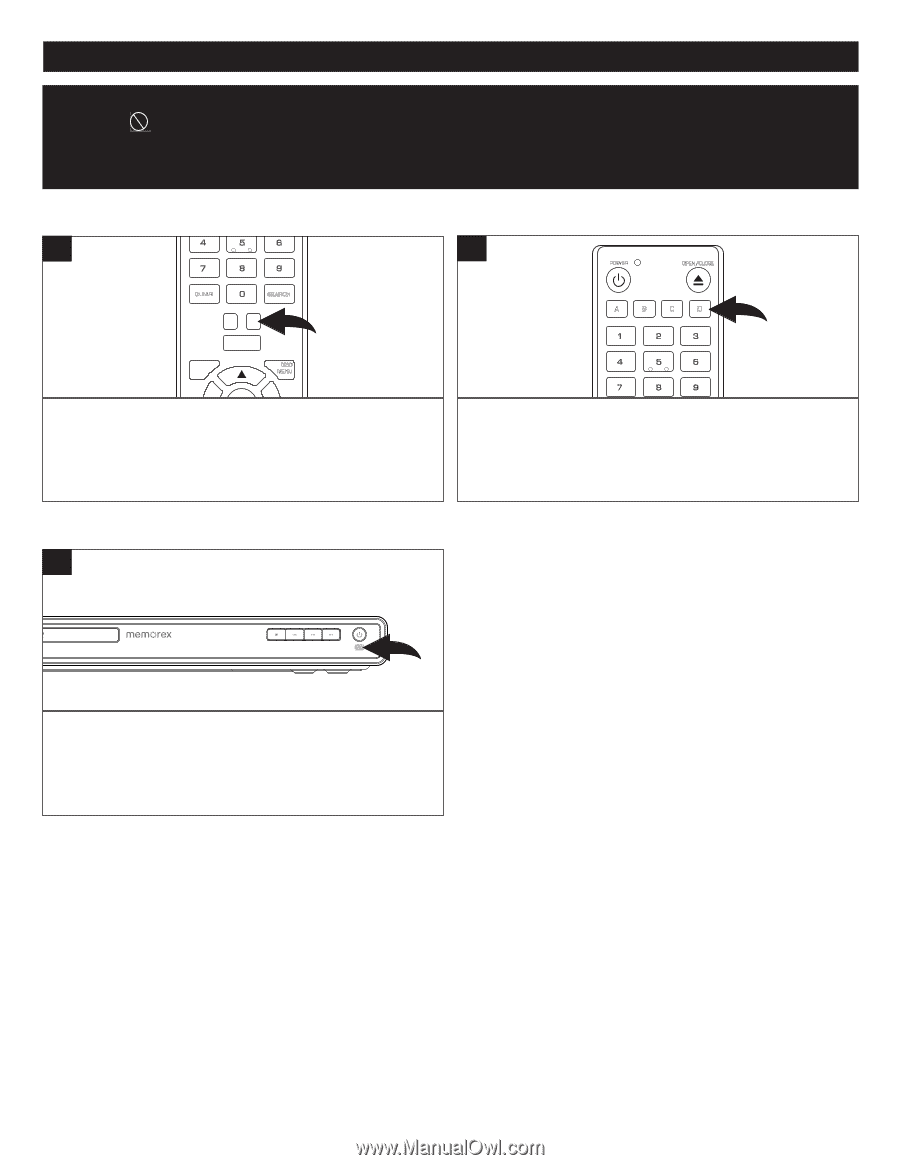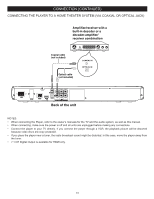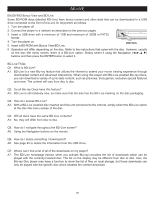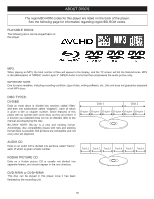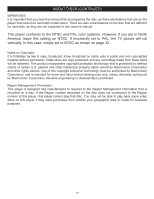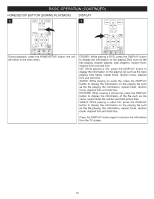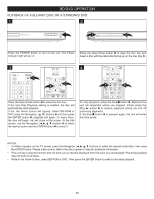Memorex MVBD2535 User Guide - Page 19
Basic Operation, Important - blu ray
 |
View all Memorex MVBD2535 manuals
Add to My Manuals
Save this manual to your list of manuals |
Page 19 highlights
BASIC OPERATION When " IMPORTANT: " appears while pressing a button, this means that the corresponding function caPOnWERnot be performed OPEN/CLOSE either on the disc inserted, or in the selected mode. A B C D TV RES BUTTON 1 CLEAR SEARCH ANGLE TV RES. COLOR BUTTONS 1 POWER OPEN/CLOSE A B C D HOME/SETUP DISPLAY DISC MENU When connected via the HDMI cable, press the TV RES button repeatedly to change the resolution of the screen. NOTE: The TV RES BREuTUtRtNon works at SETUP POP-UP MENU menu only. SLOW STOP PAUSE PLAY PREV. REW F.F NEXT STEP SUBTITLE AUDIO NETWORK INDICATOR RANDOM A-B REPEAT 1 These buttons are usedCLEAR as shortScEAuRCtHs for some on-screen items when viewing Blu-raANyGLE discs TV RES. (can also be used for BD-Live's Java interactive operations). These buttons may not work with all discs. HOME/SETUP DISPLAY DISC MENU RETURN POP-UP MENU SLOW STOP PAUSE PLAY PREV. REW F.F NEXT STEP SUBTITLE AUDIO RANDOM A-B REPEAT When connected to the Netflix, Pandora or Blockbuster services, the Network indicator will light on. IMPORTANT NOTES: • After plugging in, the unit will be in the Standby mode and the Power indicator will be off. Press the Power button to turn on the unit; the Power button light will now be yellow. Loading will take about 30 seconds. • Always hold the disc without touching either of its surfaces. When inserting a disc, position it with the printed title side facing up, align it with the guides and place it in its proper position. • It is important that you read the manual that accompanies the disc as there are features that are on this player that cannot be used with certain discs. There are also extra features that are different for each disc, so they are not explained in this owner's manual. 18