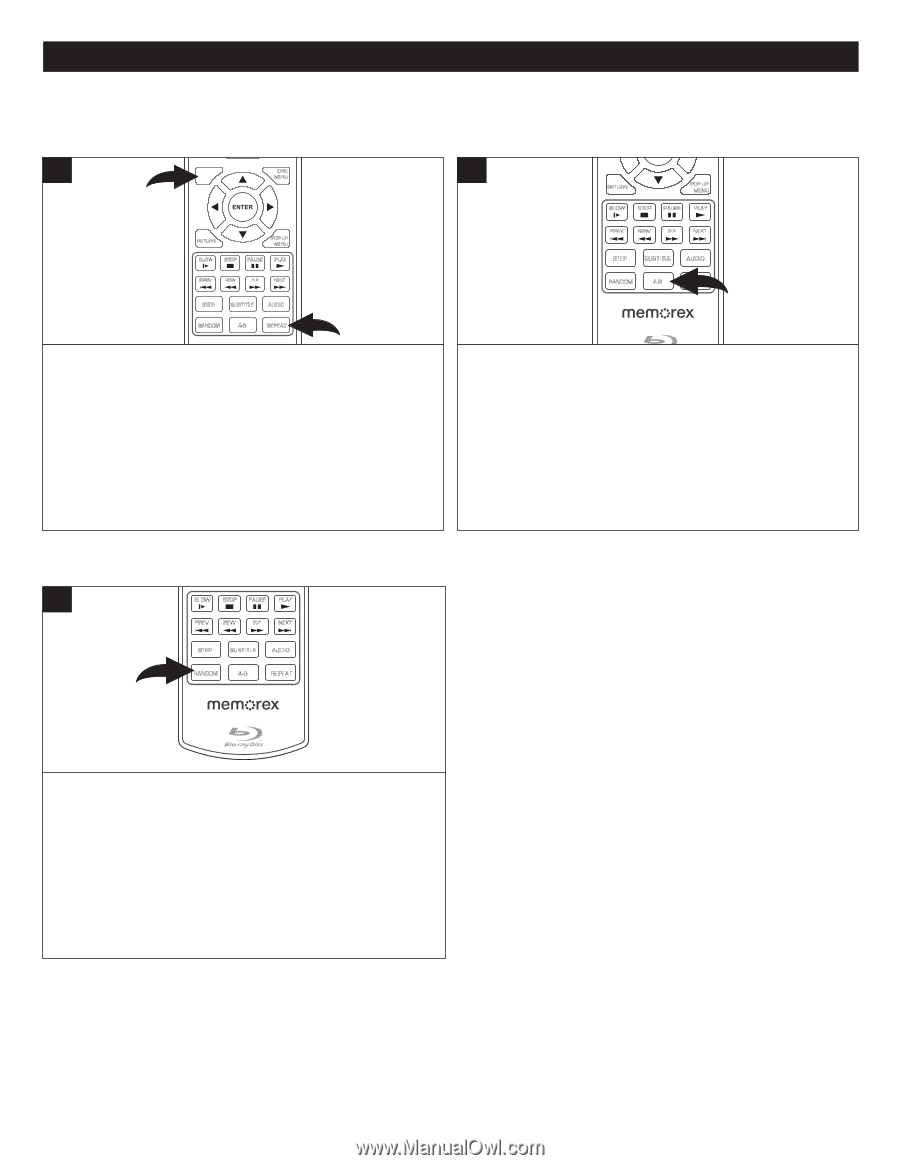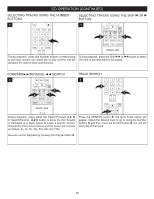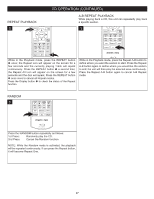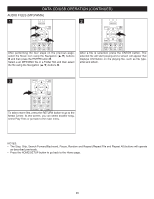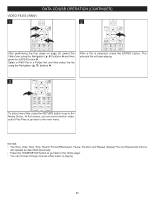Memorex MVBD2535 User Guide - Page 28
Repeat Playback, A-b Repeat Playback, Random
 |
View all Memorex MVBD2535 manuals
Add to My Manuals
Save this manual to your list of manuals |
Page 28 highlights
A B C D CLEAR SEARCH CD OPERATION (CONTINUED) ANGLE TV RES. CLEAR SEARCH ANGLE TV RES. REPEAT PLAYBACK HOME/SETUP 1 2 DISPLAY DISC MENU HOME/SETUP A-B REPEAT PLAYBACK DISPLAY DISC While playing back a CD, this unit can MENU repeatedly play back a specific section. 1 RETURN POP-UP MENU SLOW STOP PAUSE PLAY RETURN POP-UP MENU SLOW STOP PAUSE PLAY POPWREEVR. REW F.F OPENNEX/TCLOSE PREV. REW F.F NEXT STEP SUBTITLE AUDIO RANDOM A-B REPEAT STEP SUBTITLE AUDIO RAANDOM B A-B C REPEADT 1 While in the Playback mode, press the REPEAT button 1 once; the Repeat icon will appear on the screen for a few seconds and the currently playing Track will repeat continuously. Press the REPEAT button 1 a second time; the Repeat All icon willCLEAR appear on SEARCH the screen for a few seconds and the disc will repeat. ANGLE TV RES. Press the REPEAT button 1 once more to cancel all Repeat modes. Press the Display button 2 to check HOME/SETUP the status of the Repeat function. DISPLAY DISC MENU While in the Playback mode, press the Repeat A-B button to define where you want the section to start. Press the Repeat A-B button again to define where you would like the section to end; the unit will then play the selected area continuously. Press the Repeat A-B button again to cancel A-B Repeat mode. RANDOM 1 RETURN POP-UP MENU SLOW STOP PAUSE PLAY PREV. REW F.F NEXT STEP SUBTITLE AUDIO RANDOM A-B REPEAT Press the RANDOM button repeatedly as follows: 1st Press: Randomly play the CD. 2nd Press: Cancel the Random function. NOTE: While the Random mode is activated, the playback will be repeated continuously. If you press the Repeat button, it will become Repeat One. 27