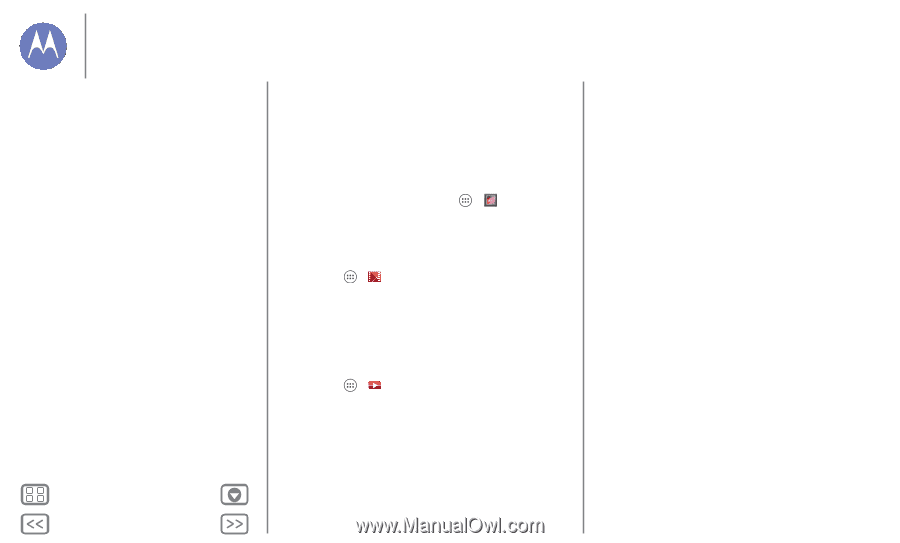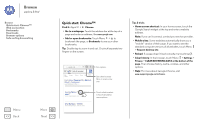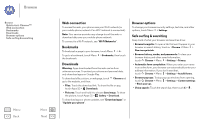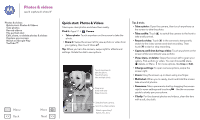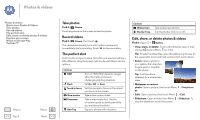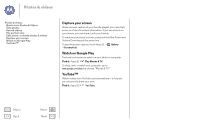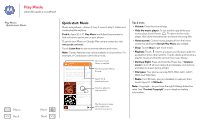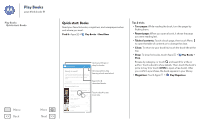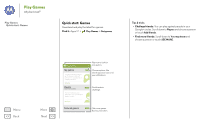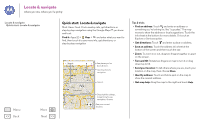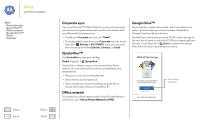Motorola MOTO G User Guide - Page 39
Capture your screen, Watch on Google Play, YouTube
 |
View all Motorola MOTO G manuals
Add to My Manuals
Save this manual to your list of manuals |
Page 39 highlights
Photos & videos Photos & videos Quick start: Photos & Videos Take photos Record videos The perfect shot Edit, share, or delete photos & videos Capture your screen Watch on Google Play YouTube™ Capture your screen Share a screen capture of your favorite playlist, your new high score, or a friend's contact information. If you can show it on your phone, you can share it with your friends. To capture your phone's screen, press and hold the Power and Volume Down keys at the same time. To see the screen capture, touch Apps > Gallery > Screenshots. Watch on Google Play Find and rent movies to watch on your tablet or computer: Find it: Apps > Play Movies & TV To shop, rent, or watch on a computer, go to www.google.com/play and choose "Movies & TV." YouTube™ Watch videos from YouTube users everywhere-or log into your account to share your own. Find it: Apps > YouTube Menu Back More Next