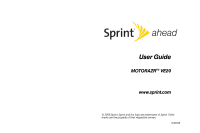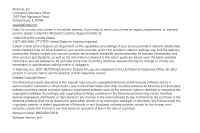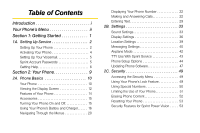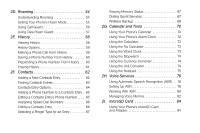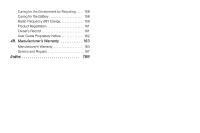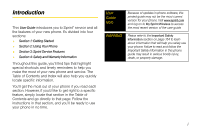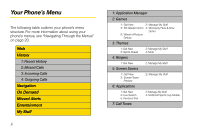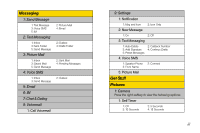Motorola MOTORAZR VE20 Sprint User Guide - Page 5
Sprint Service .111, Safety and Warranty, Information .153, Camera - record voice message
 |
View all Motorola MOTORAZR VE20 manuals
Add to My Manuals
Save this manual to your list of manuals |
Page 5 highlights
2J. Camera 89 Taking Pictures 89 Recording Videos 93 Storing Pictures and Videos 96 Sending Sprint Picture Mail 99 Managing Sprint Picture Mail 101 2K. Bluetooth 105 Turning Bluetooth On and Off 105 Using the Bluetooth Settings Menu 106 Bluetooth Profiles 107 Pairing Bluetooth Devices 108 Transferring Files Between Your Phone and Your Computer 109 Section 3: Sprint Service 111 3A. Sprint Service Features: The Basics . . 112 Using Voicemail 112 Using SMS Text Messaging 118 Using SMS Voice Messaging 120 Using Caller ID 121 Responding to Call Waiting 121 Making a Three-Way Call 122 Using Call Forwarding 123 3B. Sprint Power Vision 124 Sprint Power Vision Applications 124 Getting Started With Sprint Power Vision. . . . . 125 Accessing Messaging 129 Downloading Content 132 Exploring the Web 135 On Demand 138 Phone as Modem 140 Sprint Power Vision FAQs 141 3C. Entertainment: TV and Music 143 TV 143 Music - Sprint Music Store 146 Streaming Music 151 Section 4: Safety and Warranty Information 153 4A. Important Safety Information 154 General Precautions 154 Maintaining Safe Use of and Access to Your Phone 155 Using Your Phone With a Hearing Aid Device 156