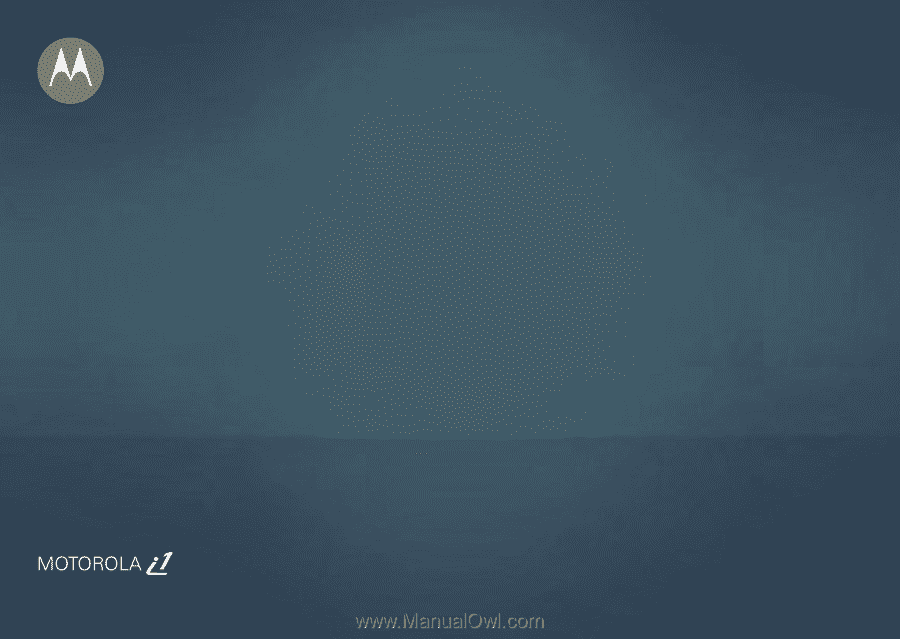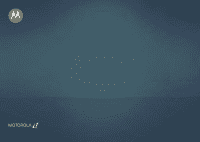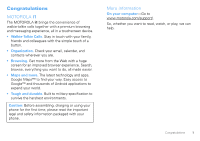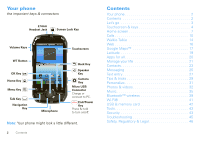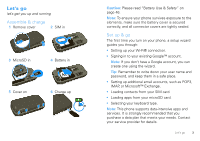Motorola MOTOROLA i1 User Guide - Boost
Motorola MOTOROLA i1 Manual
 |
View all Motorola MOTOROLA i1 manuals
Add to My Manuals
Save this manual to your list of manuals |
Motorola MOTOROLA i1 manual content summary:
- Motorola MOTOROLA i1 | User Guide - Boost - Page 1
- Motorola MOTOROLA i1 | User Guide - Boost - Page 2
- Motorola MOTOROLA i1 | User Guide - Boost - Page 3
to survive the harshest environments. Caution: Before assembling, charging or using your phone for the first time, please read the important legal and safety information packaged with your phone. More information On your computer-Go to www.motorola.com/support/. So, whether you want to read, watch - Motorola MOTOROLA i1 | User Guide - Boost - Page 4
Google Maps 17 Latitude 19 Apps for all 20 Manage your life 21 Contacts 23 Messaging 25 Text entry 27 Tips & tricks 29 Personalize 31 Photos & videos 32 Music 35 Bluetooth™ wireless 39 Wi-Fi 41 USB & memory card 42 Tools 43 Security 43 Troubleshooting 45 Safety, Regulatory & Legal - Motorola MOTOROLA i1 | User Guide - Boost - Page 5
email accounts, such as POP3, IMAP, or Microsoft™ Exchange. • Loading contacts from your SIM card. • Loading apps from your microSD card. • Selecting your keyboard type. Note: This phone supports data-intensive apps and services. It is strongly recommended that you purchase a data plan that meets - Motorola MOTOROLA i1 | User Guide - Boost - Page 6
for all" on page 20. Note: It's strongly recommended you use a Wi-Fi connection when downloading apps from Android Market. Your phone comes with a microSD memory card slot-you can load it up with photos, videos, and music from your computer using "USB drag & drop" on page 42. Touchscreen & keys - Motorola MOTOROLA i1 | User Guide - Boost - Page 7
contacts Favorites Ashley Grover Bomi Kim Home PTT Mobile PTT Book Club 3 Members Chris Boomer PTT Work Chris Hunter PTT Flick To scroll through a list or move quickly, flick across the touchscreen (drag quickly and release screen to get to your favorite apps. To open MySign, touch > - Motorola MOTOROLA i1 | User Guide - Boost - Page 8
and hold to see recently used apps. • Menu - Open menu options. • Talk - Press to start a call. • Navigation Key - Navigate through menus, apps, and Web pages. • OK OK - Select menu options. • End/Power - Press to end a call or press and hold to turn phone on/off. 6 Touchscreen & keys • Speaker - Motorola MOTOROLA i1 | User Guide - Boost - Page 9
degrees to stay right-side up when you rotate your phone: Find it: > Settings > Sound & display > place. It's what you see when you turn on the phone or press Home . It's basically like this: 1:22 PM left or right to open more panels. Launch PTT Contacts Widgets Touch to open, or touch & hold - Motorola MOTOROLA i1 | User Guide - Boost - Page 10
apps from Android apps on your phone, including the apps that came with your phone, and the ones you download and install, are listed in alphabetical order in your Applications menu. Alarm Clock Browser Settings Video Player E-mail Voice Mail Camera Calculator Touch the app tab, the app - Motorola MOTOROLA i1 | User Guide - Boost - Page 11
to the last six apps that you ran. Search phone status: Bluetooth™ active GPS active Wi-Fi active downloading vibrate silent data active speakerphone active data sync network (full signal) call alert walkie-talkie call line 1 active line 2 active flight mode battery (charging) battery (full charge - Motorola MOTOROLA i1 | User Guide - Boost - Page 12
, enter a number, then press Talk . To answer a call, press Talk . To end a call, press End/Power 1:22 PM Heather Jones 555.123.4567 Show Dialpad Current call 00:12 Swap call Merge call Add call End call Hold Mute Speaker Bluetooth . Handsfree Note: Using a mobile device or accessory while - Motorola MOTOROLA i1 | User Guide - Boost - Page 13
network, environmental, or interference issues. 1 Touch Dialer. If your phone is locked, touch Emergency Call on the unlock screen. 2 Enter the emergency number. 3 Press Talk to call the emergency number. Note: Your mobile device can use AGPS satellite signals to help emergency services find - Motorola MOTOROLA i1 | User Guide - Boost - Page 14
damage to your battery and phone, you should follow these instructions until the phone is within its recommended temperature range. When your phone is in " phone with a hearing aid Note: Your phone has a hearing aid rating of M3. For more information, see "Hearing Aid Compatibility with Mobile Phones - Motorola MOTOROLA i1 | User Guide - Boost - Page 15
your HA user guide or contact a hearing aid professional or supplier. Approximate telecoil location is within 6-13 mm of this location 6:50 PM Call log Contacts Messaging Browser Off - Shut off M - Microphone T - Telecoil Approximate telecoil location is just above battery Choose your hearing - Motorola MOTOROLA i1 | User Guide - Boost - Page 16
WT number. WT Button • Touch Contacts, and select a contact that has a WT number. To talk, press and hold the WT Button. To listen, release the WT Button. To answer a walkie-talkie call, press the WT Button after the caller has stopped talking. To end a walkie-talkie call, press End/Power or - Motorola MOTOROLA i1 | User Guide - Boost - Page 17
if the walkie-talkie call recipient has a phone number stored in Contacts. During a walkie-talkie call, press Menu contact. > Call Unanswered calls If you receive an error when making a walkie-talkie call, or press End/Power to end an incoming or outgoing walkie-talkie call before it's answered - Motorola MOTOROLA i1 | User Guide - Boost - Page 18
, and more. Back Reload Tools Forward Tabs Note: If you can't connect, contact your service provider. 16 Web Connect Your phone uses the mobile phone network (over the air) to automatically connect to the Web. Note: Your service provider may charge to surf the Web or download data. To use - Motorola MOTOROLA i1 | User Guide - Boost - Page 19
Save Web pages. View your downloads. Open your browser's settings menu This feature is not available in all areas. Check with your service provider. Quick start: Google Maps Where am I? Where do Drag or flick to scroll. Search Directions My location Join latitude Map mode More Press to open a - Motorola MOTOROLA i1 | User Guide - Boost - Page 20
" on page 18. Set your location sources Set your phone to determine your location using GPS satellite signals (highly accurate, but uses battery power) or using the mobile network (less accurate, but conserves battery power). To set your location source, touch > Settings > Security & location - Motorola MOTOROLA i1 | User Guide - Boost - Page 21
This feature is not available in all areas. Check with your service provider. Join Latitude See where your friends and family are on Hide your location Press Menu > Latitude to show your friend's list. Touch your contact name, then press Menu > Privacy > Hide your location. Turn off Latitude Press - Motorola MOTOROLA i1 | User Guide - Boost - Page 22
a Wi-Fi connection when downloading apps from Android Market. Browse & install apps Scroll to and touch the app you want to install. Then, touch Install (if app is free) or Buy. Note: If an app you are downloading requires access to your data or control of functions on your phone, you'll be asked - Motorola MOTOROLA i1 | User Guide - Boost - Page 23
to a thread Touch and hold a message, then touch Change labels. Email Set up an account Find it: > Email The email setup wizard will guide you through setting up your email account. Create a new email Find it: > Email > Menu > Compose Enter the recipient email address and message, then - Motorola MOTOROLA i1 | User Guide - Boost - Page 24
1 Touch Background data. Tip: To save battery power do not touch Background data. 2 Touch the apps you want to synchronize, like GMail, Calendar, or Contacts. Microsoft™ Office Outlook™ synchronization What can you manage? Email, contacts, and calendar on your phone give you access to the same - Motorola MOTOROLA i1 | User Guide - Boost - Page 25
for server details. 2 Touch Next. 3 Set up your sync options: select email and/or contacts. 4 Touch Save & sync. Note: Set data synchronization to manual to extend battery life (see "Battery tips" on page 30). Corporate calendar Find it: > Calendar Corporate calendar appointments are shown in - Motorola MOTOROLA i1 | User Guide - Boost - Page 26
Create contacts Find it: Contacts > Menu > New contact Select the account to save the contact to, then type the contact name and details. New contact 1:22 PM First and Last Phone numbers Mobile Phone number Push to Talk PTT1 PTT number Email addresses Home Email address Touch + to - Motorola MOTOROLA i1 | User Guide - Boost - Page 27
your service provider to see if they support MMS messaging. Send & receive attachments To send a file in a message, open a new message and press Menu > Attach. When you receive a message with an attachment, open the message and touch the file name to download it. Then, touch the name again to - Motorola MOTOROLA i1 | User Guide - Boost - Page 28
with other Google Talk users on phones or on the web. Find it: > Google Talk Touch to change your app (such as Google Talk™) or your browser. • To download and use an instant messaging app, touch > Market > Apps > Communication, then choose an app for your provider. Once you download the app - Motorola MOTOROLA i1 | User Guide - Boost - Page 29
Return Shift Symbols/Numbers Space Note: To automatically spin the touchscreen to be right-side up when you rotate the phone, touch > Text Input Offers improved foreign language support and word prediction. Typing tips Here are some tips for using your phone's keypad: To... Choose symbols - Motorola MOTOROLA i1 | User Guide - Boost - Page 30
To... Enter several alternate characters Enter one capital letter Enter only capital letters Delete Start a new line Touch Alternate ALT twice. Touch Shift . Touch Shift twice. Touch Delete DEL x (hold to delete more than one character). Touch Return . 28 Text entry Swype™ text entry Swype - Motorola MOTOROLA i1 | User Guide - Boost - Page 31
, touch Android keyboard, Swype, or XT9 Text Input. Tips & tricks a few handy hints General tips To... Return to the home screen See recently dialed numbers Sleep/wake your phone Set screen timeout Turn sound on/off Search Show last few apps used Turn airplane mode on/off Press Home . Press Talk - Motorola MOTOROLA i1 | User Guide - Boost - Page 32
tips Your phone is like a small computer, giving you a lot of information and apps, with a touch display! Depending on what you use, that can take a lot of power. To save even more battery life between charges, you could reduce: • Recording or watching videos, listening to music, or taking - Motorola MOTOROLA i1 | User Guide - Boost - Page 33
gallery to select a photo as your wallpaper, or touch Wallpaper gallery to choose a wallpaper that comes with your phone. Sounds features set volume for media and videos > Settings > Sound & display > Audible selection play tones when using dial pad > Settings > Sound & display > Audible touch tones - Motorola MOTOROLA i1 | User Guide - Boost - Page 34
Date & time Set date, time, time zone, and formats: Find it: > Settings > Date & time Language & region Set your menu language and region: Find it: > Settings > Locale & text 32 Photos & videos Photos & videos on your microSD memory card. Picture Resolution is 5MP, unless you change it. - Motorola MOTOROLA i1 | User Guide - Boost - Page 35
you have just taken. • To set the photo as a wallpaper or contact photo, touch its thumbnail and press Menu > Set as. • To send Video Resolution Quick Send Address Set the photo resolution. Set the camcorder video resolution. Store email addresses for sending pictures and videos. options Review - Motorola MOTOROLA i1 | User Guide - Boost - Page 36
photo, then: • To delete the photo, touch Delete. • To set the photo as a contact picture or wallpaper, touch Set as. Tip: To copy photos to/from a computer, go to & saturation, Flip, and Resize. 34 Photos & videos Videos Record & share videos Find it: Press Camera > Menu > Camcorder 22:59 - Motorola MOTOROLA i1 | User Guide - Boost - Page 37
• To play the video, touch . • To delete the video, touch Delete. Play your videos Find it: > Media Gallery > All Videos 00:06 00:24 Video Controls Progress Bar Note: To see the controls while the video is playing, touch the display. Music when music is what you need... Quick start: Music - Motorola MOTOROLA i1 | User Guide - Boost - Page 38
a Motorola micro USB data cable from your phone's micro USB port to a USB port on your computer. Your phone should show in the status bar. Note: Make sure to connect the phone to a high power USB port. Typically, these are located directly on your computer. Note: Your phone supports Microsoft - Motorola MOTOROLA i1 | User Guide - Boost - Page 39
) in the "My Computer" window. 5 Drag and drop your music to a folder on your memory card. Tip: To help manage your music, create a "Music" folder on your memory card. 6 When you're done, use the "Safely Remove Hardware" feature to finish. Play music Music library Open your music library, then - Motorola MOTOROLA i1 | User Guide - Boost - Page 40
Menu playlist. > Add to use as ringtone Press Menu ringtone. > Use as delete Press Menu > Delete. Hide, wake, turn off Press Home to use another app. Your music continues to play. - Motorola MOTOROLA i1 | User Guide - Boost - Page 41
devices (found device name) Pair with this device Touch to turn on & scan Touch to re-scan. Touch to connect. Turn Bluetooth power on or off Find it: > Settings > Wireless controls > Bluetooth Note: To extend battery life, turn Bluetooth power off when not in use. Bluetooth™ wireless 39 - Motorola MOTOROLA i1 | User Guide - Boost - Page 42
mobile device or accessory while driving may cause distraction and may be illegal. Always obey the laws and drive safely. Reconnect devices To automatically reconnect your phone with a paired device, simply turn on the device. 40 Bluetooth™ wireless To manually reconnect your phone - Motorola MOTOROLA i1 | User Guide - Boost - Page 43
network for fast Internet access and to download data. Wi-Fi settings Wi-Fi Network notification Notify me when an open network is available Wi-Fi networks Your network > Note: To extend battery life, turn off Wi-Fi power when not in use. Wi-Fi search & connect To find networks in your range: 1 - Motorola MOTOROLA i1 | User Guide - Boost - Page 44
& drop You can transfer your pictures, videos, music, ringtones, and more, from your computer to your phone's memory card. 1 With a memory card inserted, and your phone showing the home screen, connect a Motorola micro USB data cable from your phone's micro USB port to a USB port on your computer - Motorola MOTOROLA i1 | User Guide - Boost - Page 45
(requires more battery plus view of sky) Compass Calibrate Compass Calibrate the compass for optimum performance Security Security lock SIM card lock Set up SIM card lock Passwords Visible passwords Show password as you type Screen lock Note: You can make emergency calls on a locked phone (see - Motorola MOTOROLA i1 | User Guide - Boost - Page 46
you power up the phone you will need to enter your SIM PIN), touch > Settings > Security & location > Set up SIM card lock > Lock SIM card. Enter your SIM PIN code. Caution: If you enter an incorrect PIN code three times, your phone locks your SIM card and asks for your PIN unlock code. Change SIM - Motorola MOTOROLA i1 | User Guide - Boost - Page 47
all the data on your phone, touch > Settings > SD card & phone storage > Master Clear. Warning: All data on your phone will be deleted. Service & repairs If you have questions or need assistance, go to www.motorola.com/support, where you can select from a number of customer care options. You - Motorola MOTOROLA i1 | User Guide - Boost - Page 48
no hologram, the battery is not a Motorola battery; • If there is a hologram, replace the battery and retry charging it; • If the message remains, contact a Motorola authorized service center. Important: Motorola's warranty does not cover damage to the phone caused by non-Motorola batteries and/or - Motorola MOTOROLA i1 | User Guide - Boost - Page 49
more time to charge. • Motorola batteries and charging systems have circuitry that protects the battery from damage from overcharging. Specific Absorption Rate (IEEE) SAR (IEEE) Your model wireless phone meets the governmental requirements for exposure to radio waves. Your mobile device is a radio - Motorola MOTOROLA i1 | User Guide - Boost - Page 50
For instructions OSSInformation on how to obtain a copy of any source code being made publicly available by Motorola related to software used in this Motorola mobile device, you may send your request in writing to the address below. Please make sure that the request includes the model number and - Motorola MOTOROLA i1 | User Guide - Boost - Page 51
you would a landline phone. If you wear the mobile device on your body, always place the mobile device in a Motorola-supplied or approved clip, holder, holster, case, or body harness. If you do not use a body-worn accessory supplied or approved by Motorola and are not using the mobile device in the - Motorola MOTOROLA i1 | User Guide - Boost - Page 52
powders. When you are in such an area, turn off your mobile device, and do not remove, install, or charge batteries unless it is a radio product type especially qualified for use in such areas as "Intrinsically Safe" (for example, Factory Mutual, CSA, or UL approved). In such areas, sparks can occur - Motorola MOTOROLA i1 | User Guide - Boost - Page 53
other hazard. For more information, see "Battery Use & Safety." Keep Your Mobile Device & Its Accessories Away From Small Children These products are not toys and may be hazardous to small children. For example: • A choking hazard may exist for small, detachable parts. • Improper use could result in - Motorola MOTOROLA i1 | User Guide - Boost - Page 54
Part 2 Section 2.1077(a) Responsible Party Name: Motorola, Inc. Address: 8000 West Sunrise Boulevard, Plantation, FL 33322 USA Phone Number: 1 (800) 453-0920 Hereby declares that the product: Product Name: i1 Model Number and used in accordance with the instructions, may cause harmful interference to - Motorola MOTOROLA i1 | User Guide - Boost - Page 55
defects in the media that embodies the copy of the software (e.g. CD-ROM, or floppy disk). Ninety (90) days from the date of purchase. What is Not Covered? (Exclusions) Normal Wear and Tear. Periodic maintenance, repair and replacement of parts due to normal wear and tear are excluded from - Motorola MOTOROLA i1 | User Guide - Boost - Page 56
without warranty. 54 Who is Covered? This warranty extends only to the first consumer purchaser, and is not transferable. What Will Motorola Do? Motorola, at its option, will at no charge repair, replace or refund the purchase price of any Products, Accessories or Software that does not conform to - Motorola MOTOROLA i1 | User Guide - Boost - Page 57
. Hearing Aid Compatibility with Mobile Phones Some Motorola HearingAidCompatibility phones are measured for compatibility with hearing aids. If the box for your particular model has "Rated for Hearing Aids" printed on it, the following explanation applies. When some mobile phones are used near some - Motorola MOTOROLA i1 | User Guide - Boost - Page 58
permits us to contact you for product or software updates and allows you to subscribe to updates on new products or special promotions. Registration is not required for warranty coverage. Please retain your original dated sales receipt for your records. For warranty service of your Motorola Personal - Motorola MOTOROLA i1 | User Guide - Boost - Page 59
software/application vendor releases a patch or software fix for your mobile device that updates the device's security, install it as soon as possible. • Secure personal information-Your mobile device can store personal information in various locations including your SIM card, memory card, and phone - Motorola MOTOROLA i1 | User Guide - Boost - Page 60
are talking with aware you are driving and suspend conversations that can divert your attention away from the road. • Use your mobile device to call for help. Dial 911 or other local emergency number in the case of fire, traffic accident, or medical emergencies (wherever wireless phone service is - Motorola MOTOROLA i1 | User Guide - Boost - Page 61
, or warranty service, please contact the Motorola Customer Support Center at: 1-800-453-0920 (United States) 1-877-483-2840 (TTY/TDD United States for hearing impaired) Certain mobile phone features are dependent on the capabilities and settings of your service provider's network. Additionally - Motorola MOTOROLA i1 | User Guide - Boost - Page 62
- Motorola MOTOROLA i1 | User Guide - Boost - Page 63