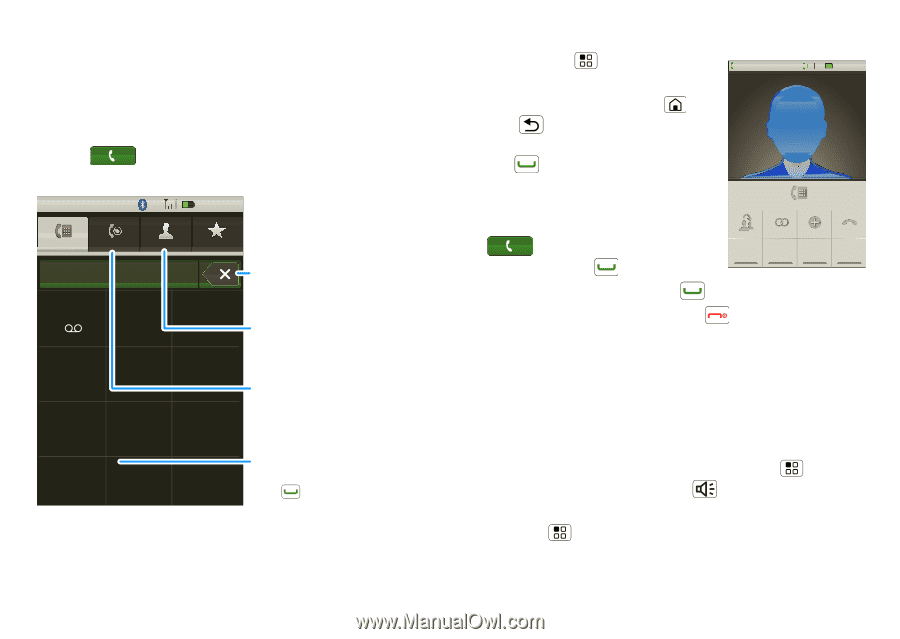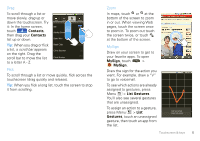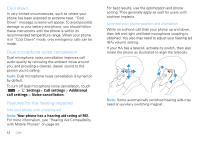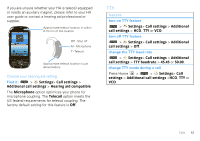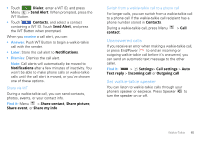Motorola MOTOROLA i1 User Guide - Boost - Page 12
Dialer, Speaker, Bluetooth, Calls - accessories
 |
View all Motorola MOTOROLA i1 manuals
Add to My Manuals
Save this manual to your list of manuals |
Page 12 highlights
Calls it's good to talk Quick start: Calls Dialing options Find it: Dialer 1:22 PM Dialer Call log Contacts Favorites 555-555-5555 1 2 3 ABC DEF 4 5 6 GHI JKL MNO 7 8 9 PQRS TUV WXY * 0 # + Delete Touch to delete a digit you entered. Contacts Touch to open, then touch an entry to call. Call Log Touch to open, then touch the icon to the left of an entry to call. Call Enter a number and press Talk . 10 Calls In-call options Press Menu to show your in-call options. Tip: You can press Home or Back to leave the active call display. To reopen it, press Talk . Make & answer calls To make a call, touch Dialer, enter a number, then press Talk . To answer a call, press Talk . To end a call, press End/Power 1:22 PM Heather Jones 555.123.4567 Show Dialpad Current call 00:12 Swap call Merge call Add call End call Hold Mute Speaker Bluetooth . Handsfree Note: Using a mobile device or accessory while driving may cause distraction and may be illegal. Always obey the laws and drive safely. During a call: • To use the speakerphone, press Menu > Speaker or press Speaker . • To disconnect a Bluetooth™ device, press Menu > Bluetooth.