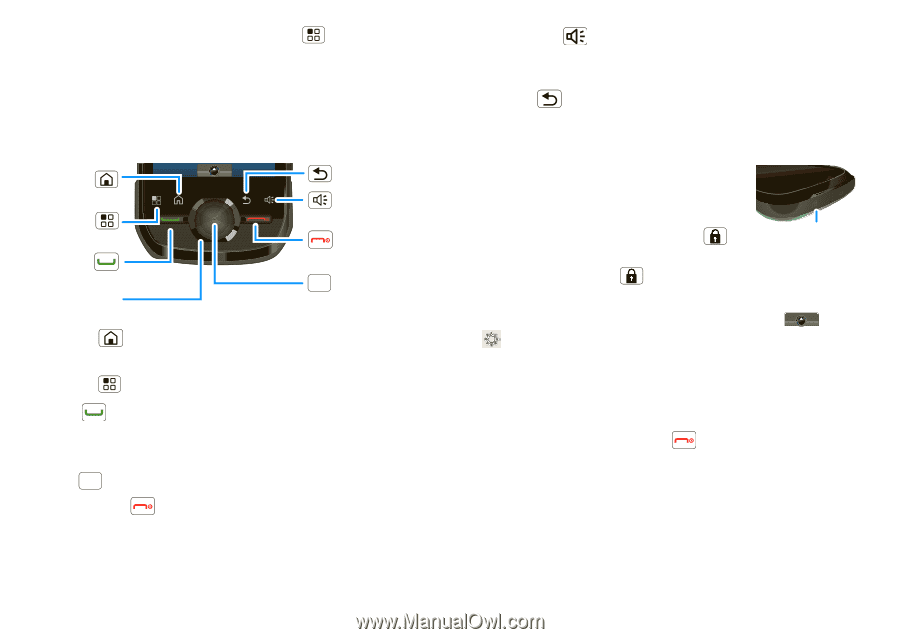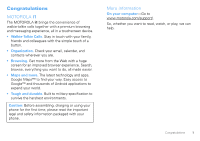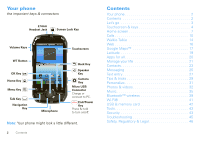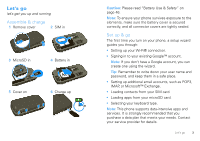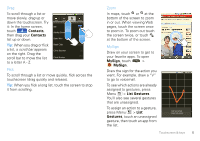Motorola MOTOROLA i1 User Guide - Boost - Page 8
Gesture, Settings, Sound & display, Screen timeout, Power off, Airplane mode, Silent mode - battery
 |
View all Motorola MOTOROLA i1 manuals
Add to My Manuals
Save this manual to your list of manuals |
Page 8 highlights
To create a new gesture, press Menu > New Gesture, select an action from the list, and draw a gesture to assign to the action. Key tips Front keys Home Key Menu Key Talk Key Navigation Key Back Key Speaker Key End/Power Key OK OK Key • Home - Press to return to the home screen. Press and hold to see recently used apps. • Menu - Open menu options. • Talk - Press to start a call. • Navigation Key - Navigate through menus, apps, and Web pages. • OK OK - Select menu options. • End/Power - Press to end a call or press and hold to turn phone on/off. 6 Touchscreen & keys • Speaker - Press to turn walkie-talkie speaker on/off. Press during a phone call to turn speaker on/off. • Back - Go back to the previous screen. Sleep & wake up To save your battery, prevent accidental touches, or when you want to wipe smudges off your touchscreen, put the touchscreen to sleep by pressing Screen Lock . To wake up the touchscreen, just press Screen Lock again. Screen Lock Key To change how long your phone waits before the screen goes to sleep automatically, touch > Settings > Sound & display > Screen timeout. Tip: To make the screen lock when it goes to sleep, use "Screen lock" on page 43. Power key menu Press and hold End/Power to open the power key menu, where you can turn off the phone (Power off), or turn Airplane mode or Silent mode on or off.