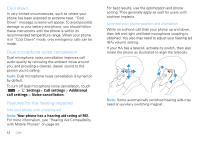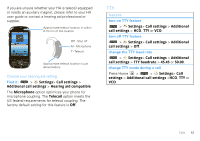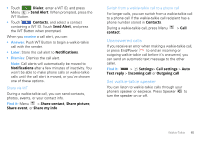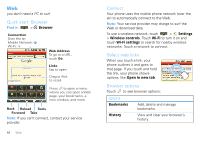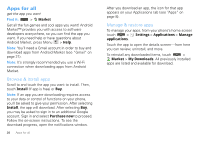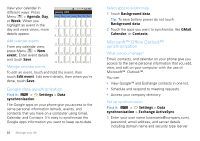Motorola MOTOROLA i1 User Guide - Boost - Page 19
Google Maps™, Quick start: Google Maps, Start Saved s, Downloads, Settings, Find
 |
View all Motorola MOTOROLA i1 manuals
Add to My Manuals
Save this manual to your list of manuals |
Page 19 highlights
options Start Page Saved Pages Downloads Settings Find in Page Help Takes you to your browser's start page. Save Web pages. View your downloads. Open your browser's settings menu. Search Web pages for words or phrases. Open your browser's help menu. Google Maps™ where you are, where you're going Note: This feature is not available in all areas. Check with your service provider. Quick start: Google Maps Where am I? Where do I want to go? Don't worry-let Google Maps™ find out for you. Find it: > Google Maps 1:22 PM Map View Drag or flick to scroll. Search Directions My location Join latitude Map mode More Press to open a menu where you can search, show your location, change map modes, get directions, and more. Google Maps™ 17
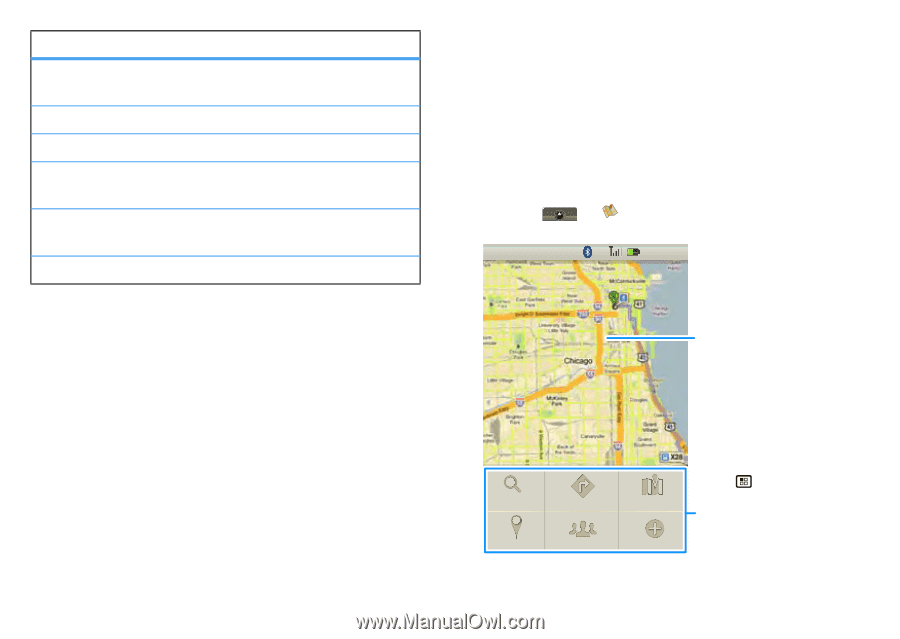
17
Google Maps™
Start Page
Takes you to your browser’s start
page.
Saved Pages
Save Web pages.
Downloads
View your downloads.
Settings
Open your browser’s settings
menu.
Find in Page
Search Web pages for words or
phrases.
Help
Open your browser’s help menu.
options
Google Maps™
where you are, where you’re going
Note:
This feature is not available in all areas. Check
with your service provider.
Quick start: Google Maps
Where am I? Where do I want to go? Don’t worry—let
Google Maps™ find out for you.
Find it:
>
Google Maps
1:22 PM
Search
My location
Directions
Join latitude
More
Map mode
Press
to open a
m
enu
where you can search, show
your location, change
m
ap
m
odes, get directions, and
m
ore.
M
ap
V
i
ew
Drag or flick to scroll.