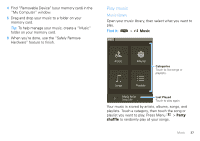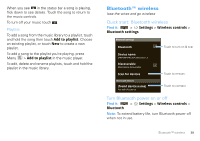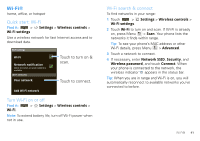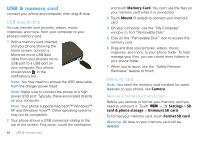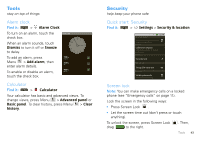Motorola MOTOROLA i1 User Guide - Boost - Page 41
Bluetooth™ wireless, Quick start: Bluetooth wireless, Turn Bluetooth power on or off
 |
View all Motorola MOTOROLA i1 manuals
Add to My Manuals
Save this manual to your list of manuals |
Page 41 highlights
When you see in the status bar a song is playing, flick down to see details. Touch the song to return to the music controls. To turn off your music touch . Playlists To add a song from the music library to a playlist, touch and hold the song then touch Add to playlist. Choose an existing playlist, or touch New to create a new playlist. To add a song to the playlist you're playing, press Menu > Add to playlist in the music player. To edit, delete and rename playlists, touch and hold the playlist in the music library. Bluetooth™ wireless lose the wires and go wireless Quick start: Bluetooth wireless Find it: > Settings > Wireless controls > Bluetooth settings Bluetooth settings Bluetooth Device name (#########) 38.4 MHz Class 1.5 Discoverable Make device discoverable Scan for devices Bluetooth devices (found device name) Pair with this device Touch to turn on & scan Touch to re-scan. Touch to connect. Turn Bluetooth power on or off Find it: > Settings > Wireless controls > Bluetooth Note: To extend battery life, turn Bluetooth power off when not in use. Bluetooth™ wireless 39