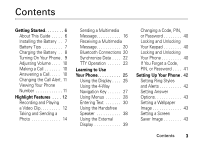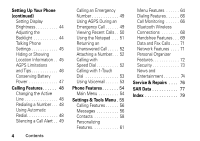Motorola V3C User Manual - Page 10
Charging the Battery, Using the Charger
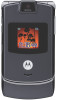 |
View all Motorola V3C manuals
Add to My Manuals
Save this manual to your list of manuals |
Page 10 highlights
• Never expose batteries to temperatures below -10°C (14°F) or above 45°C (113°F). Always take your phone with you when you leave your vehicle. • It is normal for batteries to gradually wear down and require longer charging times. If you notice a change in your battery life, it is probably time to purchase a new battery. Contact your local recycling center for proper battery disposal. Warning: Never dispose of batteries in a fire because they may explode. Before using your phone, read the battery safety information in the "Safety and General Information" section included in this guide. Charging the Battery New batteries are shipped partially charged. Before you can use your phone, you need to install and charge the battery as described below. Some batteries perform best after several full charge/discharge cycles. Using the Charger 1 Insert the charger into the USB connector on your phone as shown. 2 Plug the other end of the charger into the appropriate electrical outlet. 3 When your phone indicates Charge Complete, remove the charger. 8 Getting Started