Motorola V3C User Manual - Page 76
News and Entertainment, Change Unlock and Security Codes, Control Access to Location Function
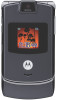 |
View all Motorola V3C manuals
Add to My Manuals
Save this manual to your list of manuals |
Page 76 highlights
Features Change Unlock and Security Codes s > w Settings > Security > New Passwords > Unlock Code or Security Code Control Access to Location Function Set up a location code to control access to the Location function (see "Hiding or Showing Location Information" on page 45): s > w Settings > Security > New Passwords > Location Code News and Entertainment Features Launch Micro-Browser Start a micro-browser session: s > L Web Access 74 Settings & Tools Menu Features Manage Pictures s > h Multimedia > Pictures To view a picture, scroll to the picture title and press s. Press Options to open the Pictures Menu, which can include the following options: Send in Message, Send to PixPlace, Apply As, Zoom, New, Details, Change Details, Rename, Delete, Move Copy, Mark, Mark All, Categories, Assign to Category, or View Free Space.















