Motorola V3C User Manual - Page 14
Highlight Features, Recording and Playing a Video Clip, Recording and Playing a, Video Clip
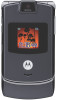 |
View all Motorola V3C manuals
Add to My Manuals
Save this manual to your list of manuals |
Page 14 highlights
Highlight Features You can do much more with your phone than make and receive calls! This section describes some of your phone's highlights. Camera Lens Smart/ Speakerphone Key Take self-portrait photo with camera when flip is closed. Accessory Connector Port Insert charger & phone accessories. External Display View incoming call information, use as camera viewfinder when flip is closed. Recording and Playing a Video Clip You can record a video clip with your phone, and send it to other wireless phone users in a multimedia message. Record a Video Clip To activate your phone's video camera: Find it: Press s > h Multimedia > Video Camera Tip: You can also activate your phone's video camera by pressing and holding the camera key b. 12 Highlight Features















