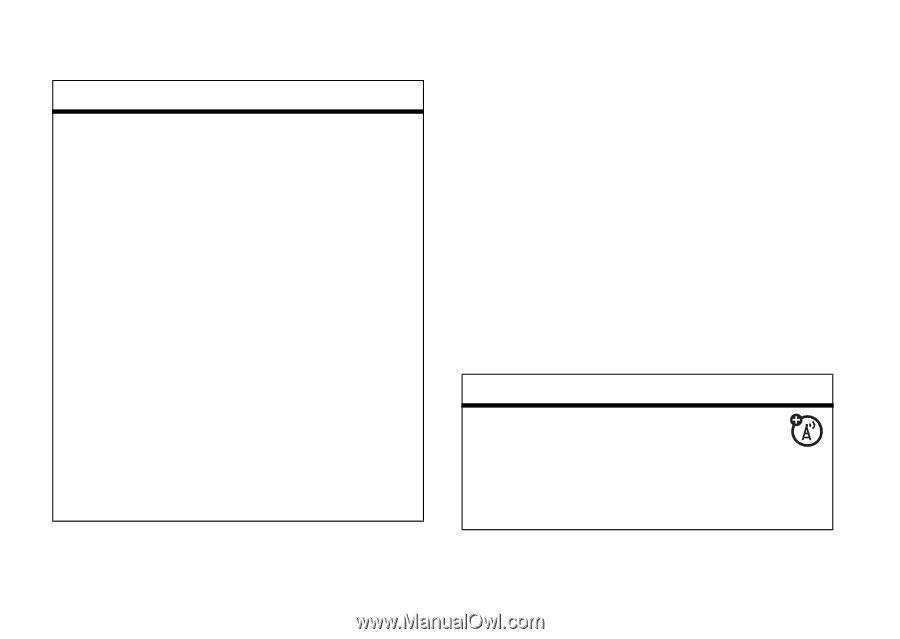Motorola V3C User Manual - Page 68
Dialing Features, Call Monitoring, Set In-Call Timer
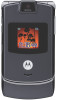 |
View all Motorola V3C manuals
Add to My Manuals
Save this manual to your list of manuals |
Page 68 highlights
Dialing Features Features DTMF Tones Your phone can send Dual Tone Multi Frequency (DTMF) tones for calling card calls or to navigate automated systems such as banking by phone. Setting up DTMF tones: s > w Settings > Initial Setup > DTMF > Short, Long, or Off Switch between voice calls and DTMF calls: s > w Settings > Personalize > Sound Settings > Number Dialing > DTMF or Voice Depending on the setting you select, key presses during a call are sent as spoken digits or DTMF tones. Call Monitoring Network connection time is the elapsed time from the moment you connect to your service provider's network to the moment you end the call by pressing O. This time includes busy signals and ringing. The amount of network connection time you track on your resettable timer may not equal the amount of time for which you are billed by your service provider. For billing information, please contact your service provider directly. Features Set In-Call Timer s > w Settings > In-Call Setup > In-Call Timer Choose Display or Beep. 66 Settings & Tools Menu