Motorola V3C User Manual - Page 74
Personal Organizer Features, Features, Add Datebook Event, Event Reminder, Set Alarm, Turn Off Alarm
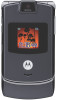 |
View all Motorola V3C manuals
Add to My Manuals
Save this manual to your list of manuals |
Page 74 highlights
Personal Organizer Features Features Add Datebook Event Add an event to the datebook: s > É Tools > Datebook > day Press Options, then scroll to New and press Select. View Datebook Event View or edit event details: s > É Tools > Datebook > day Press s, then scroll to the event and press s. Event Reminder Press View to view an event reminder. Press Exit to dismiss an event reminder. 72 Settings & Tools Menu Features Copy Datebook Event Copy a datebook event to another date and/or time: s > É Tools > Datebook > day Press s, then scroll to the event and press Options. Scroll to Copy and press Select. Set Alarm Set an alarm: s > É Tools > Alarm Clock Turn Off Alarm Turn off alarm: Press Off or O.

72
Settings & Tools Menu
Personal Organizer
Features
Features
Add Datebook Event
Add an event to the datebook:
s
>
É
Tools
>
Datebook
>
day
Press
Options
, then scroll to
New
and press
Select
.
View Datebook Event
View or edit event details:
s
>
É
Tools
>
Datebook
>
day
Press
s
, then scroll to the
event
and press
s
.
Event Reminder
Press
View
to view an event reminder.
Press
Exit
to dismiss an event reminder.
Copy Datebook Event
Copy a datebook event to another
date and/or time:
s
>
É
Tools
>
Datebook
>
day
Press
s
, then scroll to the
event
and press
Options
. Scroll to
Copy
and press
Select
.
Set Alarm
Set an alarm:
s
>
É
Tools
>
Alarm Clock
Turn Off Alarm
Turn off alarm:
Press
Off
or
O
.
Features














