Motorola V3C User Manual - Page 34
Using Capitalization, Text Entry Method Indicators, Primary, Secondary, Español, Secondary Setup
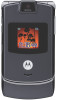 |
View all Motorola V3C manuals
Add to My Manuals
Save this manual to your list of manuals |
Page 34 highlights
iTAP Español Tap Method None Let the phone predict each Spanish word as you press keys. Enter letters and numbers by pressing a key 1 or more times. Hide the Secondary setting (only available for Secondary Setup). Your phone may not contain all of the languages listed above. Using Capitalization Press 0 in any text entry screen to change text case. The following indicators show capitalization status: U=no capital letters V=capitalize next T=all capital letters letter only Text Entry Method Indicators When you select the Primary or Secondary text entry method, the following indicators identify the text entry setting: Primary g ù f j k i Secondary m ú l p n o Tap, no capital letters Tap, capitalize next letter only Tap, all capital letters iTAP, no capital letters iTAP, capitalize next letter only iTAP, all capital letters 32 Learning to Use Your Phone















