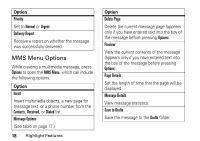Motorola V3C User Manual - Page 16
Taking and Sending a Photo, Play a Video Clip
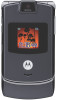 |
View all Motorola V3C manuals
Add to My Manuals
Save this manual to your list of manuals |
Page 16 highlights
Option Videos Setup Change Auto Repeat, Video Length, or Recording Sound. View Free Space See how much memory remains for storing video clips. Play a Video Clip To play a video clip stored on your phone: Find it: Press s > h Multimedia > Camera 1 Scroll to Videos and press Select. 2 Scroll to the clip you want to view and press the center key s. Taking and Sending a Photo To activate your phone's camera: Find it: Press s > h Multimedia > Camera Tip: You can also activate your phone's camera by pressing the camera key b. The active viewfinder image appears on your phone's display. I 621N Displays when you press S to change camera settings. Zoom 1x 480x640 Options Exit Press left soft key to Press right soft key to view Options menu. return to previous screen. 14 Highlight Features