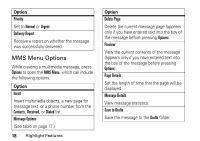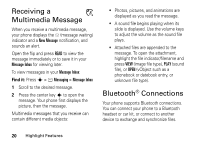Motorola V3C User Manual - Page 18
Sending a Multimedia Message, Send the Message
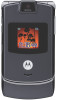 |
View all Motorola V3C manuals
Add to My Manuals
Save this manual to your list of manuals |
Page 18 highlights
Option Capture Title Assign a name to a captured photo. Camera Setup Change resolution, image quality, or shutter tone. View Free Space See how much memory remains for storing pictures. Sending a Multimedia Message A multimedia message contains embedded media objects (possibly including photos, pictures, animations, sounds, or voice records). You can send a picture message to other multimedia messaging-capable phones and to other email addresses. 16 Highlight Features Send the Message Find it: Press s > e Messaging > Create Message > New MMS Message 1 Press keypad keys to enter message text. 2 Press Options to open the MMS Menu. Note: See "MMS Menu Options" on page 18 for descriptions of all menu options. 3 Scroll to Insert and press Select. 4 To insert a stored multimedia object, scroll to Picture, Voice Record, Sound, or Video, and press Select. Then scroll to the desired object and press Insert. or To take and insert a new photo, scroll to New Picture and press Select. Take the photo and press Insert. or