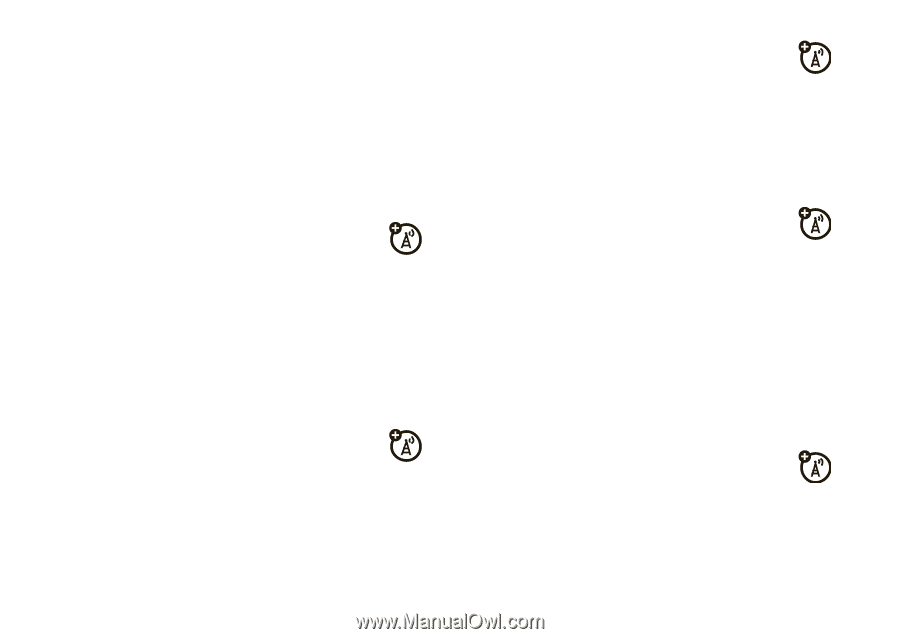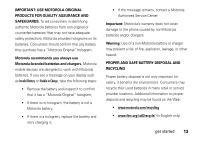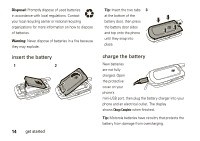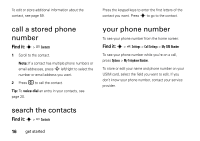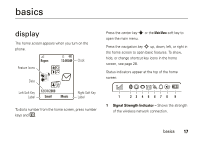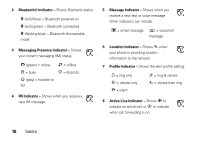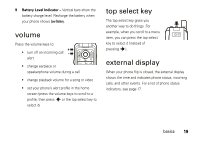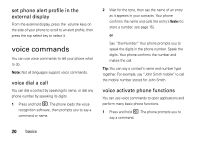Motorola VA76r User Manual - Page 20
Bluetooth® Indicator, Messaging Presence Indicator, IM Indicator, Message Indicator
 |
UPC - 723755935433
View all Motorola VA76r manuals
Add to My Manuals
Save this manual to your list of manuals |
Page 20 highlights
2 Bluetooth® Indicator - Shows Bluetooth status: & (solid blue) = Bluetooth powered on & (solid green) = Bluetooth connected & (flashing blue) = Bluetooth discoverable mode 3 Messaging Presence Indicator - Shows your instant messaging (IM) status: 0 (green) = online 2 = offline Y = busy 4 = discrete 3 (gray) = invisible to IM 4 IM Indicator - Shows when you receive a new IM message. 5 Message Indicator - Shows when you receive a new text or voice message. Other indicators can include: V = email message ( = voicemail message 6 Location Indicator - Shows P when your phone is providing location information to the network. 7 Profile Indicator - Shows the alert profile setting: N = ring only H = vibrate only J = silent K = ring & vibrate I = vibrate then ring 8 Active Line Indicator - Shows B to indicate an active call, or E to indicate when call forwarding is on. 18 basics