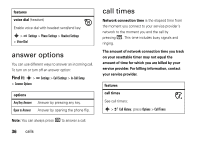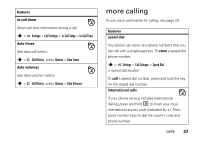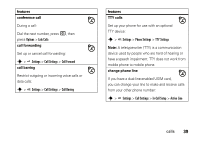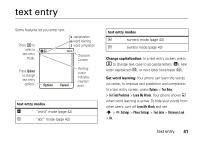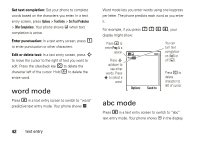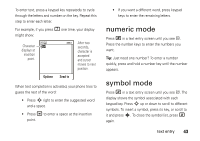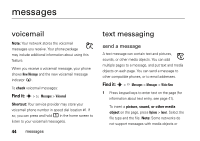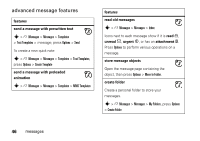Motorola VA76r User Manual - Page 43
text entry - case
 |
UPC - 723755935433
View all Motorola VA76r manuals
Add to My Manuals
Save this manual to your list of manuals |
Page 43 highlights
text entry Some features let you enter text. Press # to select a text entry mode. capitalization word learning word completion SMS:0 Character Counter Press Options to change text entry options. Options Cancel Flashing cursor indicates insertion point. text entry modes Ê "word" mode (page 42) É "abc" mode (page 42) text entry modes È numeric mode (page 43) Ã symbol mode (page 43) Change capitalization: In a text entry screen, press 0 to change text case to all capital letters (Á), next letter capitalized (Ë), or next letter lowercase (Æ). Set word learning: Your phone can learn the words you enter, to improve text prediction and completion. In a text entry screen, press Options > Text Entry > Set Text Prediction > Learn My Words. Your phone shows Ç when word learning is active. To hide your words from other users, turn off Learn My Words and set s > Settings > Phone Settings > Text Entry > Dictionary Lock > On. text entry 41