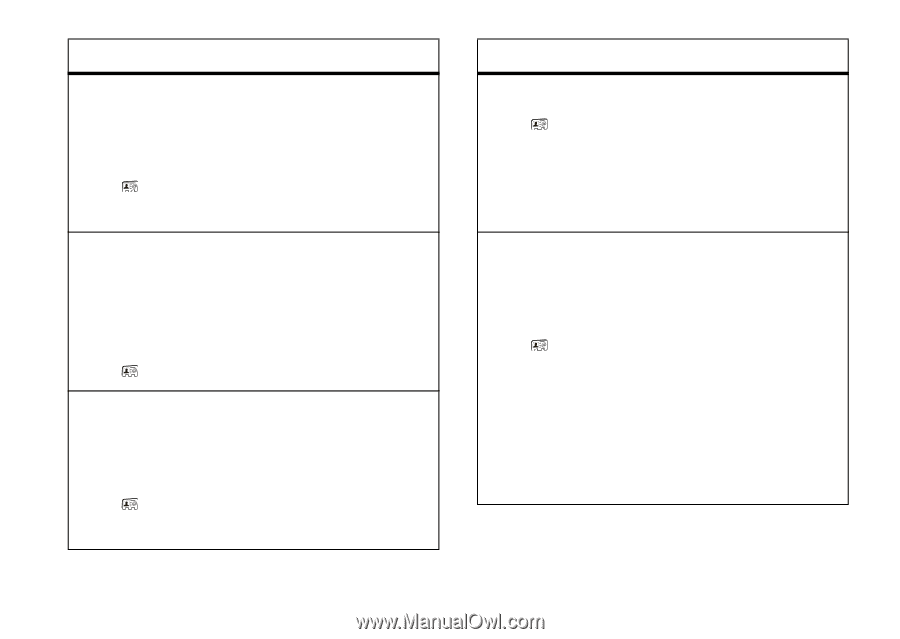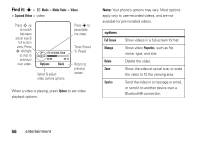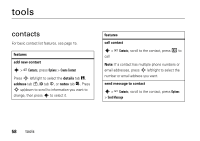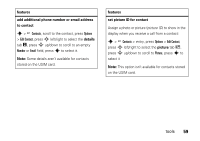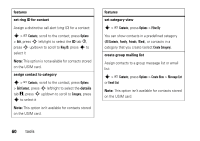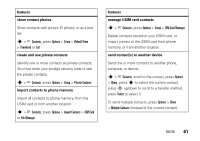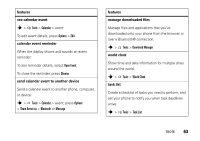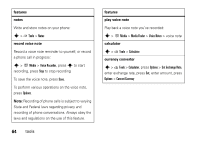Motorola VA76r User Manual - Page 63
show contact photos, create and use private contacts, import contacts to phone memory, features - security code
 |
UPC - 723755935433
View all Motorola VA76r manuals
Add to My Manuals
Save this manual to your list of manuals |
Page 63 highlights
features show contact photos Show contacts with picture ID photos, or as a text list: s > Contacts, press Options > Setup > Default View > Thumbnail or List create and use private contacts Identify one or more contacts as private contacts. You must enter your six-digit security code to see the private contacts. s > Contacts, press Options > Setup > Private Contacts import contacts to phone memory Import all contacts to phone memory, from the USIM card or from another location: s > Contacts, press Options > Import Contacts > SIM Card or File Manager features manage USIM card contacts s > Contacts, press Options > Setup > SIM Card Manager Delete contacts stored on your USIM card, or import contact to the USIM card from phone memory, or from another location. send contact(s) to another device Send one or more contacts to another phone, computer, or device: s > Contacts, scroll to the contact, press Options > Share, press s to select the current contact, press S up/down to scroll to a transfer method, press Select to select it To send multiple contacts, press Options > Share > Multiple Contacts (instead of the current contact). tools 61