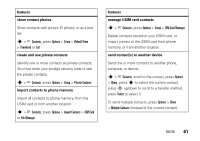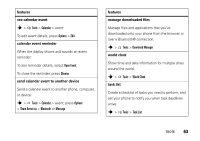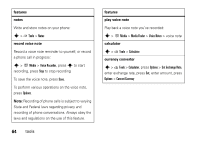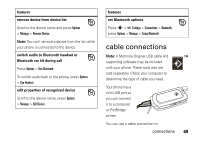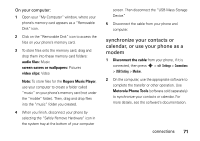Motorola VA76r User Manual - Page 68
use a Bluetooth headset or, hands, ree car kit, iles to another device - user guide
 |
UPC - 723755935433
View all Motorola VA76r manuals
Add to My Manuals
Save this manual to your list of manuals |
Page 68 highlights
Bluetooth feature again, or set Bluetooth power back to On. use a Bluetooth headset or handsfree car kit Before you try to connect your phone to a handsfree device, make sure the device is on and ready in pairing or bonding mode (see the device user's guide). You can connect your phone with only one device at a time. Find it: s > Settings > Connections > Bluetooth, then press Options > Search For Device > Headset Your phone lists the devices it finds within range. 1 Scroll to a device in the list. 2 Press s to connect with the highlighted device. copy files to another device You can copy a media file, contact, calendar event, or bookmark to another phone or computer that supports Bluetooth connections. Note: You can't copy some copyrighted objects. Before you try to copy a file to another device, make sure the receiving device is on and ready in discoverable mode. Also, make sure the device is not busy with another Bluetooth connection. 1 On your phone, scroll to the object that you want to copy to the other device. 2 Press Options, then select: • Send to > Bluetooth for an image or sound file. • Send Contact Via > Bluetooth for a contact. • Share Event Via > Bluetooth for a calendar event. • Share Page Via > Bluetooth for a bookmark. 66 connections