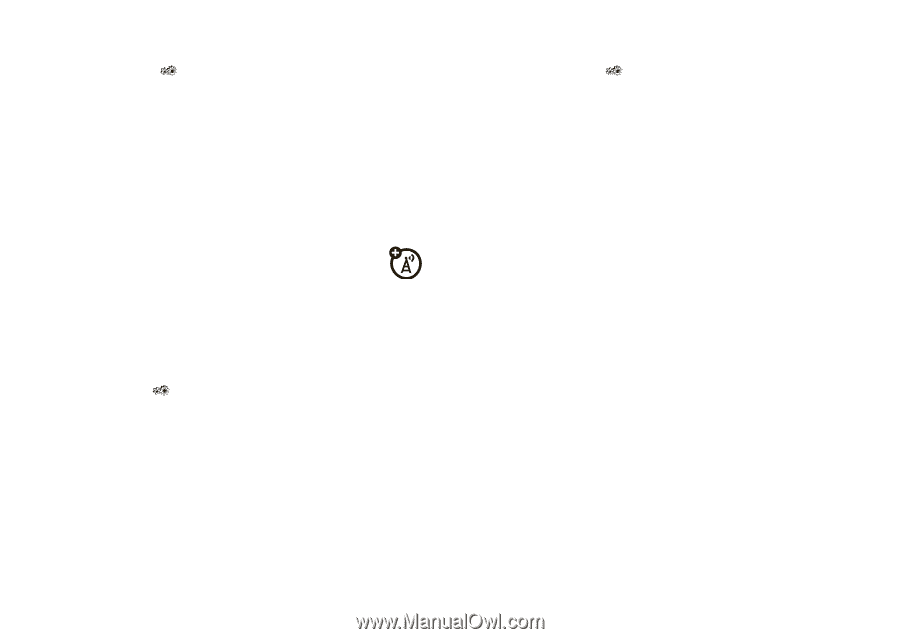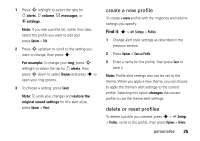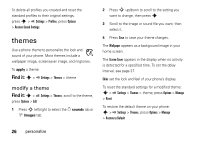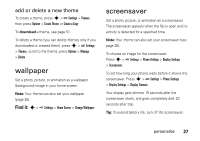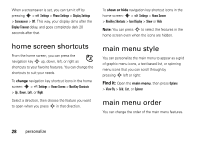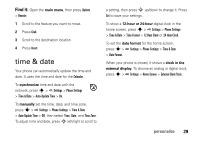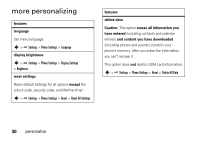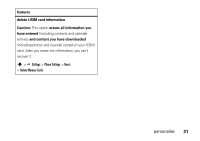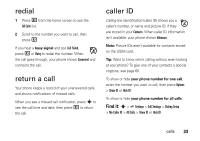Motorola VA76r User Manual - Page 30
home screen shortcuts, main menu style, main menu order
 |
UPC - 723755935433
View all Motorola VA76r manuals
Add to My Manuals
Save this manual to your list of manuals |
Page 30 highlights
When a screensaver is set, you can turn it off by pressing s > Settings > Phone Settings > Display Settings > Screensaver > Off. This way, your display dims after the Display Timeout delay, and goes completely dark 20 seconds after that. home screen shortcuts From the home screen, you can press the navigation key S up, down, left, or right as shortcuts to your favorite features. You can change the shortcuts to suit your needs. To change navigation key shortcut icons in the home screen: s > Settings > Home Screen > NaviKey Shortcuts > Up, Down, Left, or Right Select a direction, then choose the feature you want to open when you press S in that direction. To show or hide navigation key shortcut icons in the home screen: s > Settings > Home Screen > NaviKey Shortcuts > Icon Display > Show or Hide Note: You can press S to select the features in the home screen even when the icons are hidden. main menu style You can personalize the main menu to appear as a grid of graphic menu icons, a text-based list, or spinning menu icons that you can scroll through by pressing S left or right: Find it: Open the main menu, then press Options > View By > Grid, List, or Spinner main menu order You can change the order of the main menu features. 28 personalize