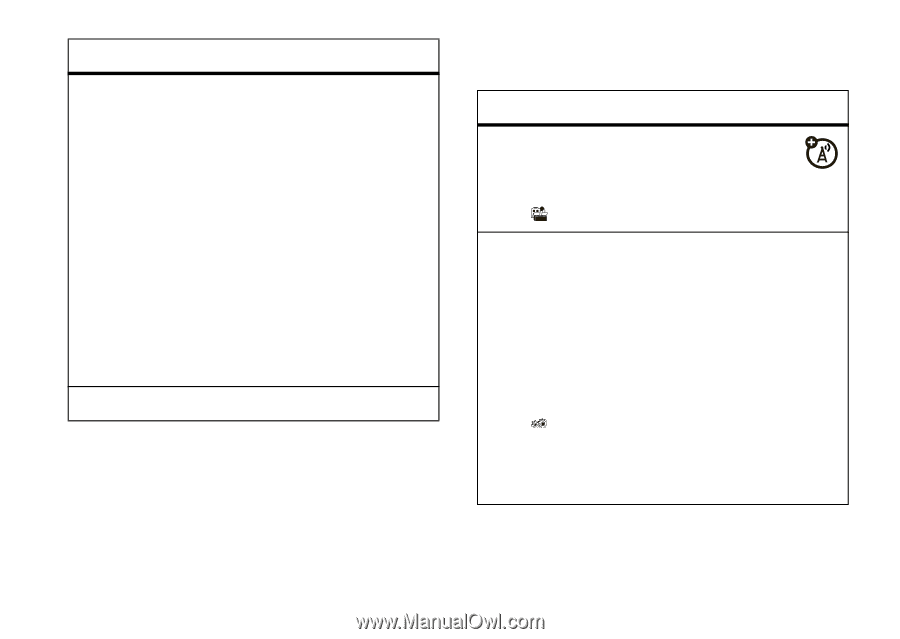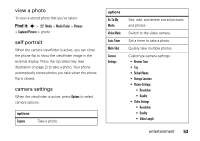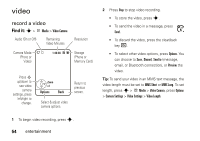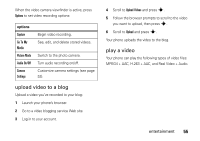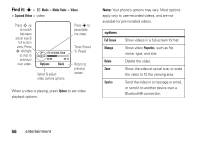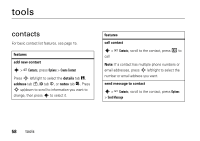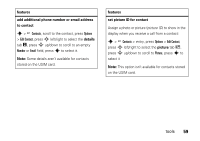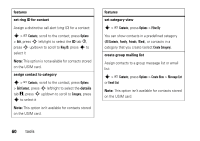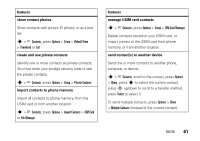Motorola VA76r User Manual - Page 59
fun & games, f
 |
UPC - 723755935433
View all Motorola VA76r manuals
Add to My Manuals
Save this manual to your list of manuals |
Page 59 highlights
options Use Bluetooth/ Use Handset To listen with a Bluetooth® headset, turn on Bluetooth power, then select Use Bluetooth to connect to a recognized Bluetooth headset or search for a new headset. When a Bluetooth audio connection is active, select Use Handset to drop the Bluetooth connection and switch the audio back to the phone. Note: This option appears only when Bluetooth power is turned on. Setup Adjust video settings. fun & games features start a game or application Start a Java™ game or application: s > Games & Apps > game or application airplane mode Turn off your phone's calling features in locations where wireless phone use is prohibited. This lets you use the music player and other non-network features while you are on an airplane, without interfering with airplane communications. s > Settings > Phone Settings > Airplane Mode > On To reactivate your phone's calling features, turn off airplane mode. entertainment 57