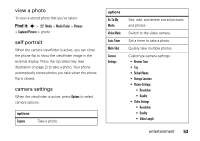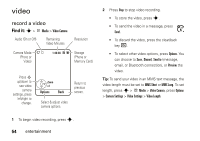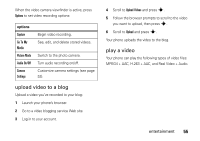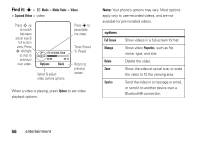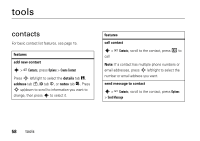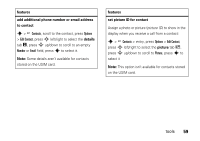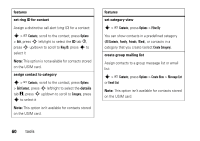Motorola VA76r User Manual - Page 57
Cupload video to a blog Cplay a video, MPEG4 + AAC, H.263 + AAC, and Real Video + Audio.
 |
UPC - 723755935433
View all Motorola VA76r manuals
Add to My Manuals
Save this manual to your list of manuals |
Page 57 highlights
When the video camera viewfinder is active, press Options to set video recording options: options Capture Go To My Media Picture Mode Audio On/Off Camera Settings Begin video recording. See, edit, and delete stored videos. Switch to the photo camera. Turn audio recording on/off. Customize camera settings (see page 53). upload video to a blog Upload a video you've recorded to your blog: 1 Launch your phone's browser. 2 Go to a video blogging service Web site. 3 Log in to your account. 4 Scroll to Upload Videos and press s. 5 Follow the browser prompts to scroll to the video you want to upload, then press s. 6 Scroll to Upload and press s. Your phone uploads the video to the blog. play a video Your phone can play the following types of video files: MPEG4 + AAC, H.263 + AAC, and Real Video + Audio. entertainment 55