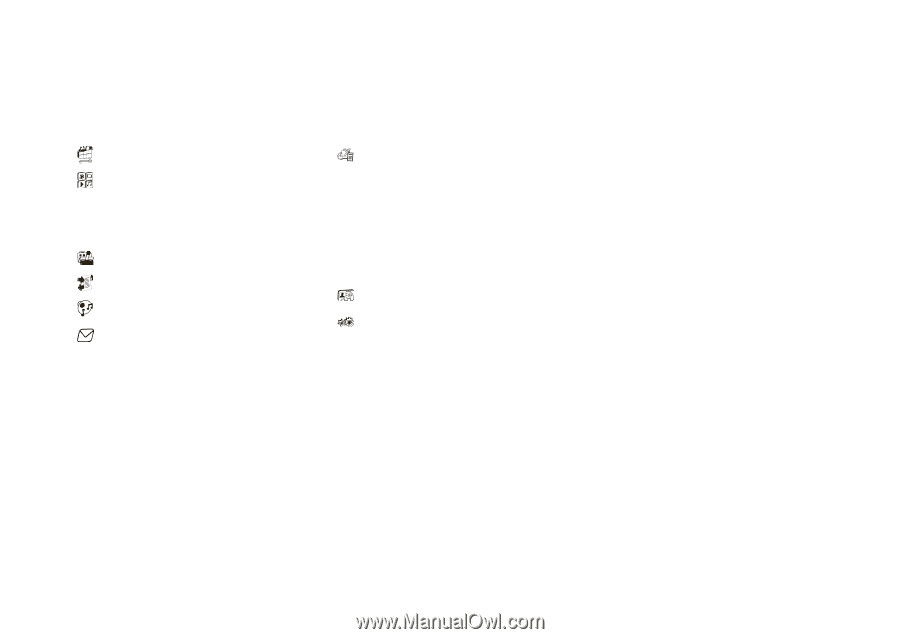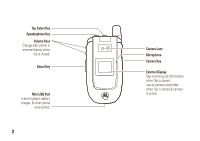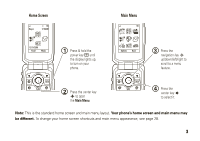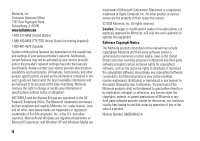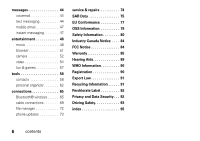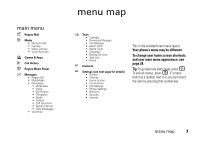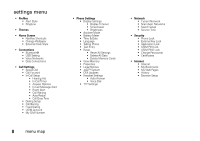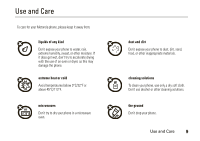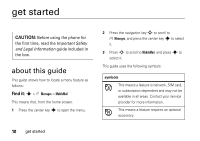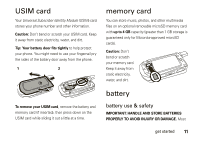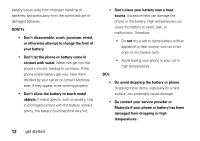Motorola VA76r User Manual - Page 9
menu map
 |
UPC - 723755935433
View all Motorola VA76r manuals
Add to My Manuals
Save this manual to your list of manuals |
Page 9 highlights
main menu Rogers Mall Media • Media Finder • Camera • Video Camera • Voice Recorder Games & Apps Call History Rogers Music Player Messages • Rogers IM • MobileMail • Messages • Write New • Inbox • My Folders • Templates • Drafts • Outbox • Call Voicemail • Send to Server • Sent Messages • Voicemail menu map Tools • Calendar • Download Manager • File Manager • Alarm Clock • World Clock • Calculator • Dialing Services • Task List • Notes Contacts Settings (see next page for details) • Profiles • Themes • Home Screen • Connections • Call Settings • Phone Settings • Network • Security • Internet This is the standard main menu layout. Your phone's menu may be different. To change your home screen shortcuts and your main menu appearance, see page 28. Tip: To go back one menu level, press D. To exit all menus, press O. If a menu item has a number next to it, you can select the item by pressing that number key. menu map 7