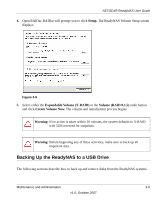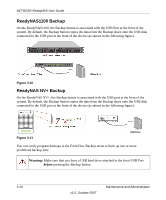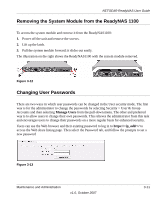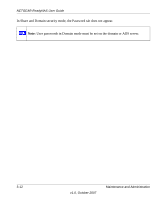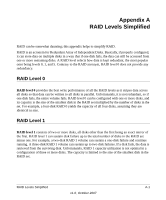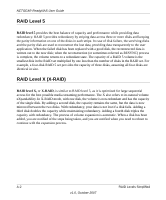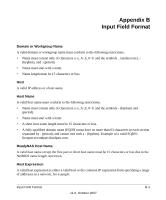Netgear RND4000 RND4000 User Manual - Page 106
RAID Level 5, RAID Level X (X-RAID), X-RAID
 |
UPC - 606449053272
View all Netgear RND4000 manuals
Add to My Manuals
Save this manual to your list of manuals |
Page 106 highlights
NETGEAR ReadyNAS User Guide RAID Level 5 RAID level 5 provides the best balance of capacity and performance while providing data redundancy. RAID 5 provides redundancy by striping data across three or more disks and keeping the parity information on one of the disks in each stripe. In case of disk failure, the surviving disks and the parity disk are used to reconstruct the lost data, providing data transparently to the user application. When the failed disk has been replaced with a good disk, the reconstructed data is written out to the new disk; when the reconstruction (or sometimes referred as RESYNC) process is complete, the volume returns to a redundant state. The capacity of a RAID 5 volume is the smallest disk in the RAID set multiplied by one less than the number of disks in the RAID set. For example, a four-disk RAID 5 set provides the capacity of three disks, assuming all four disks are identical in size. RAID Level X (X-RAID) RAID level X, or X-RAID, is similar to RAID level 5, as it is optimized for large sequential access for the best possible media streaming performance. The X also refers to its natural volume eXpandability. In X-RAID mode, with one disk, the volume is non-redundant and has the capacity of the single disk. By adding a second disk, the capacity remains the same, but the data is now mirrored between the two disks. With redundancy, your data is not lost if a disk fails. Adding a third disk doubles the capacity while maintaining redundancy. Adding a fourth disk triples the capacity with redundancy. The process of volume expansion is automatic. When a disk has been added, you are notified of the steps being taken, and you are notified when you need to reboot to continue with the expansion process. A-2 RAID Levels Simplified v1.0, October 2007