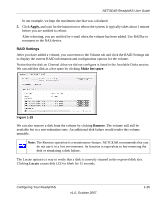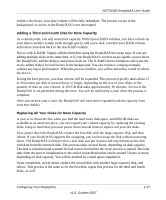Netgear RND4000 RND4000 User Manual - Page 34
Volume Management for Flex-RAID, Flex-RAID, X-RAID
 |
UPC - 606449053272
View all Netgear RND4000 manuals
Add to My Manuals
Save this manual to your list of manuals |
Page 34 highlights
NETGEAR ReadyNAS User Guide There are advantages to both technologies. • Flex-RAID: - The default volume can be deleted and re-created, with or without the snapshot reserved space. - Hot spare disk is supported. - Full volume management is available-you can create a volume utilizing RAID level 0, 1, or 5, specify the size of the volume, delete a disk from a volume, assign a hot spare, and so on. - Multiple volumes are supported, each with a different RAID level, snapshot schedule and disk quota definition. - Each disk can be replaced, one by one, then rebuilt; after the last disk is replaced, another data volume utilizing the newly added capacity can be configured. • X-RAID: - One-volume technology, but supports volume expansion, either by with the addition of more disks or the replacement of an existing disk with larger capacity disks. - You can start out with one disk, and add up to three more disks when you need them or can afford them. - Volume management is automatic. Add a second disk, and it becomes a mirror to the first. Add a third disk and your capacity doubles; add a fourth, and your capacity triples-the expansion occurring while redundancy is maintained. - In the future, you will be able to replace disks, one at a time, have each one finish rebuilding and, after the last disk is replaced, your volume will automatically expand to utilize the new capacity. Volume Management for Flex-RAID If you want to reconfigure the default volume C, split it into multiple volumes, specify a different RAID level, or specify a larger reserved space for snapshots, you need to reconfigure your volume. The first step is to delete the existing volume you want to replace. 1-22 v1.0, October 2007 Configuring Your ReadyNAS