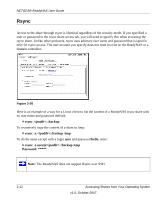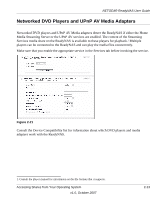Netgear RND4000 RND4000 User Manual - Page 87
If the Share is also writable, the file manager displays options for creating, modifying, and deleting
 |
UPC - 606449053272
View all Netgear RND4000 manuals
Add to My Manuals
Save this manual to your list of manuals |
Page 87 highlights
NETGEAR ReadyNAS User Guide If the ReadyNAS is in Share security mode, enter the share name and share password. Otherwise, log in with a valid user name and password if the ReadyNAS is in User or Domain mode. Figure 2-16 If the Share access is read-only, only the file manager displays. Figure 2-17 If the Share is also writable, the file manager displays options for creating, modifying, and deleting files, as follows. Accessing Shares from Your Operating System 2-9 v1.0, October 2007

NETGEAR ReadyNAS User Guide
Accessing Shares from Your Operating System
2-9
v1.0, October 2007
If the ReadyNAS is in Share security mode, enter the share name and share password. Otherwise,
log in with a valid user name and password if the ReadyNAS is in User or Domain mode.
If the Share access is read-only, only the file manager displays.
If the Share is also writable, the file manager displays options for creating, modifying, and deleting
files, as follows.
Figure 2-16
Figure 2-17