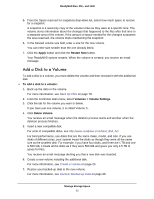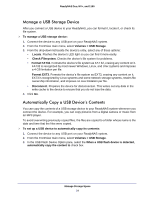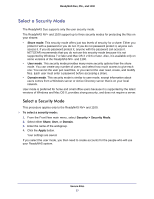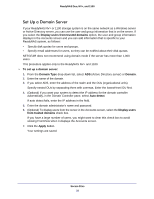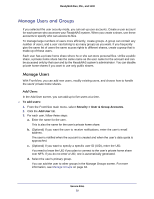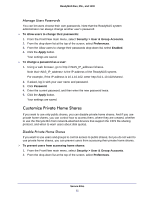Netgear RNR4410 Software Manual - Page 26
Secure Files
 |
UPC - 606449056853
View all Netgear RNR4410 manuals
Add to My Manuals
Save this manual to your list of manuals |
Page 26 highlights
3. Secure Files 3 Before you can let users access files on your ReadyNAS system, you need to select a security mode to protect those files. Then, depending on the mode you select, you need to create user accounts to specify who can access the files. This chapter includes the following topics: • Select a Security Mode • Manage Users and Groups • Change and Recover the Admin Password 26

26
3
3.
Secure Files
Before you can let users access files on your ReadyNAS system, you need to select a security
mode to protect those files. Then, depending on the mode you select, you need to create user
accounts to specify who can access the files.
This chapter includes the following topics:
•
Select a Security Mode
•
Manage Users and Groups
•
Change and Recover the Admin Password