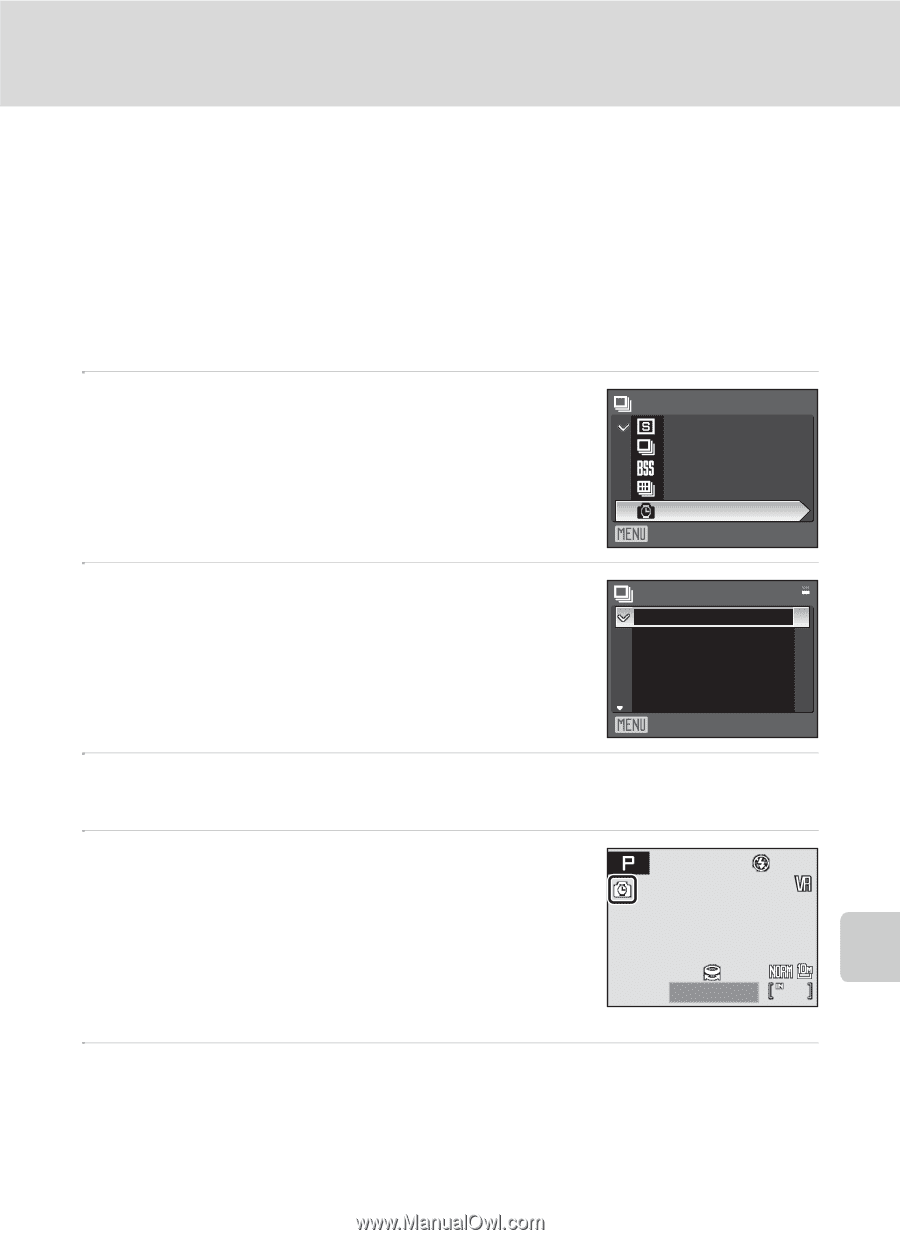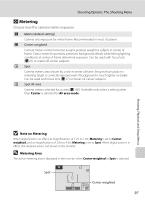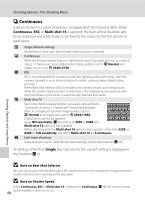Nikon P80 P80 User's Manual - Page 113
Interval Timer Shooting, Intvl timer, shooting, Note on Continuous Shooting
 |
View all Nikon P80 manuals
Add to My Manuals
Save this manual to your list of manuals |
Page 113 highlights
Shooting Options: The Shooting Menu C Note on Continuous Shooting • The maximum frame rate with continuous shooting may vary, depending upon the current image quality setting, image size setting, and the memory card used. • Be aware that shooting will stop if the built-in flash is raised or lowered while you are pressing the shutter-release button fully in Continuous or BSS mode. Interval Timer Shooting Pictures are shot automatically at specified intervals. Choose from intervals between 30 seconds and 60 minutes. Shooting, Playback and Setup Menus 1 Use the multi selector to choose Intvl timer shooting in the continuous menu, and press k. Continuous Single Continuous BSS Multi-shot 16 Intvl timer shooting Exit 2 Choose interval between shots and press k. Set interval time 30 s 1m 5m 10 m 30 m Exit 3 Press d. The camera returns to shooting mode. 4 Press the shutter-release button all the way down to shoot the first picture and initiate interval timer shooting. Monitor turns off and power-on lamp blinks between shots. The monitor turns back on automatically right before the next picture is shot. 1/125 F2.8 20 5 Press the shutter-release button all the way down a second time to end recording. Recording will end automatically if the internal memory or memory card becomes full, or when 1,800 pictures have been recorded. 99