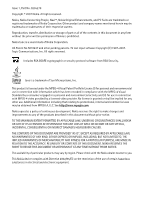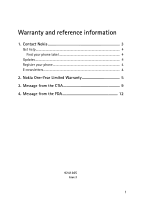Nokia 8600 Luna User Guide
Nokia 8600 Luna Manual
 |
View all Nokia 8600 Luna manuals
Add to My Manuals
Save this manual to your list of manuals |
Nokia 8600 Luna manual content summary:
- Nokia 8600 Luna | User Guide - Page 1
Nokia 8600 Luna - Nokia 8600 Luna | User Guide - Page 2
Nokia 8600 Luna User Guide Nota: La traducción en español de este manual inicia en la Página 81. - Nokia 8600 Luna | User Guide - Page 3
Issue 1, Part No. 9255279 Copyright © 2007 Nokia. All rights reserved. Nokia, Nokia Connecting People, NaviTM, Nokia Original Enhancements, and PC Suite are trademarks or registered trademarks of Nokia Corporation. Other product and company names mentioned herein may be trademarks or tradenames of - Nokia 8600 Luna | User Guide - Page 4
contain commodities, technology or software subject to export laws and interference cannot be eliminated. If you require assistance, contact your local service facility. This device complies with part 15 of the FCC rules. approved by Nokia could void the user's authority to operate this - Nokia 8600 Luna | User Guide - Page 5
Warranty and reference information 1. Contact Nokia 3 Get help...4 Find your phone label 4 Updates...4 Register your phone 4 E-newsletters 4 2. Nokia One-Year Limited Warranty 5 3. Message from the CTIA 9 4. Message from the FDA 12 9241365 Issue 2 1 - Nokia 8600 Luna | User Guide - Page 6
in this document in any form without the prior written permission of Nokia is prohibited. Nokia, Nokia Connecting People, and the Nokia Original Enhancements logos are trademarks or registered trademarks of Nokia Corporation. All other product and company names mentioned herein may be trademarks - Nokia 8600 Luna | User Guide - Page 7
asks a specific question about the enhancement, you will have it available for quick reference. Nokia Care Contact Center, USA Nokia Inc. 4630 Woodland Corporate Blvd. Suite #160 Tampa, Florida 33614 Tel: 1-888-NOKIA-2U (1-888-665-4228) Fax: 1-813-249-9619 Web site: www.nokiausa.com/support In - Nokia 8600 Luna | User Guide - Page 8
) • Your zip code • The phone or enhancement in question ■ Updates Check www.nokiausa.com/support or your local Nokia Web site for the latest version of this guide, additional information, downloads, and services related to your Nokia product. You may also download free configuration settings such - Nokia 8600 Luna | User Guide - Page 9
the date of the original purchase of the Product by a dated bill of sale or dated itemized receipt. 6. The Consumer shall bear the cost of shipping the Product to Nokia. Nokia shall bear the cost of shipping the Product back to the Consumer after the completion of service under this limited warranty - Nokia 8600 Luna | User Guide - Page 10
prepaid and insured to Nokia. See www.nokiausa.com/support for the address of the repair center nearest you. c) The Consumer shall include a return address, daytime phone number and/or fax number, complete description of the problem, proof of purchase and service agreement (if applicable). Expenses - Nokia 8600 Luna | User Guide - Page 11
is returned after the expiration of the limited warranty period, Nokia's normal service policies shall apply and the Consumer will be responsible for all . The used components comply with Product performance and reliability specifications. 10. ANY IMPLIED WARRANTY OF MERCHANTABILITY, OR FITNESS - Nokia 8600 Luna | User Guide - Page 12
or seller of any extended warranty or service agreement. 13. This is the entire warranty between Nokia and the Consumer, and supersedes all of the Product between the Consumer and Nokia. The allocation is recognized by the Consumer and is reflected in the purchase price. 15. Any action or lawsuit for - Nokia 8600 Luna | User Guide - Page 13
mobile phones © 2001 Cellular Telecommunications & Internet Association. All Rights Reserved. 1250 Connecticut Avenue, NW Suite 800, Washington, DC 20036. Phone: (202) 785-0081 Safety is the most important call you will ever make. ■ A Guide to Safe and Responsible Wireless Phone for other drivers. It - Nokia 8600 Luna | User Guide - Page 14
. 1. Get to know your wireless phone and its features such as speed dial and redial. Carefully read your instruction manual and learn to take advantage of valuable features most phones offer, including automatic redial and memory. Also, work to memorize the phone keypad so you can use the speed dial - Nokia 8600 Luna | User Guide - Page 15
a free call on your wireless phone! 9. Use your wireless phone to help others in emergencies. Your wireless phone provides merit a call for emergency services. But you still can use your wireless phone to lend a hand. If inform wireless phone users of their responsibilities as safe drivers and good - Nokia 8600 Luna | User Guide - Page 16
problems are associated with using wireless phones. There is no proof, however, that wireless phones are absolutely safe. Wireless phones emit safety of wireless phones? Under the law, FDA does not review the safety of radiation-emitting consumer products such as wireless phones before they can - Nokia 8600 Luna | User Guide - Page 17
the possible health effects of wireless phone RF? FDA is working with the U.S. National Toxicology Program and with groups of investigators around the steps can I take to reduce my exposure to radiofrequency energy from my wireless phone? If there is a risk from these products--and at this point we - Nokia 8600 Luna | User Guide - Page 18
wireless phones, there is no reason to believe that hands-free kits reduce risks. Hands-free kits can be used with wireless phones for convenience phone is mounted against the waist or other part of the body during use, then that part of the body will absorb more RF energy. Wireless phones marketed - Nokia 8600 Luna | User Guide - Page 19
phone cases, while others involve nothing more than a metallic accessory attached to the phone. Studies have shown that these products generally do not work as advertised. Unlike "hand-free basis. FDA scientific staff reviewed the methodology used by FCC to measure cell phone RF, and agreed it is - Nokia 8600 Luna | User Guide - Page 20
to monitor studies and literature reports concerning acute effects of cell phone RF, and concerning chronic effects of long-term exposure to cellular telephone RF (that is, the risks from using a cell phone for many years). If new information leads FDA to believe that a - Nokia 8600 Luna | User Guide - Page 21
Garantía e información de referencia 1. Contacto con Nokia 19 Solicitar ayuda 20 Localizar la etiqueta de su teléfono 20 Actualizaciones 20 Registre su teléfono 20 Boletines electrónicos 20 2. Garantía Limitada Nokia de Un (1) Año 21 3. Mensaje de la CTIA 25 4. Mensaje de la FDA 28 9241365 - Nokia 8600 Luna | User Guide - Page 22
de este documento en cualquier forma sin el previo permiso escrito de parte de Nokia. Nokia, Nokia Connecting People, y los logos de Nokia Original Enhancements son marcas, registradas o no, de Nokia Corporation. Otros nombres de productos y compañías aquí mencionados podrían ser marcas o nombres - Nokia 8600 Luna | User Guide - Page 23
. Centro de Atención Nokia Care, EE.UU Nokia Inc. 4630 Woodland Corporate Blvd. Suite #160 Tampa, Florida 33614 Tel: 1-888-NOKIA-2U (1-888-665-4228) Fax: 1-813-249-9619 Pág. Web: www.nokiausa.com/support En Canadá: Tel: 1-888-22-NOKIA (1-888-226-6542) Pág. Web: www.nokia.ca Sólo para usuarios - Nokia 8600 Luna | User Guide - Page 24
accesorio en cuestión ■ Actualizaciones Visite www.nokiausa.com/support o su página Web local de Nokia para obtener la versión más reciente de este manual, información adicional, descargas y servicios relacionados a su producto Nokia. También podría descargar ajustes de configuraciones gratuitos tal - Nokia 8600 Luna | User Guide - Page 25
o perjuicio. Estos remedios son los remedios exclusivos del Comprador para la violación de la garantía. 5. A solicitud de Nokia, el Comprador deberá comprobar la fecha de la compra original del Producto mediante un resguardo con fecha de la compra del Producto. 6. El Comprador deberá asumir el costo - Nokia 8600 Luna | User Guide - Page 26
Nokia que no sean culpa de Nokia, incluyendo daños ocasionados por no recomendados por Nokia para la interconexión. c) Nokia no haya sido otros problemas de software que haya sido introducido en el Producto. 8. Nokia no garantiza ni prepagado y asegurado a Nokia. Para saber la dirección del centro - Nokia 8600 Luna | User Guide - Page 27
el Comprador tendrá derecho a un teléfono prestado cuando la reparación del producto pueda durar más de diez (10) días. Contacte al Centro de Atención Nokia Care al número telefónico que aparece al final de esta garantía si necesita un teléfono prestado y si la reparación del Producto tardará/est - Nokia 8600 Luna | User Guide - Page 28
Nokia NOKIA SUPIERA DE LA EXISTENCIA DE DICHO DAÑOS, NOKIA Nokia tampoco asume ni autoriza a cualquier centro de servicio, persona o entidad autorizada que se asumiera para Nokia entera entre Nokia y entre el Comprador y Nokia. La indicación puede dirigirse a: Nokia Inc. Tel.: 1-888-NOKIA-2U (1-888-665 - Nokia 8600 Luna | User Guide - Page 29
) para todos los usuarios de teléfonos celulares © 2001 Cellular Telecommunications & Internet Association. Todos los derechos reservados.1250 Connecticut Avenue, NW Suite 800, Washington, DC 20036. Teléfono: (202) 785-0081 La seguridad es su deber más importante que tendrá que realizar. ■ Una gu - Nokia 8600 Luna | User Guide - Page 30
ser fáciles de recordar. 1. Conozca bien su teléfono celular y sus funciones, tales como la marcación rápida y rediscado. Lea detenidamente su manual de instrucciones y aprenda a optimizar las opciones que el teléfono pueda ofrecer, incluyendo rediscado automático y la memoria. También, aprenda de - Nokia 8600 Luna | User Guide - Page 31
Mensaje de la CTIA 8. Utilice su teléfono celular para pedir socorro. Su teléfono celular es una de las mejores herramientas que puede adquirir para protegerse a usted y a su familia en situaciones peligrosas - con su teléfono a su lado tendrá el socorro a su alcance con sólo la marcación de tres nú - Nokia 8600 Luna | User Guide - Page 32
Mensaje de la FDA 4. Mensaje de la FDA U.S. Food and Drug Administration (FDA) para todos los usuarios de teléfonos celulares. Para información actualizada, visite http://www.fda.gov/cellphones/. ¿Significan un peligro para la salud los teléfonos celulares? La evidencia científica disponible no - Nokia 8600 Luna | User Guide - Page 33
para saber más sobre los resultados posibles en la salud causados por teléfonos celulares? Junto con la entidad U.S. National Toxicology Program y con otros grupos de investigadores mundiales, la FDA está trabajando para asegurar que se están conduciendo estudios altamente prioritarios en animales - Nokia 8600 Luna | User Guide - Page 34
Mensaje de la FDA gubernamentales. La investigación financiada por la CTIA es realizada por contratos con investigadores independientes. La investigación inicial incluirá tanto los experimentos en laboratorios como los estudios sobre usuarios de teléfonos celulares. El proyecto CRADA también va a - Nokia 8600 Luna | User Guide - Page 35
Mensaje de la FDA ¿Reduce el riesgo de la exposición a la radiofrecuencia el uso de accesorios manos libres con teléfonos celulares? Puesto que no existen riesgos a exposición RF irradiada por teléfonos celulares, no hay motivo para creer que el uso de equipos manos libres reducen los riesgos. Se - Nokia 8600 Luna | User Guide - Page 36
consumidor, es la de las irradiaciones RF del teléfono. FCC mide el nivel de Specific Absorption Rate (SAR-TAE - Tasa de Absorción Específica) del teléfono, siguiendo un protocolo de pruebas muy riguroso. Como ocurre con casi cualquier medición - Nokia 8600 Luna | User Guide - Page 37
Write text...24 7. Messaging...25 8. Call log...38 9. Web...39 10. SIM services...44 11. Contacts ...44 12. Settings...48 13. Gallery...59 14. Media ...59 15. Organizer...64 16. PC connectivity...67 17. Battery information ...68 Care and maintenance ...70 Additional safety information 71 Index...75 - Nokia 8600 Luna | User Guide - Page 38
illegal. Read the complete user guide for further information. SWITCH ON SAFELY Do not switch the phone on when wireless phone use is prohibited or when it may cause interference or danger. ROAD SAFETY COMES FIRST Obey all local laws. Always keep your hands free to operate the vehicle while driving - Nokia 8600 Luna | User Guide - Page 39
, accept connectivity requests, download content, and accept installations only from trustworthy sources. To increase the security of your device, consider installing antivirus software with a regular update service and using a firewall application. Warning: To use any features in this device, other - Nokia 8600 Luna | User Guide - Page 40
content downloading using the browser or MMS, require network support for these technologies. ■ Shared memory The following features the memory shared with other features. ■ Enhancements A few practical rules about accessories and enhancements are: • Keep all accessories and enhancements out of the - Nokia 8600 Luna | User Guide - Page 41
, Micro Edition (J2METM). See "Applications," p. 22. ■ Access codes Security code The security code (5 to 10 digits) helps to protect your phone against unauthorized use. The preset code is 12345. To change the code, and to set the phone to request the code, see "Security," p. 57. PIN codes The - Nokia 8600 Luna | User Guide - Page 42
you trust and that offer adequate security and protection against harmful software. ■ Nokia support Check www.nokia.com/support or your local Nokia website for the latest version of this guide, additional information, downloads, and services related to your Nokia product. On the website, you can - Nokia 8600 Luna | User Guide - Page 43
and information on using SIM card services, contact your SIM card vendor. This may be the service provider, network operator, or other vendor. This device is intended for use with BP-5M battery. Always use original Nokia batteries. See "Nokia battery authentication," p. 69. The SIM card and its - Nokia 8600 Luna | User Guide - Page 44
Remove the battery as shown. Insert the SIM card properly into the holder. Replace the battery with the gold-colored contact end aligned with the gold-colored contacts in the battery slot (1). Press the battery down into the battery slot (2). 11 - Nokia 8600 Luna | User Guide - Page 45
an AC-6 or DC-6 micro USB charger. Warning: Use only batteries, chargers, and enhancements approved by Nokia for use with this particular model. The charger to a wall socket. 2. Connect the lead from the micro USB charger to the micro USB socket on the lower right side of your phone. If the battery - Nokia 8600 Luna | User Guide - Page 46
sales package, is used for data transfer and slow charging the battery while connected to a PC or laptop. See "USB data cable," p. 55 for more information. You must download Nokia PC Suite the phone on or off, press and hold the power key. If the phone asks for a PIN or a UPIN code, enter the code ( - Nokia 8600 Luna | User Guide - Page 47
your device. Revocation of such DRM software does not affect the use of content back up the content, use the backup feature of Nokia PC Suite. If your device has WMDRM protected content, on your device again. For more information, contact your service provider. ■ Connect a headset To connect an HS- - Nokia 8600 Luna | User Guide - Page 48
Antenna Your device has an internal antenna located at the bottom of the device. Use the phone with the slide open to avoid contact with the antenna area. Note: As with any other contact with the antenna area when operating the device optimizes the antenna performance and the battery life. 15 - Nokia 8600 Luna | User Guide - Page 49
2. Your phone ■ Keys and parts 1) Wrist strap eyelet 2) Earpiece 3) Volume key 4) Loudspeaker 5) Display 6) NaviTM key 7) Right selection key 16 8) End key and power key 9) Keypad 10) Battery cover release button 11) Microphone 12) Micro USB charger connection 13) Call key 14) Left selection key - Nokia 8600 Luna | User Guide - Page 50
function. See "Right selection key," p. 51. Operator variants may have an operator-specific name to access an operator-specific website. Active standby In the active standby mode there is a list of selected phone features and information on the screen that you can directly access in the standby mode - Nokia 8600 Luna | User Guide - Page 51
in or out. • To open the Nokia website, press and hold *. • To phone is connected to the instant messaging service, and the availability status is online or offline. You received one or several instant messages, and you are connected to the instant messaging service. The keypad is locked. The phone - Nokia 8600 Luna | User Guide - Page 52
code if requested. To unlock the keypad with the slide closed, select Unlock > OK, or open the slide to automatically unlock the keypad. To answer a call when the keyguard is on, press the call key. When you end or reject the call, the keypad automatically locks. For Security keyguard, see "Phone - Nokia 8600 Luna | User Guide - Page 53
. For international calls, press * twice for the international prefix (the + character replaces the international access code), enter the country code, the area code without the leading 0, if necessary, and the phone number. 2. To call the number, press the call key. 3. To end the call or to cancel - Nokia 8600 Luna | User Guide - Page 54
and select to dial the entry. Using voice commands to carry out a selected phone function is similar to voice dialing. See Voice commands in "My shortcuts," p. are Mute or Unmute, Contacts, Menu, Lock keypad, Record, Loudspeaker or Handset. Network services options are Answer or Decline, Hold or - Nokia 8600 Luna | User Guide - Page 55
appears as Apps. in the main menu. In this menu you can manage applications and games. These files are stored in the phone memory and may be arranged in folders. ■ Launch a game Your phone software includes some games. Select Menu > Apps. > Games. Scroll to the desired game, and select Open. To set - Nokia 8600 Luna | User Guide - Page 56
and use applications and other software from sources that offer adequate security and protection against harmful software. You can download new Java applications and games in different ways. Use the Nokia Application Installer from PC Suite to download the applications to your phone, or select Menu - Nokia 8600 Luna | User Guide - Page 57
Notes. To point things out on the slides, select Pointer to activate a small black round marker that you control with the scroll key. Select Options > Slide list to Predictive text input allows you to write text quickly using the phone keypad and a built-in dictionary. You can enter a letter with - Nokia 8600 Luna | User Guide - Page 58
few letters, and if these entered letters are not a word, the phone tries to predict longer words. Only the entered letters are displayed underlined. the short message service (SMS) you can send and receive text messages, and receive messages that can contain pictures (network service). Before you - Nokia 8600 Luna | User Guide - Page 59
supports the sending of text messages beyond the character limit for a single message. Longer messages will be sent as a series of two or more messages. Your service message. 2. Enter the recipient's phone number or e-mail address in the To: field. To retrieve a phone number or e-mail address from - Nokia 8600 Luna | User Guide - Page 60
SIM messages. ■ Multimedia messages Note: Only devices that have compatible features can receive and display multimedia messages. The appearance of a message may vary depending on the receiving device. To check availability and to subscribe to the multimedia messaging service Your phone supports - Nokia 8600 Luna | User Guide - Page 61
the phone sends the programmed into your device. This is not an indication that the message has been received at the intended destination. For more details about messaging services, check with your service software or otherwise be harmful to your device or PC support all the content that you have added - Nokia 8600 Luna | User Guide - Page 62
beginning of the message. To read the message, select Show. To extract phone numbers, e-mail addresses, and website addresses from the current message, select , select Save and the folder in which you want to save it. ■ Nokia Xpress audio messaging You can use MMS to create and send a audio message - Nokia 8600 Luna | User Guide - Page 63
messages. See "E-mail messages," p. 38. This application does not support keypad tones. Setting wizard The setting wizard will start automatically if no e-mail settings are defined in the phone. To enter the settings manually, select Menu > Messaging > E-mail > Options > Manage accounts > Options - Nokia 8600 Luna | User Guide - Page 64
service; or connect to the service To edit or download new e-mail messages and to send e-mail that has been saved in the Outbox folder, select Options > Send and check for e-mail. Read and reply to e-mail Important: Exercise caution when opening messages. E-mail messages may contain malicious software - Nokia 8600 Luna | User Guide - Page 65
Options > Spam filter > Settings in the main e-mail idle screen. The spam filter allows the user to put specific senders on a black or white list. Black list sender messages are filtered to the Junk folder. Unknown and White list sender messages are downloaded into the account inbox. To blacklist - Nokia 8600 Luna | User Guide - Page 66
edit the settings needed for messaging and presence connection Connect To connect to the IM service, access the Instant messages menu, select the IM service, if needed, and select Login. When the phone and the number of conversations: Conversations, Online and Offline. To expand the folder highlight - Nokia 8600 Luna | User Guide - Page 67
service you have selected. Online -shows the number of contacts that are online Offline -shows the number of contacts that are offline To start a conversation, expand the Online service provider is displayed, but not visible if groups are not supported that is not in the phone memory, select Options > - Nokia 8600 Luna | User Guide - Page 68
IM contacts When connected to the IM service, in the IM main menu select Options > Add contact. Select By mobile number, Enter ID manually, Search from server, or Copy from server (depending on service provider). When the contact is successfully added, the phone confirms it. Scroll to a contact. To - Nokia 8600 Luna | User Guide - Page 69
and from the following options: Delivery reports > On-to ask the network to send delivery reports about your messages (network service) Message centers > Add center-to set the phone number and name of the message center that is required for sending text messages. You receive this number from your - Nokia 8600 Luna | User Guide - Page 70
or Fax (network service) Use packet data > Yes-to set GPRS as the preferred SMS bearer Character support > Full - to service is generally In home network. The availability of this menu depends on your phone. Incoming multim. msgs.-to allow the reception of multimedia messages automatically, manually - Nokia 8600 Luna | User Guide - Page 71
messages you have sent and received, select Menu > Log > Message log. Note: The actual invoice for calls and services from your service provider may vary, depending on network features, rounding off for billing, taxes, and so forth. Some timers may be reset during service or software upgrades. 38 - Nokia 8600 Luna | User Guide - Page 72
can access various mobile internet services with your phone browser. Important: Use only services that you trust and that offer adequate security and protection against harmful software. Check the availability of these services, pricing, tariffs, and instructions with your service provider. With the - Nokia 8600 Luna | User Guide - Page 73
phone keys may vary in different services. Follow the text guides on the phone display. For more information, contact your service provider. Browse with phone your start page Shortcuts-to open a new list of options that are specific to the page. This option is only available if the page contains - Nokia 8600 Luna | User Guide - Page 74
with the bookmark. 3. Select Options to view, edit, delete, or send the bookmark; to create a Nokia. Nokia does not warrant or endorse these sites. If you choose to access them, you should take the same precautions, for security the phone to alert when a secure connection changes to an unsecure one during - Nokia 8600 Luna | User Guide - Page 75
Menu > Web > Settings > Security settings > WMLScripts in sec. conn. > Allow. ■ Download settings To automatically save all downloaded files in Gallery, select Menu > Web > Settings > Downloading settings > Automatic saving > On. ■ Service inbox The phone is able to receive service messages sent by - Nokia 8600 Luna | User Guide - Page 76
Menu > Web > Clear the cache. ■ Browser security Security features may be required for some services, such as online banking or shopping. For such connections you need security certificates and possibly a security module, which may be available on your SIM card. For more information, contact your - Nokia 8600 Luna | User Guide - Page 77
Enter the signing PIN (see "Access codes," p. 8), and select OK. The digital signature icon disappears, and the service may display a confirmation of your purchase. 10. SIM services Your SIM card may provide additional services. You can access this menu only if it is supported by your SIM card. The - Nokia 8600 Luna | User Guide - Page 78
manually. Enter the ID, and select OK to save it. ■ Copy contacts To copy a name and phone number from the phone contact memory to the SIM Edit contact details Search for the contact you want to edit, and select Details. To edit a name, number, text item, or to change the image, select Options > Edit - Nokia 8600 Luna | User Guide - Page 79
from the phone or SIM card memory, select Menu > Contacts > Delete all contacts > From phone memory or From SIM card. Confirm with the security code. To from service-to connect to or disconnect from the service View my presence > Private presence or Public presence-to view your presence status Edit - Nokia 8600 Luna | User Guide - Page 80
to 'My presence'. Add contacts to the subscribed names 1. Select Menu > Contacts > Subscribed names. If you have not connected to the presence service, the phone asks if you want to connect now. 2. If you have no contacts on your list, select Add. Otherwise, select Options > Subscribe new. Your - Nokia 8600 Luna | User Guide - Page 81
and receive a person's contact information from a compatible device that supports the vCard standard as a business card. To send a business Memory status-to view the free and used memory capacity ■ Groups Select Menu > Contacts > Groups to arrange the names and phone numbers saved in the memory - Nokia 8600 Luna | User Guide - Page 82
a ringing tone. Select Menu > Settings > Themes and from the following options: Select theme-to set a theme in your phone. A list of folders in Gallery opens. Open the Themes folder, and select a theme. Theme downloads-to open a list of links to download more themes ■ Tones You can change the tone - Nokia 8600 Luna | User Guide - Page 83
-to download more images for the screen saver Time-out-to set the time after which the screen saver is activated Powersaver To automatically activate the screen saver time-out to optimize battery life, select Menu > Settings > Display > Power saver > On. Sleep mode To turn the phone display off - Nokia 8600 Luna | User Guide - Page 84
> Time and date > Clock, Date, or Auto-update of date/time (network service). When traveling to a different time zone, select Menu > Settings > Time and time and date are set according to the time zone and enable your phone to display the correct sending time of received text or multimedia messages. - Nokia 8600 Luna | User Guide - Page 85
local authorities or service provider. Features using Bluetooth technology or allowing such features to run in the background while using other features, increase the demand on battery power and reduce the battery life. Bluetooth technology allows you to connect the phone to a compatible Bluetooth - Nokia 8600 Luna | User Guide - Page 86
are concerned about security, turn off the Bluetooth function, or set My phone's visibility to Hidden. Always accept only Bluetooth communication from others with whom you agree. Packet data (GPRS) General packet radio service (GPRS) is a network service that allows mobile phones to send and receive - Nokia 8600 Luna | User Guide - Page 87
OK. You can also set the EGPRS dial-up service settings (access point name) on your PC using the Nokia Modem Options software. See "Nokia PC Suite," p. 67. If you have set the settings both on your PC and on your phone, the PC settings are used. Data transfer Synchronize your calendar, contacts - Nokia 8600 Luna | User Guide - Page 88
install the Nokia PC Suite software of your phone on the PC. Use Bluetooth wireless technology or a USB data cable for the synchronization, and start the synchronization from the PC. Synchronize from a server To use a remote internet server, you must subscribe to a synchronization service. For more - Nokia 8600 Luna | User Guide - Page 89
language. See "Enhanced voice dialing," p. 20 and Voice commands in "My shortcuts," p. 51. Security keyguard-to set the phone to ask for the security code when you unlock the keyguard. Enter the security code, and select On. Automatic keyguard-to set a time to automatically activate the keyguard - Nokia 8600 Luna | User Guide - Page 90
set the phone to ask for your PIN or UPIN code every time the phone is switched on. Some SIM cards do not allow the code request to be turned off. PIN2 code request-to select whether the PIN2 code is required when using a specific phone feature which is protected by the PIN2 code. Some SIM cards do - Nokia 8600 Luna | User Guide - Page 91
certificates downloaded into your phone. See "Certificates," p. 43. Security module settings-to view Security module details, activate Module PIN request, or change the module PIN and signing PIN. See also "Access codes," p. 8. ■ Phone software updates Your service provider may send phone software - Nokia 8600 Luna | User Guide - Page 92
minutes. If there are problems with the installation, contact your service provider. ■ Restore factory settings To reset some of the menu settings to their original values, select Menu > Settings > Restore factory sett.. Enter the security code. The names and phone numbers saved in Contacts are - Nokia 8600 Luna | User Guide - Page 93
picture in landscape format, hold the phone in a horizontal position. Scroll left photo, select Capture. The phone saves the photo in Gallery multimedia message. Your device supports an image capture resolution , select Stop. The phone saves the recording in view, play, and download files, such as - Nokia 8600 Luna | User Guide - Page 94
, or other mp3 or aac sound files that you have transferred to the phone with the Nokia Audio Manager application, which is part of Nokia PC Suite. See "Nokia PC Suite," p. 67. Music files stored in a folder in the phone memory or in a folder of the multimedia card will automatically be detected and - Nokia 8600 Luna | User Guide - Page 95
," p. 63. Loudspeaker/Headset-Listen to the music player using the phone loudspeaker or headset. (Only if a headset is attached). Tip: When Music downloads-to connect to a browser service related to the current track. This function is only available when the address of the service is included - Nokia 8600 Luna | User Guide - Page 96
to the radio using the loudspeaker or headset. Keep the headset connected to the phone. The lead of the headset functions as the radio antenna. Set frequency-to equalizer sets, and select Activate. To view, edit, or rename a selected set, select Options > View, Edit, or Rename. Not all sets can be - Nokia 8600 Luna | User Guide - Page 97
select the radio as an alarm tone, connect the headset to the phone. The phone uses the last radio station you listened to as the alarm, and notes. Other options for the day view may be to make a note; delete, edit, move, or repeat a note; copy a note to another day; send a note with Bluetooth - Nokia 8600 Luna | User Guide - Page 98
you can select an option to edit the attributes. You can also editing a note, you can also exit the text editor without saving the changes. You can send the note to compatible devices by Bluetooth wireless technology, text message, or a multimedia message. ■ Calculator The calculator in your phone - Nokia 8600 Luna | User Guide - Page 99
the stopwatch. During timing, the other functions of the phone can be used. To set the stopwatch timing in using other features increases the demand on battery power and reduces the battery life. Select to the previous time. To reset the time without saving it, select Reset. Lap timing-to take lap - Nokia 8600 Luna | User Guide - Page 100
. ■ Nokia PC Suite With Nokia PC Suite you can synchronize contacts, calendar, notes, and to-do notes between your phone and the compatible PC or a remote internet server (network service). You can find more information and PC Suite on the Nokia website at www.nokia.com/support. Download version - Nokia 8600 Luna | User Guide - Page 101
eventually wear out. When the talk and standby times are noticeably shorter than normal, replace the battery. Use only Nokia approved batteries, and recharge your battery only with Nokia approved chargers designated for this device. If a replacement battery is being used for the first time or if the - Nokia 8600 Luna | User Guide - Page 102
code is valid by following the instructions at www.nokia.com/batterycheck. What if your battery is not authentic? If you cannot confirm that your Nokia battery with the hologram on the label is an authentic Nokia battery, please do not use the battery. Take it to the nearest authorized Nokia service - Nokia 8600 Luna | User Guide - Page 103
boards. • Do not attempt to open the device other than as instructed in this guide. • Do not drop, knock, or shake the device. Rough ) before sending your device to a service facility. All of the above suggestions apply equally to your device, battery, charger, or any enhancement. If any device - Nokia 8600 Luna | User Guide - Page 104
inch) away from the body. When a carry case, belt clip or holder is used for body-worn operation, it radio transmitting equipment, including wireless phones, may interfere with the functionality facilities when any regulations posted in these areas instruct you to do so. Hospitals or health care - Nokia 8600 Luna | User Guide - Page 105
and obey all signs and instructions. Potentially explosive atmospheres include areas refueling points such as near gas pumps at service stations. Observe restrictions on the use of phones, including this device, operate using radio signals, wireless networks, landline networks, and user-programmed - Nokia 8600 Luna | User Guide - Page 106
networks may require that a valid SIM card is properly inserted in the device features are in use, you may first need to turn those features off before you can make an emergency call. Consult this guide or your service nokia.com. Your mobile and when properly worn on the body is 0.52 W/kg. Information - Nokia 8600 Luna | User Guide - Page 107
, contact your service provider. Charging times The following charging times are approximate: Travel Charger (AC-6): up to 2 hours 15 minutes Talk and standby times Operation times are estimates only and depend on signal strength, phone use, network conditions, features used, battery age and - Nokia 8600 Luna | User Guide - Page 108
codes 8 accessories. See enhancements. active standby 17, 49 alarm clock 64 answer calls 21 antenna 15 applications collection 22 download 9 audio messages 29 B battery security 41 security battery 12 charger times 74 circuit switched data 67 clock settings 51 codes 8 configuration 57 setting service - Nokia 8600 Luna | User Guide - Page 109
downloads games 22 GPRS 53 H handsfree. See loudspeaker. hearing aid 72 high-speed circuit switched data 67 HSCSD. See high-speed circuit switched data. I IMAP4 30 indicators 18 info messages 36 installation battery 10 SIM card 10 instant messaging 32 Internet J junk folder 32 K keyguard 19 keypad - Nokia 8600 Luna | User Guide - Page 110
8 P pacemakers 71 packet data 53, 67 parts 16 PC connectivity 67 PC Suite 67 phone care 70 configuration 57 keys 16 maintenance 70 open 17 parts 16 settings 56 updates 56, 58 phone lock. See keypad lock. PIN codes 8, 13 plug and play service 13 POP3 30 positioning 39 powersaver 50 predictive text - Nokia 8600 Luna | User Guide - Page 111
57 connectivity 52 data transfer 54 date 51 display 49 downloads 42 enhancements 56 GPRS, EGPRS 53 messages 36 my shortcuts 51 phone 56 profiles 48 restore factory settings 59 screen saver 50 security 57 service inbox 42 slide animation 49 standby mode 49 themes 49 time 51 tones 49 USB data cable 55 - Nokia 8600 Luna | User Guide - Page 112
V vehicles 72 voice commands 52 messages 35 recorder 63 W wallpaper 49 Web bookmarks 40 connect 39 wireless markup language 39 write text 24 X XHTML 39 79 - Nokia 8600 Luna | User Guide - Page 113
Notes 80 - Nokia 8600 Luna | User Guide - Page 114
Manual del Usuario Nokia 8600 Luna - Nokia 8600 Luna | User Guide - Page 115
Edición 1, Número de parte 9255279 Copyright © 2007 Nokia. Todos los derechos reservados. Nokia, Nokia Connecting People, NaviTM, Nokia Original Enhancements y PC Suite son marcas comerciales o marcas registradas de Nokia Corporation. Otros nombres de productos y compañías aquí mencionados pueden - Nokia 8600 Luna | User Guide - Page 116
Control de exportaciones Este dispositivo podría contener bienes, tecnología o software sujetos a leyes y regulaciones de los Estados Unidos y otros países. Cualquier cambio o modificación que no haya sido expresamente aprobado por Nokia puede anular la autoridad del usuario para operar este equipo. - Nokia 8600 Luna | User Guide - Page 117
96 3. Funciones de llamada 100 4. Navegar por los menús 102 5. Aplicaciones 102 6. Escribir texto 104 7. Mensajes...106 8. Registro ...120 9. Web ...121 10. Servicios SIM 127 11. Contactos 127 12. Configuraciones 131 13. Galería ...143 14. Multimedia 144 15. Organizador 148 16. Conectividad - Nokia 8600 Luna | User Guide - Page 118
Para su seguridad Lea estas sencillas normas. El incumplimiento de ellas puede ser peligroso o ilegal. Lea el manual del usuario completo para obtener el máximo de información. ENCIENDA EL TELÉFONO EN FORMA SEGURA No encienda el dispositivo donde el uso de telé - Nokia 8600 Luna | User Guide - Page 119
ón de hacerlo. ■ Acerca de su dispositivo El dispositivo móvil descrito en este manual está aprobado para su uso en las redes EGSM 850, 900, 1800 y la seguridad de su dispositivo, considere la posibilidad de instalar un software antivirus con actualización periódica, además de utilizar un firewall - Nokia 8600 Luna | User Guide - Page 120
Su proveedor de servicios puede haber pedido que ciertas funciones de su dispositivo sean inhabilitadas o no activadas. De ser así, éstas no aparecerán en el menú. Es posible que su dispositivo también tenga una configuración especial, como cambios en nombres de menús, orden del menú e iconos. Comun - Nokia 8600 Luna | User Guide - Page 121
para que solicite el código, consulte "Seguridad", pág. 141. Códigos PIN The personal identification number (PIN) code and the universal personal identification number (UPIN) code (4 to 8 digits) help to protect your SIM card against unauthorized use. Consulte "Seguridad", pág. 141. El código PIN2 - Nokia 8600 Luna | User Guide - Page 122
Si los códigos no vienen con la tarjeta SIM, póngase en contacto con el proveedor de service provider, nearest authorized Nokia dealer, or visit the support area on the Nokia Web site, www.nokia.com/support én le sería posible descargar actualizaciones del software del teléfono (servicio de red). - Nokia 8600 Luna | User Guide - Page 123
software dañinos. ■ Soporte Nokia Visite http://www.latinoamerica.nokia.com/soporte o su sitio Web local de Nokia para obtener la versión más reciente de este manual Nokia en www.latinoamerica.nokia.com/centrosdeservicio. For maintenance services, check your nearest Nokia service center at www.nokia - Nokia 8600 Luna | User Guide - Page 124
cubierta (2) como se muestra. Retire la batería como se muestra. Inserte correctamente la tarjeta SIM en el soporte. Replace the battery with the gold-colored contact end aligned with the gold-colored contacts in the battery slot (1). Presione la batería en el compartimiento para la batería (2). 91 - Nokia 8600 Luna | User Guide - Page 125
debe utilizar como fuente de alimentación un cargador USB micro AC-6 o DC-6. Advertencia: Use sólo baterías, cargadores y accesorios aprobados por Nokia en este modelo en particular. El uso de otros tipos de accesorios puede anular toda aprobación o garantía aplicables y podría resultar peligroso - Nokia 8600 Luna | User Guide - Page 126
a una PC o laptop. Consulte "Cable para datos USB", pág. 139 para obtener más información. Debe descargar Nokia PC Suite 6.83 2. Conecte el CA-101 a la PC o laptop. Cable de datos USB conectado. Seleccionar modo. appears on the display screen of your phone. 3. Seleccione OK y Modo predeterminado. - Nokia 8600 Luna | User Guide - Page 127
protegido por DRM que ya está en el dispositivo. La revocación de dicho software DRM no afecta el uso de contenido protegido con otros tipos de DRM o seguridad del contenido, utilice la función copia de seguridad de Nokia PC Suite. Si el dispositivo tiene contenido protegido WMDRM, tanto las claves - Nokia 8600 Luna | User Guide - Page 128
dispositivo funcione con una potencia más alta de la necesaria. Avoiding contact with the antenna area when operating the device optimizes the antenna performance and the battery life. 95 - Nokia 8600 Luna | User Guide - Page 129
2. Su teléfono ■ Teclas y piezas 1) Pasador para la correa para la muñeca 8) Tecla Finalizar y tecla Encender/Apagar 2) Auricular 9) Teclado 3) Tecla de volumen 10) Botón de liberación de la cubierta de la batería 4) Altavoz 11) Micrófono 5) Pantalla 6) Tecla NaviTM 12) Conexión del - Nokia 8600 Luna | User Guide - Page 130
■ Abrir y cerrar el teléfono Para abrir el teléfono, empuje el deslizador hacia arriba con la lengüeta ubicada sobre la tecla de desplazamiento de 4 vías. Para cerrar el teléfono, empuje la lengüeta hacia abajo a la posición cerrada. Para responder llamada al abrir la tapa y finalizarlas el cerrar - Nokia 8600 Luna | User Guide - Page 131
directos", pág. 134. • En el modo de cámara pulse las teclas de volumen para acercar o alejar la imagen. • Para abrir el sitio Web de Nokia, mantenga pulsada *. • Para alternar las llamadas cuando la línea 1 y 2 están activas, pulse #. Indicadores Tiene mensajes no leídos en la carpeta Buzón de - Nokia 8600 Luna | User Guide - Page 132
una variedad de funciones que puede usar sin instalar una tarjeta SIM (por ejemplo, la transferencia de datos con una PC compatible u otro dispositivo compatible). Tenga en cuenta que cuando utiliza el teléfono sin una tarjeta SIM, algunas funciones aparecen oscurecidas en los menús y no se pueden - Nokia 8600 Luna | User Guide - Page 133
3. Funciones de llamada ■ Hacer una llamada 1. Ingrese el número de teléfono, incluido el código de área. Para llamadas internacionales, pulse * dos veces para el prefijo internacional (el carácter + reemplaza al código de acceso internacional), ingrese el código del país, el código de área sin - Nokia 8600 Luna | User Guide - Page 134
2. Pronuncie bien el comando de voz. Si el reconocimiento de voz tiene éxito, aparecerá una lista con coincidencias. El teléfono reproduce el comando de voz de la coincidencia en la parte superior de la lista. Después de alrededor de 1,5 segundos, el teléfono marca el número. Si el resultado no es - Nokia 8600 Luna | User Guide - Page 135
las aplicaciones y juegos. Estos archivos se guardan en la memoria del teléfono y se pueden organizar en carpetas. ■ Iniciar un juego El software de su teléfono incluye algunos juegos. Seleccione Menú > Aplic. > Juegos. Desplácese al juego deseado y seleccione Abrir. Para definir sonidos, luces - Nokia 8600 Luna | User Guide - Page 136
de fuentes que ofrecen seguridad y protección adecuada contra software perjudicial. Puede descargar nuevas aplicaciones y juegos Java de distintas maneras. Utilice Nokia Application Installer de PC Suite para descargar las aplicaciones al teléfono o seleccione Menú > Aplic. > Opciones > Descargas - Nokia 8600 Luna | User Guide - Page 137
> Colección > Presenter > Conectar y el dispositivo al que desea conectarse. Cuando aparece el mensaje Conexión Bluetooth en la pantalla de su PC, deberá pulsarlo para confirmar la conexión Bluetooth. Aparece la lista de tipos de aplicaciones disponibles. Seleccione Abrir para acceder a la aplicaci - Nokia 8600 Luna | User Guide - Page 138
■ Ingreso de texto predictivo Para activar el ingreso de texto predictivo, seleccione Menú > Mensajería > Crear mensaje. Seleccione el tipo de mensaje y en el campo Mensaje: seleccione Opciones > Texto predictivo activado. Sugerencia: Para activar o desactivar rápidamente el ingreso de texto - Nokia 8600 Luna | User Guide - Page 139
7. Mensajes Puede leer, escribir, enviar y guardar mensajes de texto, multimedia, e-mail, audio y flash así como postales. Todos los mensajes se organizan en carpetas. ■ Mensajes de texto (SMS) Con el servicio de mensajes cortos (SMS), usted puede enviar y recibir mensajes de texto y además recibir - Nokia 8600 Luna | User Guide - Page 140
tipo de mensaje. 4. Para enviar el mensaje, seleccione Enviar. Consulte "Envío de mensajes", pág. 108. ■ Mensajes SIM Los mensajes SIM son mensajes de texto que se guardan en su tarjeta SIM. Puede copiar o transferir esos mensajes a la memoria del teléfono, pero no viceversa. Los mensajes recibidos - Nokia 8600 Luna | User Guide - Page 141
Escribir y enviar un mensaje MMS La red inalámbrica puede limitar el tamaño de los mensajes MMS. Si la imagen insertada excede este límite, el dispositivo puede reducirla de modo que pueda enviarse por MMS. 1. Seleccione Menú > Mensajería > Crear mensaje > Multimedia. 2. Ingrese su mensaje. Su telé - Nokia 8600 Luna | User Guide - Page 142
Importante: Sea precavido al abrir los mensajes. Los objetos de los mensajes multimedia pueden contener virus o dañar el dispositivo o la PC. Cuando recibe un mensaje multimedia, aparece Mensaje multimedia recibido o el número de mensajes nuevos mensajes recibidos recibidos. 1. Para leer el mensaje - Nokia 8600 Luna | User Guide - Page 143
mensaje actual, seleccione Opciones > Usar información. Para guardar el mensaje, seleccione Guardar y la carpeta en la cual desea guardarlo. ■ Mensajería de audio Nokia Xpress Puede utilizar MMS para crear y enviar un mensaje de audio de manera cómoda. MMS debe estar activado antes de usar mensajes - Nokia 8600 Luna | User Guide - Page 144
de e-mail compatible. Con su teléfono, puede escribir, enviar y leer mensajes de e-mail. También puede guardar y eliminar el e-mail en una PC compatible. Su teléfono admite los servidores de e-mail POP3 e IMAP4. Antes de poder enviar y recuperar cualquier e-mail, debe hacer lo siguiente: • Obtener - Nokia 8600 Luna | User Guide - Page 145
. Los mensajes de e-mail pueden contener vírus o dañar el dispositivo o PC. Seleccione Menú > Mensajería > E-mail > Buzones de entrada, el nombre de > Texto original o Mensaje en blanco. Para contestar a varios mensajes de e-mail, seleccione Opciones > Responder a todos. Confirme o edite la dirección - Nokia 8600 Luna | User Guide - Page 146
en un servicio de MI", pág. 114 para obtener más información. Nota: Es probable que no tenga acceso a todas las funciones descritas en este manual dependiendo de su proveedores de servicios MI y de servicio móvil. Para programar las configuraciones requeridas para el servicio de MI, consulte - Nokia 8600 Luna | User Guide - Page 147
Registrarse en un servicio de MI Puede hacer esto registrándose vía Internet con el proveedor de servicio MI que haya seleccionado. Durante el proceso de registro, tendrá la oportunidad de crear el nombre de usuario y contraseña de su preferencia. Para obtener más información sobre cómo registrarse - Nokia 8600 Luna | User Guide - Page 148
indica un nuevo mensaje de grupo. indica un mensaje de grupo leído. indica un nuevo mensaje instantáneo. indica un mensaje instantáneo leído. indica una invitación. Los iconos y textos en la pantalla pueden variar, dependiendo del servicio de MI que haya seleccionado. Conectados () muestra los - Nokia 8600 Luna | User Guide - Page 149
Los nuevos mensajes recibidos durante una conversación activa se encuentran en Mens. instantáneos > Conversaciones. Si recibe un mensaje de alguien que no está en la lista de Contactos de IM, aparece la ID del remitente. Para guardar un nuevo contacto que no está en la memoria del teléfono, - Nokia 8600 Luna | User Guide - Page 150
Público Puede guardar como favoritos grupos públicos que su proveedor de servicios mantiene. Conéctese al servicio de MI y seleccione Grupos > Grupos públicos. Desplácese a un grupo con el cual desea conversar y seleccione Unirse. Si no está en el grupo, ingrese su nombre de usuario como su - Nokia 8600 Luna | User Guide - Page 151
■ Ajustes de mensajes Configuraciones generales Las configuraciones generales son comunes para mensajes de texto y multimedia. Seleccione Menú > Mensajería > Config. mensajes > Configurac. generales y alguna de las siguientes opciones: Guardar mens. enviados > Sí: para que el teléfono guarde los - Nokia 8600 Luna | User Guide - Page 152
Soporte de caracteres > Completo: para seleccionar todos los caracteres en los mensajes para ser enviados como aparecen. Si selecciona Reducido, los caracteres con acentos y otras marcas pueden convertirse en otros caracteres. Al escribir un mensaje, puede abrir una vista previa para ver cómo verá - Nokia 8600 Luna | User Guide - Page 153
para correos salientes Mostrar vent. terminal > Sí: para realizar la autenticación de usuario en forma manual para conexiones intranet Tipo de servidor entrante > POP3 o IMAP4: para seleccionar el tipo de Algunos cronómetros pueden reiniciarse durante las actualizaciones de servicios o software. 120 - Nokia 8600 Luna | User Guide - Page 154
móvil con el explorador de su teléfono. Importante: Use sólo los servicios fiables y que ofrezcan seguridad adecuada y protección contra los software dañinos. Verifique la disponibilidad de estos servicios, los precios, las tarifas y las instrucciones con el proveedor de servicios. Usando el - Nokia 8600 Luna | User Guide - Page 155
exploración contenida en los ajustes de configuración activos. 4. Seleccione Mostrar vent. terminal > Sí para realizar la autenticación de usuario en forma manual para conexiones intranet. Establezca una conexión al servicio en una de las siguientes formas: • Seleccione Menú > Web > Página de inicio - Nokia 8600 Luna | User Guide - Page 156
, para crear uno nuevo o guardar un favorito en una carpeta. Puede que su teléfono tenga algunos favoritos preinstalados sin referencias en Nokia. Nokia no garantiza ni respalda estos sitios. Si desea acceder a ellos, deberá tomar las mismas precauciones que se aplican a cualquier otro sitio de - Nokia 8600 Luna | User Guide - Page 157
Codificación de caracteres > Dir. Web Unicode (UTF-8) > Activar: para que el teléfono envíe una URL como una codificación UTF-8. Puede necesitar esto cuando tenga acceso a una página Web creada en idioma extranjero. Tamaño de la pantalla > Completa o Pequeña: para configurar el tamaño de la pantalla - Nokia 8600 Luna | User Guide - Page 158
este tipo de conexiones, usted requiere certificados de seguridad y, posiblemente, un módulo de seguridad, el que puede estar disponible en su tarjeta SIM. Para obtener más información, póngase en contacto con el proveedor de servicios. Módulo de seguridad El módulo de seguridad mejora los servicios - Nokia 8600 Luna | User Guide - Page 159
y en las instalaciones de software, deben usarse correctamente para Puede crear firmas digitales en su teléfono si su tarjeta SIM tiene un módulo de seguridad. El uso de la firma seguridad y no deberá ingresar ningún dato personal, como su PIN de firma. Para firmar el texto, primero lea todo el texto - Nokia 8600 Luna | User Guide - Page 160
resultar en un cargo. 11. Contactos Puede guardar nombres y números telefónicos (contactos) en la memoria del teléfono y de la tarjeta SIM. La memoria del teléfono puede guardar contactos con detalles adicionales, como diferentes números telefónicos y elementos de texto. También puede guardar una - Nokia 8600 Luna | User Guide - Page 161
utiliza el número predeterminado, a menos que elija otro. 1. Asegúrese de que la memoria en uso es Teléfono o Teléfono y SIM. Consulte "Configuraciones", pág. 130. 2. Busque el contacto al cual desea agregar un detalle y seleccione Detalles > Opciones > Agregar detalles. Seleccione de las opciones - Nokia 8600 Luna | User Guide - Page 162
cese por los contactos o use el menú Nombres suscritos. Asegúrese de que la memoria en uso es Teléfono o Teléfono y SIM. Consulte "Configuraciones", pág. 130. Para conectarse al servicio de presencia, seleccione Menú > Contactos > Mi presencia > Conectar a 'Mi presencia'. Agregar contactos a nombres - Nokia 8600 Luna | User Guide - Page 163
ú > Contactos > Configuraciones y alguna de las siguientes opciones: Memoria en uso: para seleccionar la memoria de la tarjeta SIM o del teléfono para sus contactos. Seleccione Teléfono y SIM para recuperar nombres y números telefónicos de ambas memorias. De ser así, cuando guarde nombres y números - Nokia 8600 Luna | User Guide - Page 164
Vista Contactos: para ver cómo aparecen los nombres y números en Contactos Visualización de nombre: para seleccionar si aparecerá primero el nombre o el apellido del contacto Tamaño de letra: para configurar el tamaño de letra para la lista de contactos Estado de la memoria: para ver la capacidad de - Nokia 8600 Luna | User Guide - Page 165
■ Temas Un tema contiene muchos elementos para personalizar su teléfono, como imagen de fondo, protector de pantalla, esquema de colores y un tono de timbre. Seleccione Menú > Configuraciones > Temas y alguna de las siguientes opciones: Seleccionar tema: para configurar un tema en su teléfono. Se - Nokia 8600 Luna | User Guide - Page 166
está activado, las luces del teclado están activas después del límite de tiempo del protector de pantalla. El teléfono debe tener una tarjeta SIM activada instalada para que funcione la Luz indicadora. Nota: Activar la Luz indicadora consume la energía de la batería y reduce la duración general de - Nokia 8600 Luna | User Guide - Page 167
Tamaño de letra Para configurar el tamaño de letra para leer y escribir mensajes y para ver contactos y páginas Web, seleccione Menú > Configuraciones > Pantalla > Tamaño de letra. ■ Hora y fecha Para cambiar la hora, zona horaria y configuraciones de fecha, seleccione Menú > Configuraciones > Hora - Nokia 8600 Luna | User Guide - Page 168
, acceso genérico, intercambio genérico de objetos, manos libres, auricular, objeto push, transferencia de archivos, acceso telefónico a redes, acceso a SIM y puerto serial. Para asegurar la interoperabilidad entre otros dispositivos que admiten la tecnología Bluetooth, use accesorios aprobados por - Nokia 8600 Luna | User Guide - Page 169
Puede haber restricciones en cuanto al uso de la tecnología Bluetooth en algunas localidades. Consulte a las autoridades locales o al proveedor de servicios. Las funciones que utilizan la tecnología Bluetooth o permiten la activación de estas funciones en segundo plano mientras se utilizan otras - Nokia 8600 Luna | User Guide - Page 170
su PC con el software Nokia Modem Options. Consulte "Nokia PC Suite", pág. 152. Si ha programado las configuraciones tanto en la PC como SIM. Tome nota de que cuando utiliza el teléfono sin una tarjeta SIM, algunas funciones aparecen oscurecidas en los menús y no se pueden usar. Sin una tarjeta SIM - Nokia 8600 Luna | User Guide - Page 171
también debe estar activado para recibir datos. Sincronizar desde un PC compatible Antes de sincronizar los datos de la agenda, notas y contactos de una PC compatible, debe instalar el software Nokia PC Suite de su teléfono en la PC. Utilice la tecnología inalámbrica Bluetooth o cable de datos USB - Nokia 8600 Luna | User Guide - Page 172
101 para transferir datos entre el teléfono y una PC compatible con Nokia PC Suite. Para activar el teléfono para la transferencia de datos, conecte seleccionar la línea telefónica 1 ó 2 para realizar llamadas, si la tarjeta SIM lo admite (servicio de red). Para alternar llamadas con dos líneas telefónicas - Nokia 8600 Luna | User Guide - Page 173
emisiones de radio. Actualizaciones teléfono: para recibir las actualizaciones de software del teléfono de su proveedor de servicios (servicio de red Manual, puede seleccionar una red que tenga un acuerdo de roaming con su proveedor de servicios. Confirm. accion. serv. SIM: consulte "Servicios SIM", - Nokia 8600 Luna | User Guide - Page 174
Menú > Configuraciones > Seguridad y alguna de las siguientes opciones: Solicitud de código PIN y Solicitud de código UPIN: para que el teléfono solicite su código PIN o UPIN cada vez que lo encienda. Algunas tarjetas SIM no permiten desactivar la solicitud del código. Solicitud de código PIN2: para - Nokia 8600 Luna | User Guide - Page 175
solicite el código de seguridad cuando se inserte una nueva tarjeta SIM en el teléfono. Si selecciona Memoria, el teléfono solicita el código de Solicitid PIN módulo o cambiar el PIN de módulo y PIN de firma. Consulte también "Códigos de acceso", pág. 88. ■ Actualizaciones de software del - Nokia 8600 Luna | User Guide - Page 176
Para comenzar la instalación cuando se canceló tras la descarga, seleccione Instalar actualiz. software. La actualización de software puede tardar varios minutos. Si la instalación tiene problemas, póngase en contacto con el proveedor de servicios. ■ Restaurar configuraciones de fábrica Para - Nokia 8600 Luna | User Guide - Page 177
14. Multimedia Al tomar y usar imágenes o videoclips, obedezca las leyes y respete las costumbres locales tanto como los derechos legítimos y de privacidad de otros. ■ Cámara Puede tomar fotos o grabar videoclips con la cámara incorporada. Tomar una foto Para iniciar la cámara, pulse la tecla de - Nokia 8600 Luna | User Guide - Page 178
de música, grabaciones u otros archivos de sonido MP3 o AAC que haya transferido al teléfono con la aplicación Nokia Audio Manager, la cual forma parte de Nokia PC Suite. Consulte "Nokia PC Suite", pág. 152. Los archivos de música guardados en una carpeta en la memoria del teléfono o en una carpeta - Nokia 8600 Luna | User Guide - Page 179
Cuando abre el menú Reproductor música, aparecen los detalles de la primera pista en la lista de pistas predeterminadas. Para reproducir, seleccione . Para ajustar el nivel de volumen, utilice las teclas de volumen al costado del teléfono. Para detener la reproducción, seleccione . Para saltar a la - Nokia 8600 Luna | User Guide - Page 180
Seleccione Menú > Multimedia > Radio. Para utilizar las teclas gráficas , , o en la pantalla, desplácese a la izquierda o a la derecha y selecciónela. Guardar frecuencias de radio 1. Para iniciar la búsqueda, mantenga pulsada o . Para cambiar la frecuencia de la radio en intervalos de 0,05 MHz, - Nokia 8600 Luna | User Guide - Page 181
Grabar sonido 1. Seleccione Menú > Multimedia > Grabador voz. Para utilizar las teclas gráficas , o en la pantalla, desplácese a la izquierda o a la derecha y selecciónela. 2. Para iniciar la grabación, seleccione . Para iniciar la grabación durante una llamada, seleccione Opciones > Grabar. - Nokia 8600 Luna | User Guide - Page 182
, seleccione Parar. Si deja que el teléfono continúe sonando la alarma por un minuto o selecciona Pausa, la alarma se detiene durante el tiempo que programó en Límite de tiempo pausa, luego vuelve a sonar. Si en la hora programada para la alarma el dispositivo está apagado, éste se enciende autom - Nokia 8600 Luna | User Guide - Page 183
Alarma de nota El teléfono muestra la nota y emite un tono, si está configurado. Con una nota de llamada ( ) en la pantalla, para llamar al número que muestra, pulse la tecla Llamar. Para detener la alarma y ver la nota, seleccione Ver. Para detener la alarma por diez minutos, seleccione Pausa. Para - Nokia 8600 Luna | User Guide - Page 184
Para realizar una conversión de divisa, seleccione Menú > Organizador > Calculadora. Para guardar la tasa de cambio, seleccione Opciones > Tasa de cambio. Elija una de las opciones que aparecen en pantalla. Ingrese la tasa de cambio, pulse # para ingresar un punto decimal y seleccione OK. El tipo de - Nokia 8600 Luna | User Guide - Page 185
usar su teléfono con una variedad de aplicaciones de conectividad de PC y comunicación de datos. ■ Nokia PC Suite Con Nokia PC Suite, puede sincronizar contactos, agenda, notas y notas de tarea entre su teléfono y su PC compatible o un servidor de Internet remoto (servicio de red). Puede obtener - Nokia 8600 Luna | User Guide - Page 186
■ Normas de autenticación de baterías Nokia Siempre use baterías auténticas de Nokia para su seguridad. Para asegurarse de contar con una batería auténtica Nokia, cómprela en un centro de distribución autorizado por Nokia, busque el logotipo Nokia Original Enhancements en el empaque e inspeccione la - Nokia 8600 Luna | User Guide - Page 187
lugar de compra. Autenticación del holograma 1. Al mirar el holograma en la etiqueta, debe ver el símbolo de Nokia: las manos conectadas desde un ángulo y el logo Nokia Original Enhancements desde otro ángulo. 2. Cuando mueve el holograma a un ángulo hacia el lado izquierdo, derecho, arriba y abajo - Nokia 8600 Luna | User Guide - Page 188
quedarse húmedo y puede dañar las placas de los circuitos electrónicos. • Abra siempre el dispositivo conforme a las instrucciones contenidas en este manual. • No deje caer, golpee ni mueva bruscamente el dispositivo. Los manejos bruscos pueden dañar las placas interiores de los circuitos y los - Nokia 8600 Luna | User Guide - Page 189
Información adicional de seguridad ■ Niños pequeños Su dispositivo y accesorios pueden contener partes pequeñas. Manténgalos fuera del alcance de los niños. ■ Entorno operativo Respete la normativa especial vigente de la zona donde se encuentre y apague el dispositivo siempre que esté prohibido su - Nokia 8600 Luna | User Guide - Page 190
• Deben utilizar el dispositivo en el oído contrario al marcapasos para minimizar las posibles interferencias. Si tiene alguna razón para sospechar que existen interferencias, apague su dispositivo y aléjelo. Auxiliares auditivos Algunos dispositivos móviles digitales pueden interferir con - Nokia 8600 Luna | User Guide - Page 191
pueden requerir que se inserte adecuadamente una tarjeta SIM válida en el dispositivo. 2. Pulse la Para obtener más información, consulte este manual o a su proveedor de servicios. medida conocida como Tasa Específica de Absorción (SAR - Specific Absorption Rate). El límite de la SAR que las normas - Nokia 8600 Luna | User Guide - Page 192
varíen, dependiendo de las regulaciones nacionales y de los requisitos para las pruebas, además de la banda de la red de servicios. Consulte www.nokia.com (en inglés) y obtenga más información de la SAR en la sección de información de productos. Su dispositivo móvil también es diseñado para cumplir - Nokia 8600 Luna | User Guide - Page 193
140 accesorios. Consulte accesorios. accesos directos 98, 134 actualizaciones de software 140, 142 Agenda 149 ahorro de energía 133 ajustes 133 Accesorios , 89 códigos de acceso 88 Códigos PIN 88, 93 Códigos PUK 89 Conectividad a PC 152 configuración 141 ajustes 93 servicio de configuración 89 160 - Nokia 8600 Luna | User Guide - Page 194
conmutados por circuito de alta velocidad. I imagen de fondo 132 IMAP4 111 indicadores 98 indicadores de estado 97 información de certificación 158 información de contacto Nokia 90 información de contactos 90 información de ubicación 121 Información técnica 159 ingreso de texto predictivo 105 161 - Nokia 8600 Luna | User Guide - Page 195
ingreso de texto tradicional 105 instalación batería 90 Tarjeta SIM 90 intensidad de la señal 97 Internet J juegos 102 L de mensajes 106 O Organizador 148 P pantalla 97, 132 paquete de datos 137, 152 PC Suite 152 Perfiles 131 piezas 96 POP3 111 presencia 129 presenter 103 protector de pantalla 133 - Nokia 8600 Luna | User Guide - Page 196
117 mensajes 124 servicio de atención al cliente 90 servicio de reparación 90 servicio de streaming 145 servicio Plug and play 93 servicios SIM instalación de la tarjeta 90 mensajes 107 servicios 127 tarjeta 99 sincronización 137 Sistema nombre en pantalla 97 servicios 86 SMS. Consulte mensajes - Nokia 8600 Luna | User Guide - Page 197
V vehículos 157 voz comandos 135 grabadora 147 mensajes 117 W Web conectar 121 favoritos 123 X XHTML 121 Z zonas explosivas 9 164 - Nokia 8600 Luna | User Guide - Page 198
Notas 165 - Nokia 8600 Luna | User Guide - Page 199
Notas 166 - Nokia 8600 Luna | User Guide - Page 200
Notas 167 - Nokia 8600 Luna | User Guide - Page 201
Notas 168

Nokia 8600 Luna