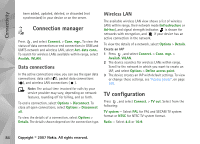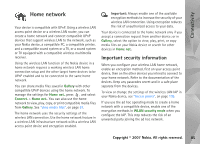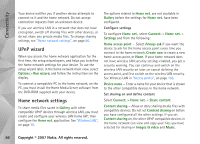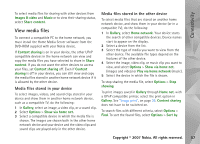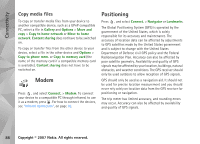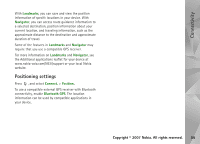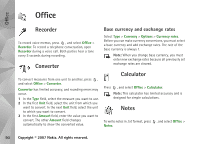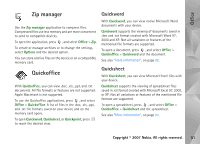Nokia N93i User Guide - Page 99
Positioning settings, Landmarks, Navigator, Connect., Position., Bluetooth GPS
 |
View all Nokia N93i manuals
Add to My Manuals
Save this manual to your list of manuals |
Page 99 highlights
Connectivity With Landmarks, you can save and view the position information of specifc locations in your device. With Navigator, you can access route guidance information to a selected destination, position information about your current location, and traveling information, such as the approximate distance to the destination and approximate duration of travel. Some of the features in Landmarks and Navigator may require that you use a compatible GPS receiver. For more information on Landmarks and Navigator, see the Additional applications leaflet for your device at www.nokia-asia.com/N93i/support or your local Nokia website. Positioning settings Press , and select Connect. > Position.. To use a compatible external GPS receiver with Bluetooth connectivity, enable Bluetooth GPS. The location information can be used by compatible applications in your device. Copyright © 2007 Nokia. All rights reserved. 89