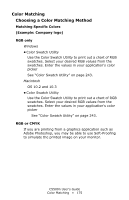Oki C5500n Guide: User's, C5500n (American English) - Page 171
Choosing a Color Matching Method, General Information, photographic images.
 |
View all Oki C5500n manuals
Add to My Manuals
Save this manual to your list of manuals |
Page 171 highlights
Color Matching Choosing a Color Matching Method General Information NOTE These suggestions are for guidance only. Your results may vary depending on the application from which you are printing. Some applications override, without warning, any color matching settings in the printer driver. There is no one way to achieve a good match between the document displayed on your monitor, and its printed equivalent. There are many factors involved in achieving accurate and reproducible color. However, the following guidelines may help in achieving good color output from your printer. There are several suggested methods. The method you choose is determined by the type of document you are printing. • most common [RGB]. See page 173. • professional desktop publishing and graphics [CMYK]. See page 173. • photographic images. See page 174. • specific colors (i.e., a company logo). See page 175. • printing vivid colors. See page 176. C5500n User's Guide Color Matching • 171