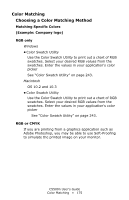Oki C5500n Guide: User's, C5500n (American English) - Page 173
RGB or CMYK?, Windows and Macintosh 10.2 and 10.3, CMYK = Cyan, Magenta, Yellow, Black.
 |
View all Oki C5500n manuals
Add to My Manuals
Save this manual to your list of manuals |
Page 173 highlights
Color Matching Choosing a Color Matching Method RGB or CMYK? The guidelines for choosing a color matching method make distinctions between RGB and CMYK. RGB = Red, Green, Blue and CMYK = Cyan, Magenta, Yellow, Black. Most documents you print are in RGB format. This is the most common method. If you do not know your document's color mode, assume that it is RGB. CMYK documents are typically only supported in professional Desktop Publishing and Graphics applications. Windows and Macintosh 10.2 and 10.3 The driver and Color Swatch Utility supplied with your printer support only RBG. If you wish to use CMYK, you might be able to use the software application's Soft Proofing feature. C5500n User's Guide Color Matching • 173

C5500n User°s Guide
Color Matching ± 173
Color Matching
Choosing a Color Matching Method
RGB or CMYK?
The guidelines for choosing a color matching method make
distinctions between RGB and CMYK.
RGB = Red, Green, Blue
and
CMYK = Cyan, Magenta, Yellow, Black.
Most documents you print are in RGB format. This is the most
common method. If you do not know your document°s color
mode, assume that it is RGB.
CMYK documents are typically only supported in professional
Desktop Publishing and Graphics applications.
Windows and Macintosh 10.2 and 10.3
The driver and Color Swatch Utility supplied with your
printer support only RBG. If you wish to use CMYK, you
might be able to use the software application°s Soft
Proofing feature.