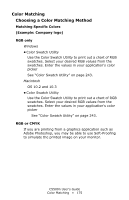Oki C5500n Guide: User's, C5500n (American English) - Page 180
How To, List of Color Matching Methods, appropriate
 |
View all Oki C5500n manuals
Add to My Manuals
Save this manual to your list of manuals |
Page 180 highlights
Color Matching How To NOTE Most applications allow the printer properties to be accessed from within the document print dialog box. Application settings override driver settings. Driver settings override printer menu settings. Color reproduction is a complex topic. This how-to information explains how to perform color matching with your printer. List of Color Matching Methods This is a list of all possible options. The list you see varies according to your computer platform, operating system, color production method, and printer driver type. To change these settings in your printer driver, refer to the appropriate section. • Auto Color: see page 181 • Advanced Color: see page 183 • Grayscale: see page 185 C5500n User's Guide Color Matching • 180