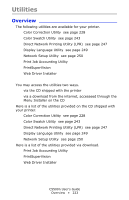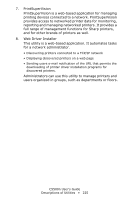Oki C5500n Guide: User's, C5500n (American English) - Page 223
Utilities, Overview
 |
View all Oki C5500n manuals
Add to My Manuals
Save this manual to your list of manuals |
Page 223 highlights
Utilities Overview The following utilities are available for your printer. Color Correction Utility see page 228 Color Swatch Utility see page 243 Direct Network Printing Utility (LPR) see page 247 Display Language Utility see page 249 Network Setup Utility see page 250 Print Job Accounting Utility PrintSuperVision Web Driver Installer You may access the utilities two ways. via the CD shipped with the printer via a download from the internet, accesseed through the Menu Installer on the CD Here is a list of the utilities provided on the CD shipped with your printer. Color Correction Utility see page 228 Color Swatch Utility see page 243 Direct Network Printing Utility (LPR) see page 247 Display Language Utility see page 249 Network Setup Utility see page 250 Here is a list of the utilities provided via download. Print Job Accounting Utility PrintSuperVision Web Driver Installer C5500n User's Guide Overview • 223