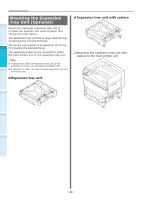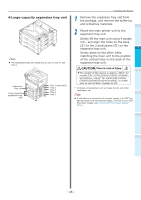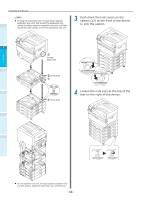Oki C942 C911dn/C931dn/C931DP/C941dn/C941DP/C942 Basic Users Guide - English - Page 41
Set the transfer roller unit., Lift the exit unit opener
 |
View all Oki C942 manuals
Add to My Manuals
Save this manual to your list of manuals |
Page 41 highlights
4 Align the (red) arrow labels on the image drum with the arrows on the device, and gently insert into the slot and push in firmly all the way while being careful not to touch the green cylinder with your hands. Installing the Device „„Set the transfer roller unit. 1 Lift the exit unit opener ( ), and pull out the exit unit. 1 Before use 2 Setting Up 3 Printing 4 Basic Device Operations Note Be careful not to touch or scratch the image drum (green cylinder). 2 Raise the lock levers (blue) at both ends of the transfer roller unit installation location of the exit unit. Appendix 5 Close the front cover. Index Reference Model C941/ES9541/Pro9541 requires the Spot Color kit to be set. For details, see the "Separate Volume Spot Color Guide". - 41 -