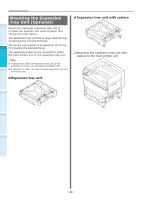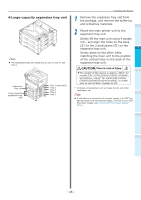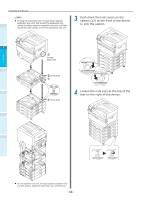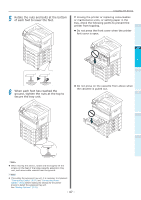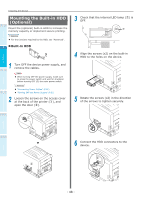Oki C942 C911dn/C931dn/C931DP/C941dn/C941DP/C942 Basic Users Guide - English - Page 43
Setting Paper, paper that has been set.
 |
View all Oki C942 manuals
Add to My Manuals
Save this manual to your list of manuals |
Page 43 highlights
Setting Paper This section explains how to set the paper in tray 1 or trays 2/3/4/5. Memo In this section, setting paper in tray 1 is used as an example. Set trays 2 to 5 using the same procedure. 1 Pull out the tray 1 paper cassette ( ). Installing the Device 4 Set the paper with the print surface face-down. 1 2 Before use Setting Up 2 Slide the paper guide ( ) and paper stopper ( ) to align to the size of the paper that has been set. Note Do not exceed the " " symbol ( ) on the paper 3 guide when setting the paper. Printing 4 Basic Device Operations Appendix 3 Thoroughly sort the paper. Carefully align the edges of the paper horizontally. Memo Set so there is no gap between the paper and the paper guide or paper stopper. 5 Use the paper guide to secure the paper. 6 Return the paper cassette to the tray. Index - 43 -