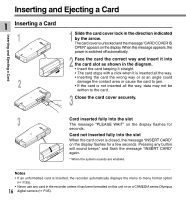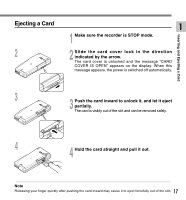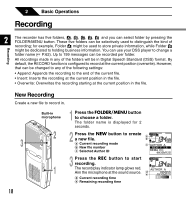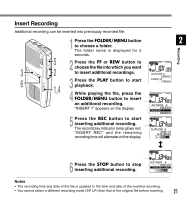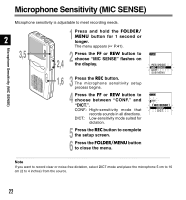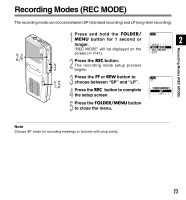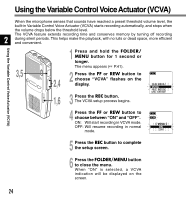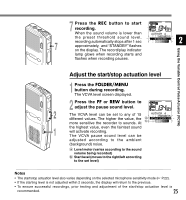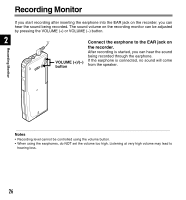Olympus DS 2300 DS-2300 Online Instructions (English) - Page 21
Insert Recording
 |
UPC - 050332153530
View all Olympus DS 2300 manuals
Add to My Manuals
Save this manual to your list of manuals |
Page 21 highlights
Insert Recording Additional recording can be inserted into previously recorded file. 1 Press the FOLDER/MENU button to choose a folder. The folder name is displayed for 2 seconds. 3 5 2 2 Press the FF or REW button to choose the file into which you want to insert additional recordings. 6 1,4 3 Press the PLAY button to start playback. 4 While playing the file, press the FOLDER/MENU button to insert an additional recording. "INSERT ?" appears on the display. 5 Press the REC button to start inserting additional recording. The record/play indicator lamp glows red. "INSERT REC" and the remaining recording time will alternate on the display. 2 AUTHOR A 00M00S LENGTH : 27M58S AUTHOR A 00M10S INSERT ? 02M25S AUTHOR A 00M11S 4H33M06S Recording 6 Press the STOP button to stop inserting additional recording. AUTHOR A 00M12S I NSERT REC ... Notes • The recording time and date of the file is updated to the time and date of the inserted recording. • You cannot select a different recording mode (SP, LP) than that of the original file before inserting. 21