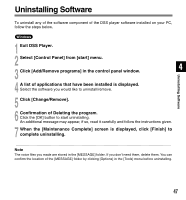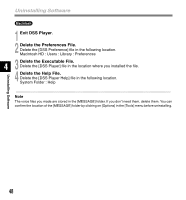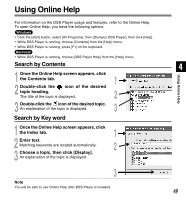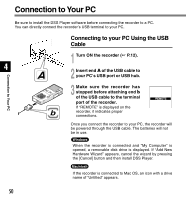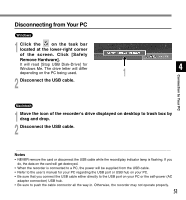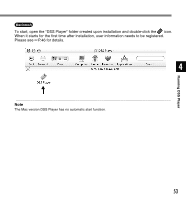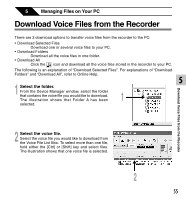Olympus DS 2300 DS-2300 Online Instructions (English) - Page 51
Disconnecting from Your PC - user manual
 |
UPC - 050332153530
View all Olympus DS 2300 manuals
Add to My Manuals
Save this manual to your list of manuals |
Page 51 highlights
Disconnecting from Your PC Windows 1 Click the on the task bar located at the lower-right corner of the screen. Click [Safely Remove Hardware]. It will read [Stop USB Disk-Drive] for Windows Me. The drive letter will differ depending on the PC being used. 1 4 2 Disconnect the USB cable. Connection to Your PC Macintosh 1 Move the icon of the recorder's drive displayed on desktop to trash box by drag and drop. 2 Disconnect the USB cable...Notes • NEVER remove the card or disconnect the USB cable while the record/play indicator lamp is flashing. If you do, the data on the card will get destroyed. • When the recorder is connected to a PC, the power will be supplied from the USB cable. • Refer to the user's manual for your PC regarding the USB port or USB hub on your PC. • Be sure that you connect the USB cable either directly to the USB port on your PC or the self-power (AC adapter connection) USB hub. • Be sure to push the cable connector all the way in. Otherwise, the recorder may not operate properly. 51