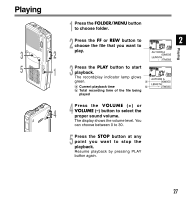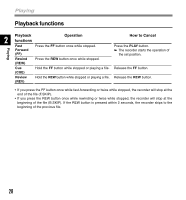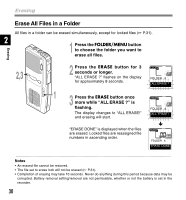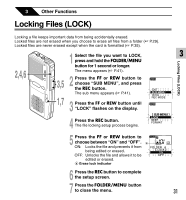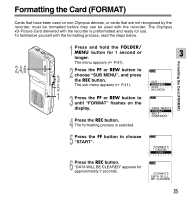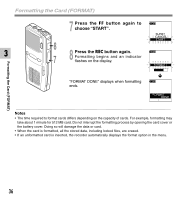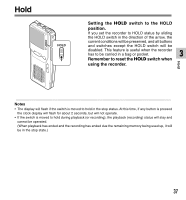Olympus DS 2300 DS-2300 Online Instructions (English) - Page 32
Setting an Index Mark, Locating an Index Mark, Clearing an Index Mark
 |
UPC - 050332153530
View all Olympus DS 2300 manuals
Add to My Manuals
Save this manual to your list of manuals |
Page 32 highlights
Index Marks Index marks can be placed in a file during recording or playback to provide and quick and easy way of keeping track of important sections in the file. Index Marks 3 4 Setting an Index Mark 1 Press the INDEX button during recording or playback to set an index mark. AUTHOR A An index number appears on the display. 12M05S I NDEX 08 2 Locating an Index Mark SET 1 2 Hold the FF or REW button while playing a file. The recorder stops for 1 second when it reaches the index mark. Clearing an Index Mark 3 Locate the index mark you want to clear. 4 Press the ERASE button while the index number appears for approximately 2 seconds on the display. The index mark is erased. AUTHOR A 12M05S I NDEX 08 CLEAR ...Notes • Up to 16 index marks can be set in a file. Attempting to set more index marks will cause "INDEX FULL" to appear on the display. • Index marks cannot be set or cleared in a locked file ( P.31). 32