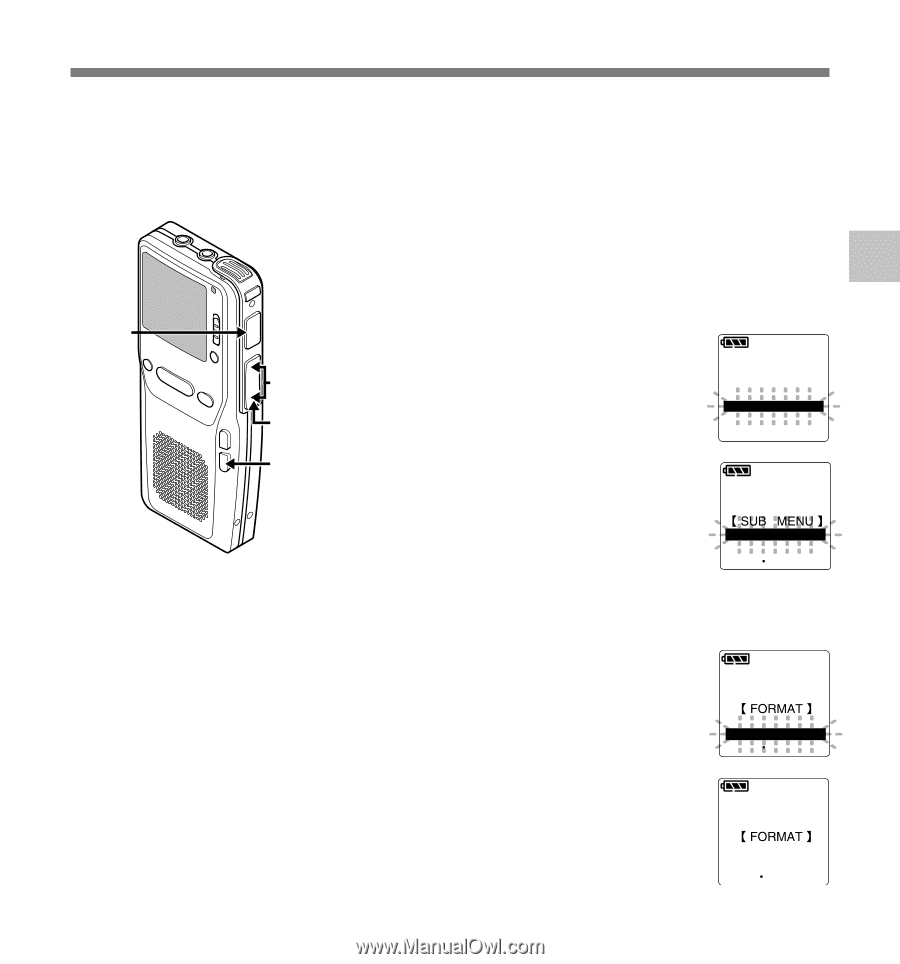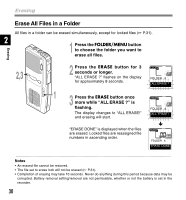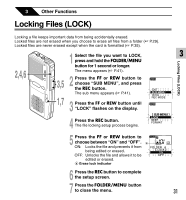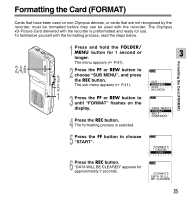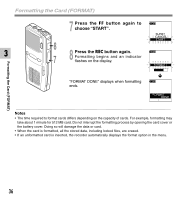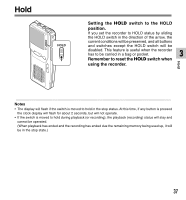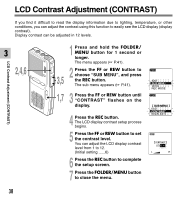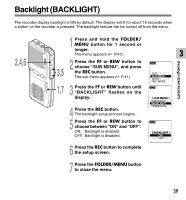Olympus DS 2300 DS-2300 Online Instructions (English) - Page 35
Formatting the Card FORMAT - read only card
 |
UPC - 050332153530
View all Olympus DS 2300 manuals
Add to My Manuals
Save this manual to your list of manuals |
Page 35 highlights
Formatting the Card (FORMAT) Cards that have been used on non-Olympus devices, or cards that are not recognized by the recorder, must be formatted before they can be used with the recorder. The Olympus xD-Picture Card delivered with the recorder is preformatted and ready for use. To familiarize yourself with the formatting process, read the steps below. 2,4,6 1 Press and hold the FOLDER/ MENU button for 1 second or 3 longer. The menu appears ( P.41). Formatting the Card (FORMAT) 3 2 Press the FF or REW button to choose "SUB MENU", and press the REC button. EXIT 5 The sub menu appears ( P.41). SUB MENU VCVA REC MODE 1 3 Press the FF or REW button to until "FORMAT" flashes on the display. 4 Press the REC button. The formatting process is selected. FORMAT EX I T CONTRAST 5 Press the FF button to choose "START". 6 Press the REC button. "DATA WILL BE CLEARED" appears for approximately 2 seconds. CANCEL START DATA W I LL BE CLEARED 35