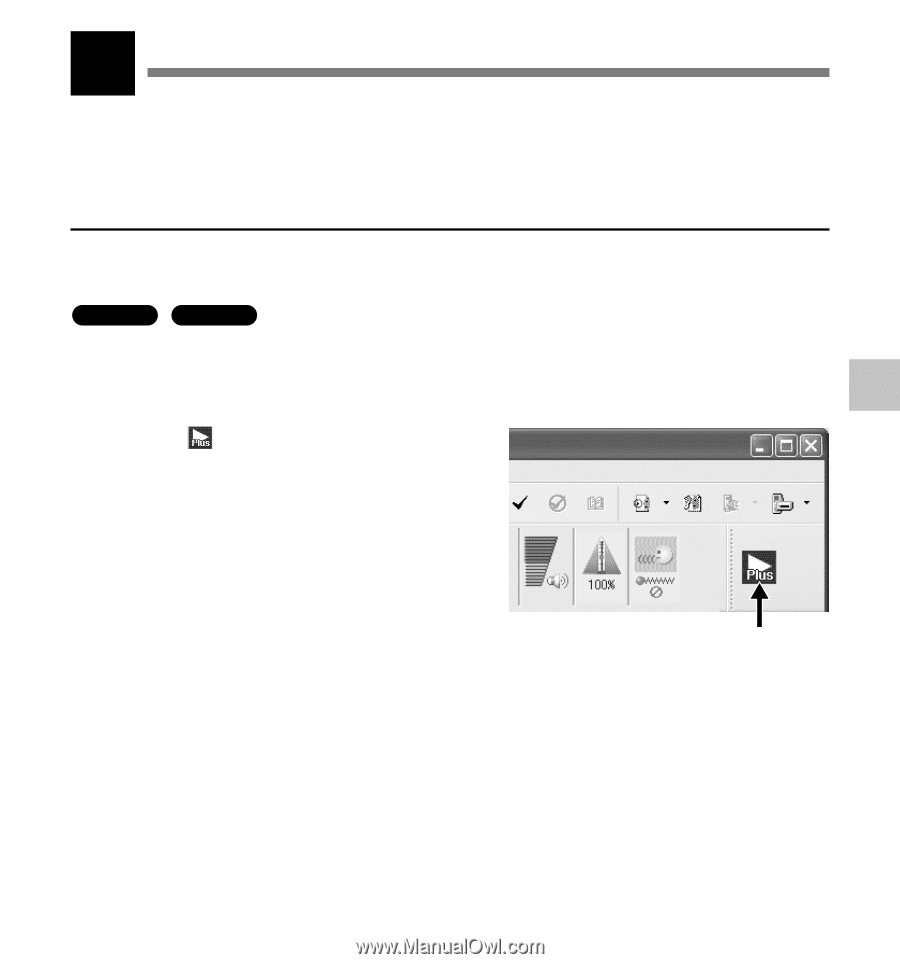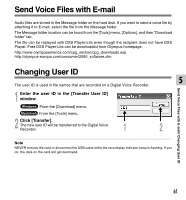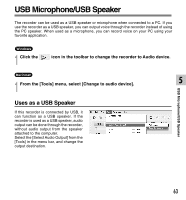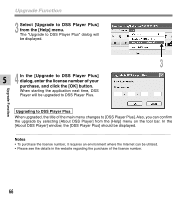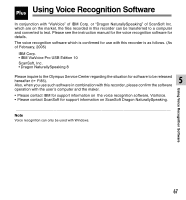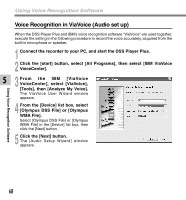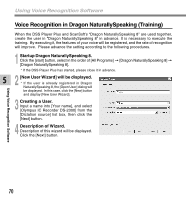Olympus DS 2300 DS-2300 Online Instructions (English) - Page 65
Purchase and Upgrade
 |
UPC - 050332153530
View all Olympus DS 2300 manuals
Add to My Manuals
Save this manual to your list of manuals |
Page 65 highlights
Plus Upgrade Function The "DSS Player" enables upgrades (Options) to the "DSS Player Plus" which is equipped with more functions. In addition to the DSS Player functions, voice recognition using voice recognition software, joining of files, sharing of files and the menu setting of this recorder can be utilized. Purchase and Upgrade To purchase "DSS Player Plus" and upgrading from "DSS Player" is operated in the following procedures. Windows Macintosh 1 Start the DSS Player. Please see P.52 for the starting method. 5 Upgrade Function 2 Click the button or select [Purchase a new license for DSS Player Plus] in the [Help] menu. The web browser will start and the purchase site of the DSS Player Plus will be displayed. Please operate according to guidance on the screen. When the purchase procedure is completed, the license number will be issued by mail. 2 65