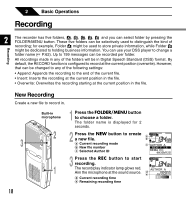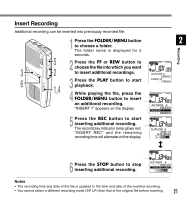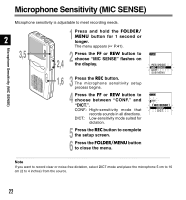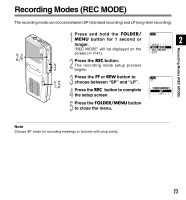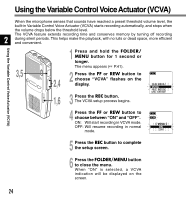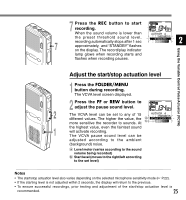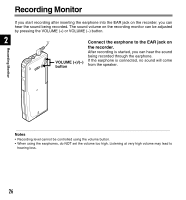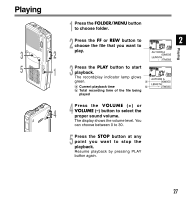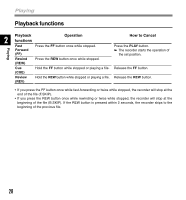Olympus DS 2300 DS-2300 Online Instructions (English) - Page 23
choose between
 |
UPC - 050332153530
View all Olympus DS 2300 manuals
Add to My Manuals
Save this manual to your list of manuals |
Page 23 highlights
Recording Modes (REC MODE) The recording mode can choose between SP (standard recording) and LP (long-term recording). Recording Modes (REC MODE) 1 Press and hold the FOLDER/ MENU button for 1 second or 2 longer. VCVA "REC MODE" will be displayed on the REC MODE MIC SENSE 2,4 screen ( P.41). EXIT 3 2 Press the REC button. The recording mode setup process begins. 1,5 3 Press the FF or REW button to choose between "SP" and "LP". 4 Press the REC button to complete the setup screen. REC MODE SP LP 5 Press the FOLDER/MENU button to close the menu. ...Note Choose SP mode for recording meetings or lectures with crisp clarity. 23
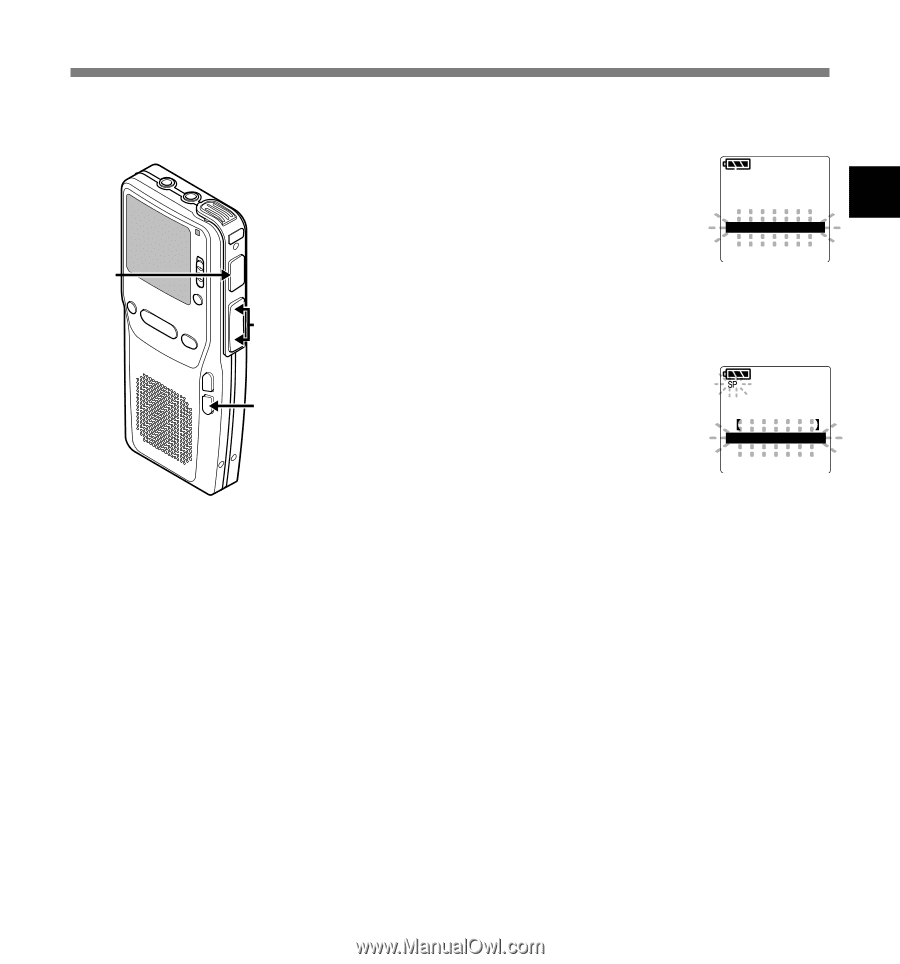
2
23
3
1,5
2,4
Recording Modes (REC MODE)
The recording mode can choose between SP (standard recording) and LP (long-term recording).
Recording Modes (REC MODE)
1
Press and hold the
FOLDER/
MENU
button for 1 second or
longer.
“
REC MODE
”
will be displayed on the
screen (
☞
P.41).
2
Press the
REC
button.
The recording mode setup process
begins.
3
Press the
FF
or
REW
button to
choose between
“
SP
”
and
“
LP
”
.
4
Press the
REC
button to complete
the setup screen.
5
Press the
FOLDER/MENU
button
to close the menu.
EXIT
REC MODE
MIC SENSE
VCVA
SP
LP
REC MODE
REC MODE
.............................................................................................................................................................
Note
Choose SP mode for recording meetings or lectures with crisp clarity.