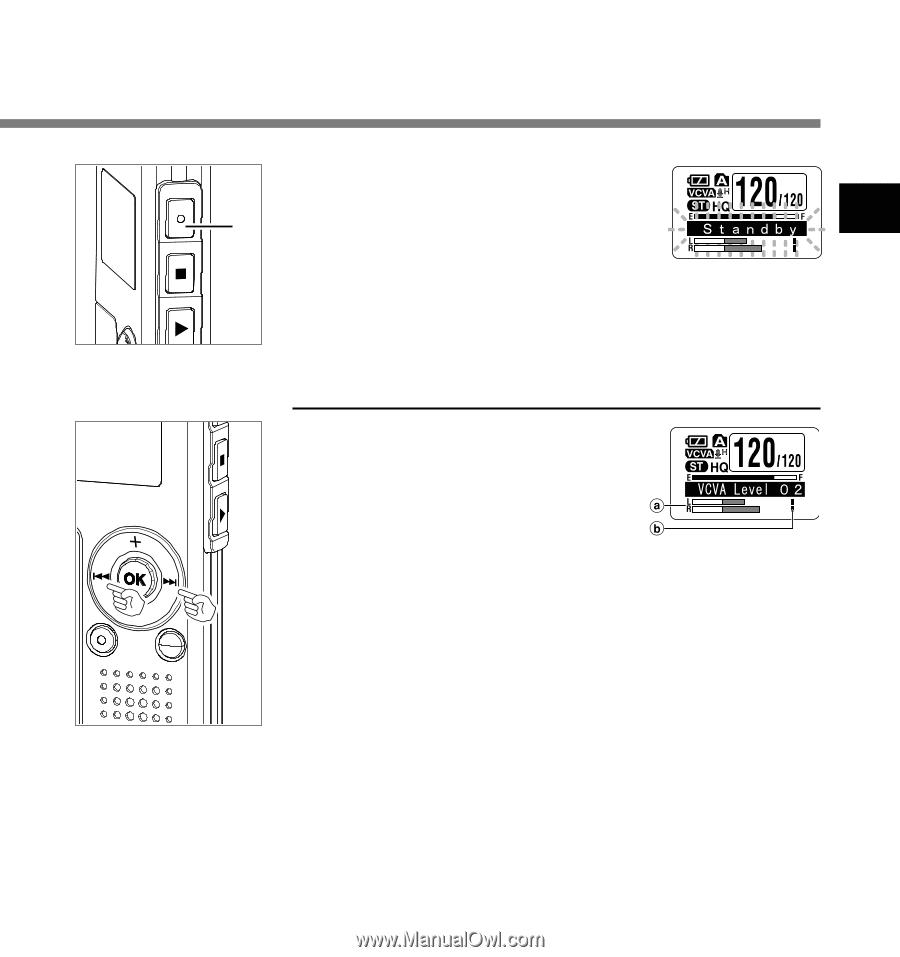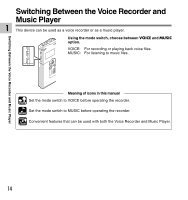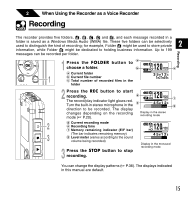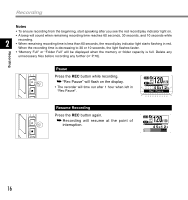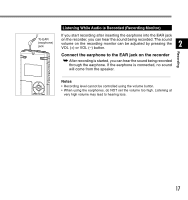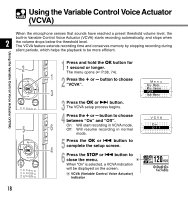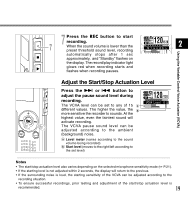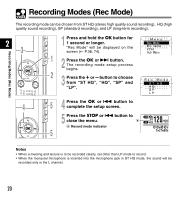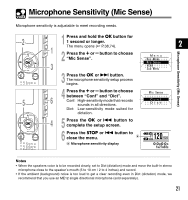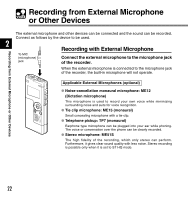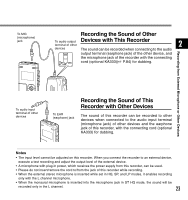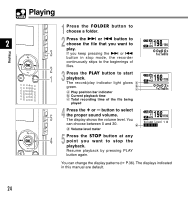Olympus WS-310M WS-300M Instructions (English) - Page 19
Adjust the Start/Stop Actuation Level
 |
UPC - 050332299368
View all Olympus WS-310M manuals
Add to My Manuals
Save this manual to your list of manuals |
Page 19 highlights
Using the Variable Control Voice Actuator (VCVA) 7 Press the REC button to start recording. 7 When the sound volume is lower than the preset threshold sound level, recording 2 automatically stops after 1 sec approximately, and "Standby" flashes on the display. The record/play indicator light glows red when recording starts and flashes when recording pauses. Adjust the Start/Stop Actuation Level Press the 9 or 0 button to adjust the pause sound level during recording. The VCVA level can be set to any of 15 different values. The higher the value, the more sensitive the recorder to sounds. At the highest value, even the faintest sound will activate recording. The VCVA pause sound level can be adjusted according to the ambient (background) noise. a Level meter (varies according to the sound volume being recorded) b Start level (moves to the right/left according to the set level) ... Notes • The start/stop actuation level also varies depending on the selected microphone sensitivity mode ( P.21). • If the starting level is not adjusted within 2 seconds, the display will return to the previous. • If the surrounding noise is loud, the starting sensitivity of the VCVA can be adjusted according to the recording situation. • To ensure successful recordings, prior testing and adjustment of the start/stop actuation level is recommended. 19