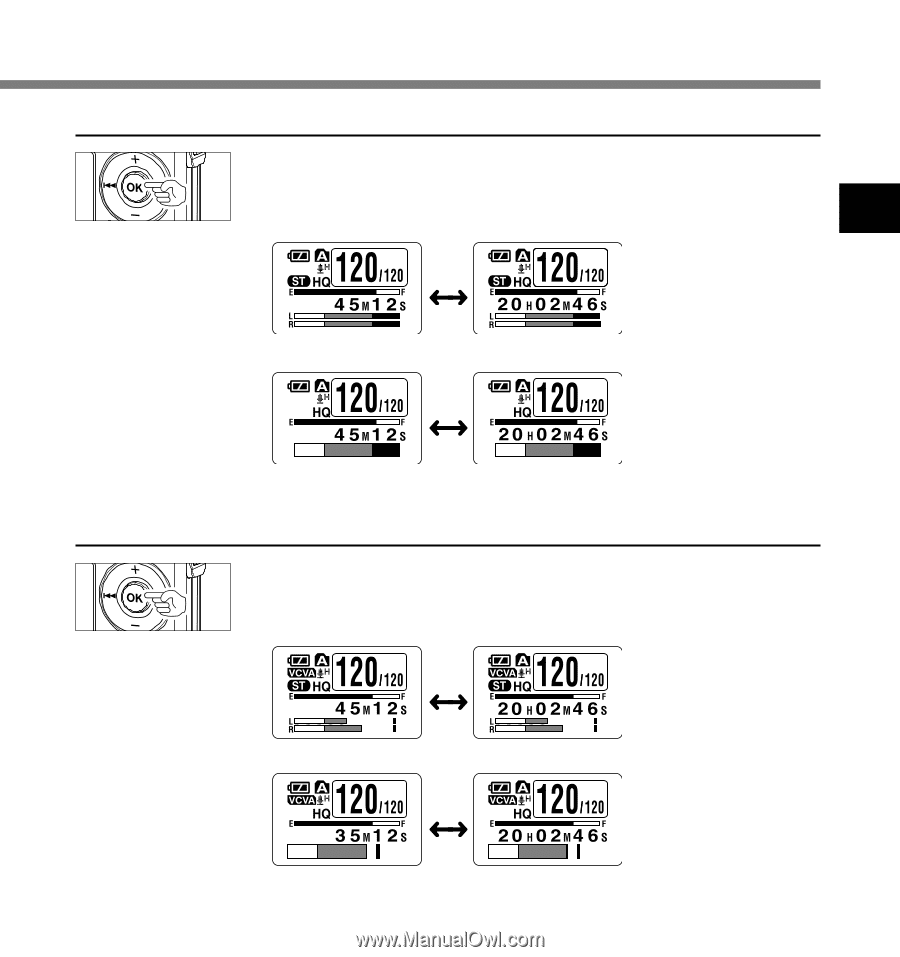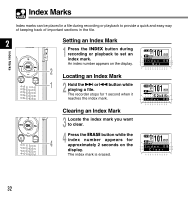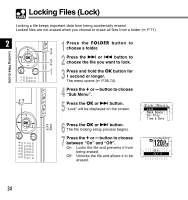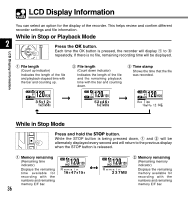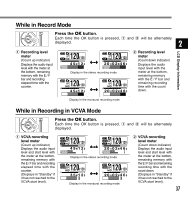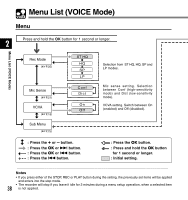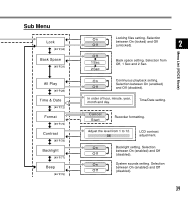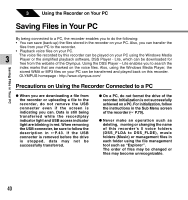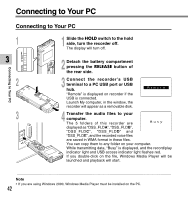Olympus WS-310M WS-300M Instructions (English) - Page 37
While in Record Mode, While in Recording in VCVA Mode
 |
UPC - 050332299368
View all Olympus WS-310M manuals
Add to My Manuals
Save this manual to your list of manuals |
Page 37 highlights
While in Record Mode Press the OK button. Each time the OK button is pressed, 1 and 2 will be alternately displayed. 2 LCD Display Information 1 Recording level meter (Count up indicator) Displays the audio input level with the meter at the bottom, remaining memory with the E / F bar and recording elapsed time with the counter. Display in the stereo recording mode 2 Recording level meter (Count down indicator) Displays the audio input level with the meter at the bottom, remaining memory with the E / F bar and remaining recording time with the count down. Display in the monaural recording mode While in Recording in VCVA Mode Press the OK button. Each time the OK button is pressed, 1 and 2 will be alternately displayed. 1 VCVA recording level meter (Count up indicator) Displays the audio input level and start level with the meter at the bottom, remaining memory with the E / F bar and recording elapsed time with the counter. (Displays in "Standby" if it has not reached to the VCVA start level). Display in the stereo recording mode Display in the monaural recording mode 2 VCVA recording level meter (Count down indicator) Displays the audio input level and start level with the meter at the bottom, remaining memory with the E / F bar and remaining recording time with the count down. (Displays in "Standby" if it has not reached to the VCVA start level). 37